
Aaron Nace – The Beginner’s Guide to Photoshop
Description
File Size: 17.19 GB
Welcome to the easiest way to learn Photoshop. Through quick lessons and real world examples, you will learn how to improve your photos, help people look their best, and share your ideas with the world. We’ve spent the last 10 perfecting Photoshop education, so years you can master Photoshop.
Photoshop basics
Photoshop is huge. With so many options and apps, it’s hard to figure out where to start. That’s where we come in. We show you the basics that will help you tackle some of the most common photography problems. There is no pointless teaching and real world examples.
Improve your photos
Some photos are crooked. Some are too dark. Some are too bright. Some just need a little more flavor. You’ll learn how to take any image and make a ton of little improvements, from straightening a horizon and changing the composition, to improving exposure and color correction.
Step-by-step training
We are with you every step of the way. We show you the most powerful tools that will make the most immediate impact on your images. We then use those tools as we guide you through more than 40 examples, covering every step of the editing process.
ORIGINAL
Photoshop for Beginners
This tutorial is for the true beginner. Never opened Photoshop before? You are in the right place. This course is designed to take you from the common citizen to the Photoshop superhero.
The best way to learn
We have been teaching Photoshop online for over 10 years. Using helpful feedback from students just like you, we’ve put together the clearest and most in-depth beginner’s guide possible. Are you ready? Let’s do this.
First steps in Photoshop
Everyone needs to start somewhere. Follow along as we show you how to set up Photoshop and make sense of the workspace. From opening your first images, to making sense of all the windows and menus, we have your back.
ORIGINAL
Basic photo editing
As photographers, we know that photos don’t always turn out the way we plan. Fortunately, there is Photoshop. We show you how to correct exposure, correct colors, eliminate distractions, and help people look their best.
Basic retouch
Retouching is everywhere. From corporate headshots to the cover of your favorite magazine, retouching is an important skill that can help you in any type of photography. Learn how to remove minor stains, clean stray hairs, add more shape and definition, and sharpen like a pro.
Basic composition
Combining multiple photos together is some of the most fun you can have in Photoshop. It’s also a useful skill that can get you out of a jam. Learn composition skills to make an eye-catching double exposure, replace a dull sky with a more detailed one, and swap two faces for the perfect expression.
Include
Photoshop actions and PSD files
Sharpening and retouching are easier than ever with our exclusive Photoshop actions. Plus, you can stick with Aaron with the included PSDs!
BEFORE
Simple composition
Learn how to combine multiple photos so you can have that perfect smile image.
ORIGINAL
Getting around Photoshop
If you’ve never used it before, opening Photoshop for the first time is kind of like opening a dictionary for an unknown language. You know it makes sense, but it’s impossible to figure out where to start. We’ve made it easier than ever to learn Photoshop by taking you through the essentials until you’re comfortable and safe.
The best tools
There are a ton of tools in Photoshop. We show you the BEST tools in Photoshop. You will learn the tools and techniques that will allow you to edit immediately. Learn to use the most powerful tools in multiple ways, saving you time and energy.
Layers and masks
Layers and masks are at the heart of understanding Photoshop. We start by showing you exactly how they work and how you can use them to make your edits smoother than ever. Learn to work non-destructively so that you can always go back to your original images or undo any changes you have made.
ORIGINAL
ORIGINAL
Adjustment Layers
Make an image brighter, darker, and add or change colors with Adjustment Layers in Photoshop. This is the best way to make changes to a photo. Why? Because you can always go back and change, edit or delete them without permanently affecting your original image.
Selection
Digital photos are made up of millions of tiny dots of color called pixels. So how do you choose to edit some of them and not others? The selections make it possible. Follow along as we show you some of the most powerful selection tools in Photoshop so you can make fine adjustments and clean cropping.
Eliminate distractions
From pimples to lamp posts, we show you the fastest ways to remove objects and distractions from any photo. We also show you valuable tips to help make sure your topic is the center of attention.
BEFORE
Smooth skin tones
Learn how to remove skin redness and minor blemishes with natural-looking results!
Learn something new. Create something new. Start something new.
ORIGINAL
Plan your edits
Whether you’re writing, painting, or saving money for your child’s college tuition, it helps to have a plan. Our Photoshop training starts with teaching you how to plan your edits and stay organized. Your time is valuable and so is the work you do – we show you how to get the most out of both.
Save and protect your work
Photoshopping images is the fun part. Saving your work is the important part. We break down the best file types to use when saving, how to protect your original images so you can go back and make changes at any time, and how to share your photos with the world.
Choose your path
PHLEARN is not just a tutorial. PHLEARN is a journey to unlock your creative and professional potential. We are sure that this is the best tutorial to learn the essentials of Adobe Photoshop. And once you’re done here, you can move on to any of the other 150+ tutorials in our PRO library. Start your journey, choose your path.
ORIGINAL
ORIGINAL
We love teaching Photoshop
This is the tutorial we were born for. If you have been waiting to learn Photoshop, there has never been a better time to jump in. Learn the basics of how to Photoshop any photo and then take your skills to the next level with one of our advanced retouching or compositing tutorials.
Learn the essentials
Welcome to the easiest Photoshop tutorial for beginners ever. Not only will you learn how to use the software, it will show you how it works. Learn the key editing steps that work for any image, on any computer (we are Mac and PC compatible), and that you can use right out of the box. We even include a companion PDF to help you get started faster!
Text and layout
We don’t just show you how to make your photos look amazing. We show you how to transform them into banners, brochures, posters and designs that will help you communicate your ideas to the world.
Companion PDF included –
First steps in Photoshop
Your quick start guide to learning Photoshop, packed with helpful shortcuts, tips, and tricks.
Download Getting Started Guide
ORIGINAL
Style and color
This is the fun part. Learn how to make your photos unique so they stand out from the crowd. Color your photos better than any filter app. Add awesome special effects that will leave people wanting more.
Photoshop Actions
Once you learn the skills, use Actions to get to work faster than ever. We include two Photoshop actions that will speed up your workflow and give you instant professional results.
Photoshop PSDs
We want you to follow in silence and make each of the examples your own. But it’s also nice to see how a pro works in Photoshop. We include several complete Photoshop PSDs so you can see how it all works, firsthand.
ORIGINAL
ORIGINAL
Eliminate distractions
From pimples to lamp posts, we show you the fastest ways to remove objects and distractions from any photo. We also show you valuable tips to help make sure your topic is the center of attention.
Save your work
Saving your work is one of the most important things to master in Photoshop. We show you the best formats to make sure you can always go back and make changes to an issue and the best formats to share your images on the web.
Adobe Photoshop CC 2019
We are sure that this is the best place for you to learn Photoshop online. We have planned this tutorial with the beginner in mind. You will learn the latest tools and techniques and the fastest way to do the job. Best of all, we are by your side for the journey, from open to exported.


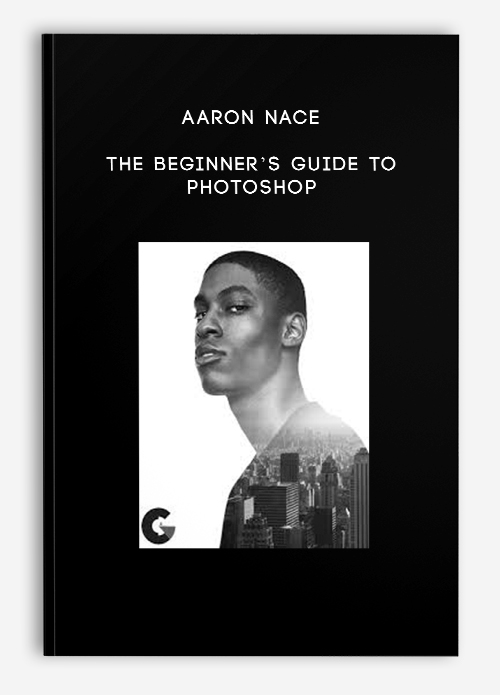
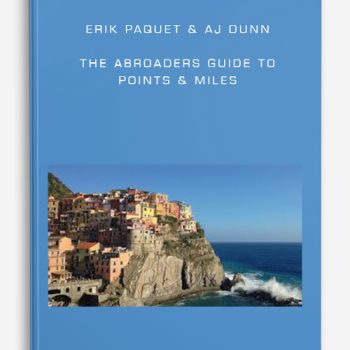

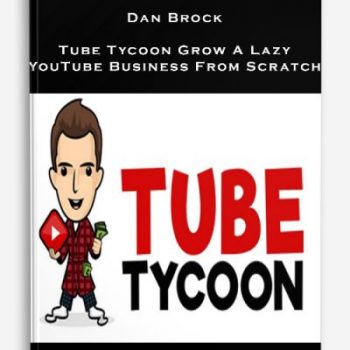
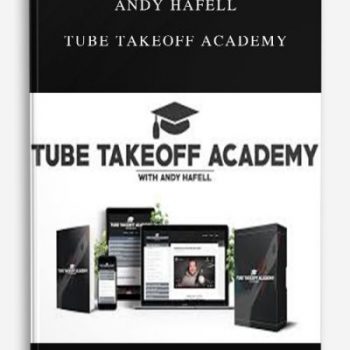

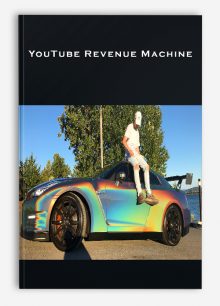
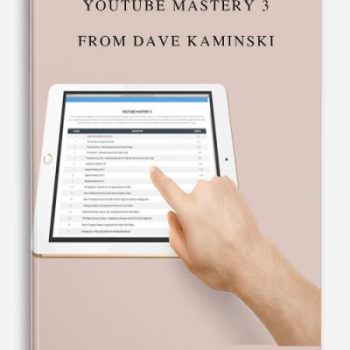
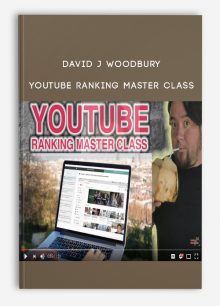

tristian –
This is Digital Download service, the course is available at Coursecui.com and Email download delivery.