
Photography Masterclass by Phil Ebiner
Description
Over 173,292 students enrolled in the previous version of this course, with over 13,000 top ratings! This new version is even better!
This online photography course will teach you how to take amazing images and even sell them, whether you use a smartphone, mirrorless or DSLR camera.
This photography course is designed to teach you the ins and outs of photography, even if you have little to no experience with it, to help create profitable images that help you stand out from the crowd and sell.
Master Photography Techniques to Create Extraordinary Images!
What am I going to get from this course?
- You will know how to take amazing photos that impress your family and friends
- You will know how the camera truly works, so you can take better photos using manual settings
- You will know how to photograph in different scenarios like family portraits, landscapes, aerial, product, wildlife, and much more
- You will know how to compose images beautifully with basic photography rules
- You will know how to light your subjects with flash and natural lighting
- You will know how to edit your photos like a professional
- You will know how to make money with photography
- You will know how to take better photos with your smart phones
What is the target audience?
- Anyone who wants to take better photos
- Absolute beginners who want to become skilled photographers
- Moms, dads, kids, grandparents, and anyone else who wants to document their lives in a beautiful way
- Amateur photographers wanting to improve their skills
- Photographers looking to make money with their skills
While there are plenty of photography courses that focus on specific styles or how to use gear, it’s hard to find a comprehensive course like this one, which is for beginner to advanced photographers.
This course is designed for all levels of photographers who want to improve their skills, take stellar images, and make money with their photos.
What are the requirements?
- You should be excited to learn photography, and ready to take action!
- No fancy camera is required, but any camera (even a smartphone) will help you learn as we prompt you with practice activities.
- No prior knowledge of photography is required – this course is geared for absolute beginners.
Styles of photography you will learn:
- Portrait photography
- Long exposure photography
- Landscape photography
- Product photography
- Low light photography
- Sports and action photography
- Street photography
- Architecture photography
- Event and wedding photography
- Aerial and drone photography
- Wildlife photography
- Night photography
- and more!
Improve Your Photography Techniques, Acquire Clients, And Make More Money
Regardless of what your level of experience is or what type of camera you use, this in-depth course is designed to provide you with everything you need to take your photography skills to the next level.
Whether you prefer taking photos of nature, animals, or people, a great photographer knows how to compose a shot, light it, and edit it. By honing these skills, you can sell your photos so you can turn your passion into a career. This course shows you how.
Unlike other photography classes that are more limited in scope, this complete course teaches you how to take amazing photos and how to make money by selling them.
Contents and Overview
This course is aimed at teaching photographers what it takes to improve your techniques to earn more money.
You’ll start with the basics and tackle how a camera operates, the types of cameras and lenses available, and equipment you’ll need for accomplishing your goals. You’ll then dive into the different styles of photography you can focus on.
You’ll learn about your camera settings, including how to shoot in manual mode. You’ll use stabilization tools and master how to properly compose and light a scene. You’ll even learn how to take great photos with a smartphone or tablet and how to edit images.
So you can sell your photos, you’ll learn how to brand yourself, create a portfolio and website, and find freelance work or a full-time position. Gain insight into licensing, fair use, and more. And if you want to get into wedding photography, you’ll learn how to start your own business.
By the end of this master course, your confidence as a photographer will soar. You’ll have a thorough understanding of your camera and gear so you can use them to their fullest potential to take unforgettable photos and start a profitable photography career.
Who are the Instructors?
Phil Ebiner, Sam Shimizu-Jones, and Will Carnahan – all professionals making a living from their photographic skills, have come together to create this amazing new course.
Phil & Sam, creators of the original Photography Masterclass, took the feedback left from students to make this course even better. Will has come on board to share his passion and in-depth knowledge of photography with you.
With 3 instructors, you’ll get premium support and feedback to help you become a better photographer!
Our happiness guarantee…
We have a 30-day 100% money back guarantee, so if you aren’t happy with your purchase, we will refund your course – no questions asked!
We can’t wait to see you in the course!
Enroll now, and we’ll help you take better photos than ever before!
Phil, Sam, & Will
Your Instructor
Course Curriculum
Introduction
Preview
Introduction to the Photography Masterclass (2:50)
Start
Download: Course Workbook
Preview
How Does a Camera Work (1:17)
Preview
Join the Official Student Photography Group
Preview
IMPORTANT: Know Your Lecture Types (2:29)
Exposure
Preview
What is Exposure? (2:26)
Preview
What is Aperture? (7:55)
Start
Visual Guide: Aperture Chart
Start
What is Shutter Speed? (4:26)
Start
What is ISO? (5:34)
Start
The Exposure Triangle (8:54)
Start
Visual Guide: Exposure Triangle
Start
Exposing with Your Camera’s Light Meter (3:37)
Start
Advanced: Metering Modes (2:49)
Start
Advanced: Exposure Compensation (3:32)
Start
Camera Exposure Modes: Automatic, Manual + More (8:53)
Start
Advanced: Dynamic Range (2:49)
Start
Advanced: HDR & Bracketing (2:15)
Start
Advanced: Reading Exposure with Histogram (2:05)
Start
Visual Guide: Histogram
Start
Advanced: What is an Exposure Stop? (1:08)
Start
Visual Guide: Stops of Light
Start
Intro to Activities (1:24)
Start
Activity – Exposure (0:51)
Start
Supplemental Materials
Composition
Start
What is Composition? (0:49)
Start
The Rule of Thirds (2:49)
Start
Visual Guide: The Rule of Thirds
Start
Pro Tip: The Golden Ratio
Start
Negative Space (1:49)
Start
Leading Lines (3:14)
Start
Symmetry and Balance (2:24)
Start
Perspective and Angles (6:43)
Start
Backgrounds (2:50)
Start
Pro Tip: The Golden Ratio
Start
Activity – Composition (0:56)
Start
Pro Tip: Creating Depth with Layering
Start
Pro Tip: Using Shapes in Compositions
Start
Advanced – Shooting Portraits with Wide vs Telephoto Lenses (0:57)
Start
Supplemental Materials
Focus and Depth of Field
Start
What is Depth of Field? (0:29)
Start
Depth of Field & Aperture (2:45)
Start
Visual Guide: Depth of Field
Start
Ways to Get Shallow Depth of Field (2:28)
Start
Manual vs Auto Focus (3:27)
Start
Auto Focus Modes (4:54)
Start
Tips for Shooting Fast Objects (3:01)
Start
Activity – Fast Objects (0:34)
Start
Pro Tip: Focusing in Low Light
Start
Advanced: Understanding Bokeh (1:09)
Start
Pro Tip: Back Button Focus
Start
Advanced: Viewfinder Foucs (1:03)
Start
Supplemental Materials
Camera Anatomy & Settings
Start
What is Camera Anatomy? (1:04)
Start
Main Features of Most Cameras (4:47)
Start
Camera Scene Modes (2:31)
Start
File Types: RAW vs. JPEG (8:39)
Start
Your Camera’s Sensor (6:14)
Start
Visual Guide: Camera Sensor Sizes
Start
Photo Resolution and Quality (3:02)
Start
Continuous and Burst Modes (1:31)
Start
DSLR vs Mirrorless Cameras (3:11)
Start
Supplemental Materials
White Balance and Color
Start
Intro to White Balance and Color (0:29)
Start
What is White Balance? (3:16)
Start
The Kelvin Light Temperature Scale (3:39)
Start
Visual Guide: Kelvin Light Temperature Chart
Start
Automatic White Balance Modes (2:55)
Start
Visual Guide: White Balance Symbol Chart
Start
Advanced: Picture Profiles and In-Camera Adjustments (2:50)
Start
Advanced: Light Spectrum & Colors (2:00)
Start
Using Colors Creatively (3:21)
Start
Shooting in Black and White (3:48)
Start
Pro Tip: Black and White Techniques
Start
Activity – Creative Color (0:24)
Start
Advanced: Custom White Balance (2:32)
Start
Supplemental Materials
Lighting & Flash Photography
Start
What is Lighting? (2:09)
Start
Shooting with Natural Light (8:13)
Start
Using Natural Light from a Window (2:51)
Start
Shooting in Artificial Light (6:41)
Start
Shooting with Your Camera’s Flash (2:53)
Start
Shooting with an External Flash (10:26)
Start
Visual Guide: Creative External Flash
Start
Shooting with a Lighting Kit: 3-Point Lighting (3:44)
Start
Visual Guide: 3-Point Lighting Setup
Start
Creative Lighting – Silhouettes & The Back Light (4:47)
Start
Activity – Lighting (0:45)
Start
Pro Tip: Capturing Beautiful Sunset Photographs
Start
Pro Tip: Artistic Flares
Start
Pro Tip: Getting Rid of Glare in Glasses
Start
Supplemental Materials
Mobile Photography
Start
Why Smartphone Photography is Awesome (1:51)
Start
Understanding Your Phone’s Camera and Capabilities (2:32)
Start
Exposing with a Smartphone (1:28)
Start
Tips for Shooting with Your Mobile Camera (4:15)
Start
Shooting in Low Light with a Smartphone (7:19)
Start
Mobile Camera Accessories (1:59)
Start
iPhone Tutorial – Portrait Mode (2:55)
Start
Supplemental Materials
Equipment – Cameras
Start
What will you learn in this section? (1:10)
Start
Know Your Camera Types (2:46)
Start
What is Your Budget? (3:33)
Start
How and Where to Buy a Camera (2:10)
Start
What is the Best Beginner Camera? (5:42)
Start
Visual Guide: What’s in my Camera Bag?
Start
How to Build Out Your Camera Kit (2:36)
Start
Photo Chat: Introduction (0:57)
Start
Photo Chat: Buying a New Camera (21:26)
Start
Supplemental Materials
Equipment – Lenses
Start
What will you learn in this section? (1:21)
Start
What is Focal Length? (6:50)
Start
A Deeper Dive into Aperture (5:24)
Start
Primes vs Zoom Lenses (6:23)
Start
Advanced: Prime vs Zoom – Quality Comparison (1:40)
Start
Advanced: Upgrading Your Lenses – Kit vs Pro (1:27)
Start
Lens Stabilization (2:44)
Start
Lens Filters (4:20)
Start
Filter Demonstration (2:51)
Start
Specialty and Creative Lenses (3:58)
Start
Pro Tip: Chromatic Aberration
Start
How to Clean Your Camera Lens (5:40)
Start
Supplemental Materials
Equipment – Accessories
Start
What will you learn in this section? (0:54)
Start
Memory Cards (3:30)
Start
Batteries & Chargers (2:00)
Start
Stabilization (3:49)
Start
Flashes and Lighting (2:18)
Start
Camera Bags (3:10)
Start
Sam’s Favorite Camera Bags (2:43)
Start
Hard Drives (3:09)
Start
Supplemental Materials
Portrait Photography
Start
Introduction to the Photography Scenario Sections (0:34)
Start
Tips for Shooting Portraits (1:38)
Start
Portrait Demonstration (7:36)
Start
Activity – Portrait (0:36)
Start
Download Our 100+ Posing Guide
Start
Supplemental Materials
Long Exposure Photography
Start
Tips for Shooting Long Exposures (1:46)
Start
Daytime Long Exposure Demonstration (19:02)
Start
Nighttime Long Exposure Demonstration (9:16)
Start
Activity – Long Exposure (0:29)
Start
Supplemental Materials
Landscape Photography
Start
Tips for Shooting Landscape Photos (1:51)
Start
Landscape Photography Demonstration (6:49)
Start
Activity – Landscape (0:16)
Start
Supplemental Materials
Product Photography
Start
Tips for Shooting Product Photos (2:38)
Start
Product Photo Demonstration with Natural Light (6:40)
Start
Product Photography with Artificial Lights (2:42)
Start
Adding a Reflection to Increase Quality (2:17)
Start
Create a DIY Product Photo Light Box (5:09)
Start
Activity – Product (0:34)
Start
Editing Product Photos (13:33)
Start
Supplemental Materials
Low Light Photography
Start
Tips for Shooting in Low Light (1:32)
Start
Low Light Photography Demonstration (8:08)
Start
Activity – Low light (0:39)
Start
Supplemental Materials
Sports & Action Photography
Start
Tips for Sports and Action Photography (1:37)
Start
Action and Sports Photography Demonstration (8:03)
Start
Activity – Action and Sports (0:35)
Start
Action Photography Demonstration II (4:21)
Start
Supplemental Materials
Macro Photography
Start
Tips for Macro Photography (2:17)
Start
Macro Photography Demonstration (4:30)
Start
Activity – Macro (0:36)
Start
Supplemental Materials
Street & Architecture Photography
Start
Tips for Street Photography (1:32)
Start
Architecture and Street Photography Demonstration (3:53)
Start
Activity – Street and Architecture (0:34)
Start
Supplemental Materials
Event & Wedding Photography
Start
Tips for Shooting Events (2:14)
Start
Photo Chat: Event Photography (4:26)
Start
Bring the Right Tools (4:51)
Start
Be Aware of Your Surroundings (4:40)
Start
Be Quick with Your Settings (5:11)
Start
Capture the Details (4:22)
Start
An Overview of Shooting a Wedding (9:48)
Start
Activity – Event (0:38)
Start
Supplemental Materials
Aerial & Drone Photography
Start
Intro to Drone Photography (1:14)
Start
Flight Disclaimer
Start
Our Recommended Drone Equipment (5:47)
Start
Drone Photography Tips (5:59)
Start
Drone Photography Demonstration (12:02)
Start
Activity – Aerial Photography (0:57)
Start
Supplemental Materials
Wildlife Photography
Start
Tips for Wildlife Photography (2:16)
Start
Wildlife Photography Demonstration (5:56)
Start
Photo Chat: Sam’s Archipelago Trip (5:26)
Start
Activity – Wildlife (0:28)
Start
Supplemental Materials
Night Photography
Start
Tips for Night Photography (1:17)
Start
Night Photography Demonstration (4:20)
Start
Activity – Night (0:44)
Start
Supplemental Materials
Time-lapse Photography
Start
Intro to Time-lapse Photography (1:50)
Start
Timelapse Settings – Intervals and Exposure (5:51)
Start
Timelapse Demonstration (6:30)
Start
Preparing Your Photos for the Video (8:57)
Start
Turning Your Photos into a Video Time-lapse (15:32)
Introduction to Editing Photos
Start
Welcome to the Photo Editing Lessons (0:25)
Start
Which Photo Editor Will You Learn + How We Decide What to Teach
Start
Activity – Photo Editing (1:15)
Photo Editing in Lightroom Classic CC
Start
Intro to Lightroom Classic CC (4:32)
Start
Download Your Practice Photos
Start
Importing and Organizing in Lightroom Classic CC (11:25)
Start
Crop and Rotate in Lightroom Classic CC (5:10)
Start
White Balance in Lightroom Classic CC (7:53)
Start
Exposure in Lightroom Classic CC (6:17)
Start
Color and Saturation in Lightroom Classic CC (8:37)
Start
Sharpening and Noise Reduction in Lightroom Classic CC (6:39)
Start
Vignettes, Grain and Dehaze in Lightroom Classic CC (5:31)
Start
Exporting in Lightroom Classic CC (9:37)
Start
Lens Corrections in Lightroom Classic CC (4:58)
Start
Split Tone in Lightroom Classic CC (5:12)
Start
Removing Blemishes with the Heal and Clone Tools in Lightroom Classic CC (7:39)
Start
Graduated, Radial and Brush Adjustments in Lightroom Classic CC (9:53)
Start
Adjustment Brush Presets in Lightroom Classic CC (3:02)
Start
Range Masks in Lightroom Classic CC (5:26)
Start
Full Edit – Portrait in Lightroom Classic CC (18:35)
Start
Full Edit – Black and White Action in Lightroom Classic CC (9:32)
Photo Editing in Lightroom CC
Start
Intro to Lightroom CC (2:55)
Start
Download Your Practice Photos
Start
Import and Organize in Lightroom CC (9:39)
Start
Crop and Rotate in Lightroom CC (3:28)
Start
White Balance and Saturation in Lightroom CC (6:25)
Start
Light – Exposure and Tone Curve in Lightroom CC (8:15)
Start
Color Mixer in Lightroom CC (2:03)
Start
Effects in Lightroom CC (4:38)
Start
Split Toning in Lightroom CC (1:29)
Start
Details in Lightroom CC (4:44)
Start
Optics in Lightroom CC (3:06)
Start
Geometry in Lightroom CC (4:04)
Start
Exporting and Sharing in Lightroom CC (2:17)
Start
Healing and Clone Brushes in Lightroom CC (3:34)
Start
Brush Adjustments in Lightroom CC (3:57)
Start
Radial and Linear Gradients in Lightroom CC (4:47)
Start
Advanced Options and Presets in Lightroom CC (4:24)
Start
Full Edit – Night Photo in Lightroom CC (10:38)
Start
Full Edit – Portrait in Lightroom CC (13:39)
Start
Editing Photos in Your Web Browser with Lightroom CC (3:04)
Photo Editing in Photoshop CC
Start
Intro to Photoshop (5:06)
Start
Download Your Practice Photos
Start
Opening Photos in Photoshop CC (5:13)
Start
Cropping in Photoshop CC (2:57)
Start
White Balance in Photoshop CC (4:11)
Start
Proper Photo Editing Workflow in Photoshop CC (6:34)
Start
Exposure in Photoshop CC (3:02)
Start
Color and Saturation in Photoshop CC (3:31)
Start
Sharpening and Noise Reduction in Photoshop CC (6:19)
Start
Tone Curve in Photoshop CC (3:07)
Start
Effects – Vignettes, Grain, Dehaze in Photoshop CC (3:30)
Start
Saving and Exporting in Photoshop CC (8:20)
Start
HSL and Grayscale in Photoshop CC (4:30)
Start
Split Toning in Photoshop CC (2:41)
Start
Lens Corrections in Photoshop CC (5:39)
Start
Spot and Blemish Removal in Photoshop CC (3:46)
Start
Targeted Adjustments in Photoshop CC (4:34)
Start
Straighten and Transform Tools in Photoshop CC (2:41)
Start
Graduated, Radial, Brush Filters in Photoshop CC (7:35)
Start
Range Masks in Photoshop CC (6:59)
Start
Full Landscape Edit in Photoshop CC (14:39)
Start
Full Portrait Edit in Photoshop CC (10:57)
Start
Cropping in Photoshop CC (4:13)
Start
Layer Panel Workflow in Photoshop CC (2:26)
Start
Making Photo Adjustments in Photoshop CC (10:53)
Start
Removing Background from Photo in Photoshop CC (8:20)
Start
Favorite Tools for Manipulating Photos in Photoshop CC (10:16)
Start
Exporting from Photoshop CC (3:52)
Start
Editing Together an HDR Photo in Photoshop CC (3:28)
Photo Editing in Photos for Mac
Start
Intro to Mac Photos (2:15)
Start
Download Your Practice Photos
Start
Importing and Organizing in Mac Photos (6:30)
Start
Cropping and Rotating in Mac Photos (5:03)
Start
Exposure Adjustments in Mac Photos (4:24)
Start
White Balance in Mac Photos (5:40)
Start
Color, Saturation, HSL in Mac Photos (5:51)
Start
Noise Reduction and Sharpening in Mac Photos (6:49)
Start
Vignettes, Contrast, Black and White in Mac Photos (6:15)
Start
Exporting in Mac Photos (5:59)
Start
Full Edit – Portrait in Mac Photos (10:11)
Start
Full Edit – Landscape in Mac Photos (9:28)
Photo Editing in Google Photos
Start
Intro to Google Photos (1:47)
Start
Importing and Organizing in Google Photos (3:54)
Start
Download Your Practice Photos
Start
Editing Photos in Google Photos in Google Photos (6:35)
Start
Downloading and Sharing in Google Photos (2:32)
Start
Full Edit – Macro in Google Photos (5:25)
Start
Full Edit – Landscape in Google Photos (6:22)
Photo Editing in Photoshop Express (Free Mobile App)
Start
Intro to Photoshop Express (1:22)
Start
Download Your Practice Photos
Start
Importing and Understanding the Workspace in Photoshop Express (3:59)
Start
The Editing Workspace and Applying Filters in Photoshop Express (3:08)
Start
Crop and Rotate in Photoshop Express (3:13)
Start
Editing Photos in Photoshop Express (7:15)
Start
Red Eye Removal, Text and Frames in Photoshop Express (4:03)
Start
Removing Blemishes (1:09)
Start
Saving and Exporting in Photoshop Express (2:16)
Start
Creating Collages in Photoshop Express (4:55)
Start
Full Edit – Landscape in Photoshop Express (5:16)
Start
Full Edit – Product Photo in Photoshop Express (4:59)
Photo Editing in Snapseed (Free Mobile App)
Start
Intro to Snapseed (0:57)
Start
Download Your Practice Photos
Start
Opening Photos and Navigating the App (4:57)
Start
Making Adjustments and Editing Exposure (4:33)
Start
Cropping (1:51)
Start
White Balance (2:27)
Start
Details and Sharpening (1:48)
Start
Tone Curves (3:29)
Start
Rotate, Perspective and Expand (4:07)
Start
Making Edits to Selected Parts of an Image (4:11)
Start
Removing Blemishes and Healing Brush (1:09)
Start
Snapseed Photo Styles (7:16)
Start
Text and Frames (1:55)
Start
Saving and Exporting (3:12)
Start
Full Portrait Edit (6:04)
Sharing Your Photos Online
Start
What will your learn in this Section? (1:44)
Start
Best Social Media Platforms for Photographers (6:49)
Start
How to Win on Instagram (6:57)
Start
Walkthrough of Creating a Free Portfolio with Wix (16:47)
Start
Activity – Portfolio (0:40)
Start
Photo Chat: Having an Online Presence (7:05)
Start
Photo Chat: Getting More Followers (5:25)
Start
Photo Chat: Best Web Platforms for Photographers (5:40)
Start
Supplemental Materials
Starting a Photography Business
Start
Intro to Starting a Photography Business (1:11)
Start
How to Start a Photography Business (3:50)
Start
Finding Your First Clients (5:10)
Start
Payments and Accounting (1:55)
Start
How Much Should You Charge? (5:24)
Start
Contracts (2:32)
Start
Income and Expense Tracking (2:37)
Start
Photo Chat: Getting Our First Clients (5:34)
Start
Photo Chat: Gear You Need to Start a Business (3:05)
Start
Photo Chat: How Much You Should Charge (8:47)
Start
Supplemental Materials
Selling Stock Photography
Start
What is Stock Photography? (0:43)
Start
Best Stock Photography Websites (1:59)
Start
How to Sell Your Own Photos (2:42)
Start
Understanding Licensing (4:06)
Start
Supplemental Materials
Printing Your Photos
Start
How to Print Your Photos (2:41)
Start
How Big Can You Print Your Photos (2:22)
Start
Framing Your Photos (1:56)
Start
Supplemental Materials
Conclusion
Start
Thank You (3:07)


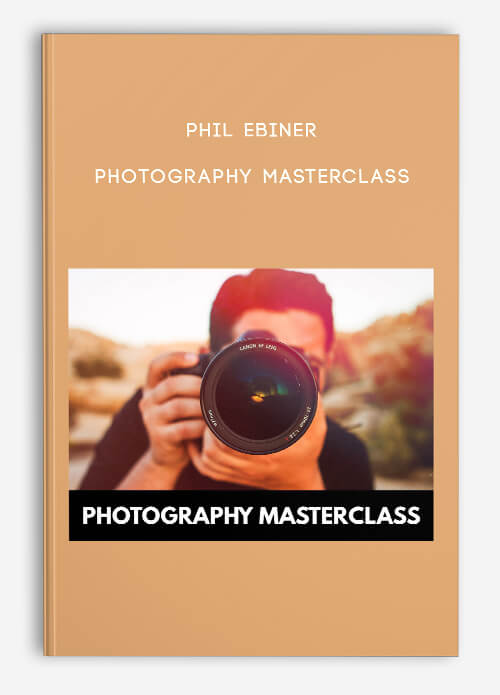
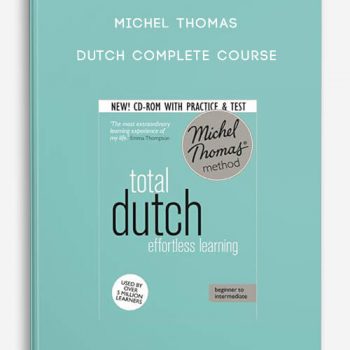
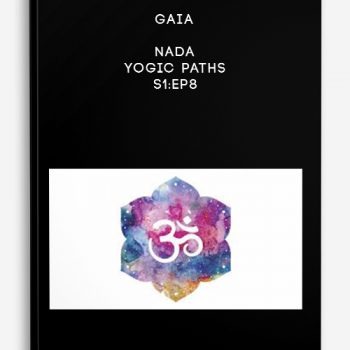
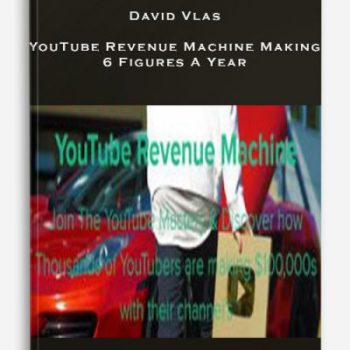
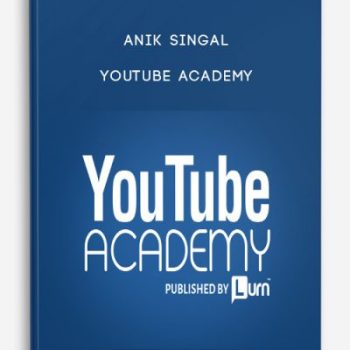
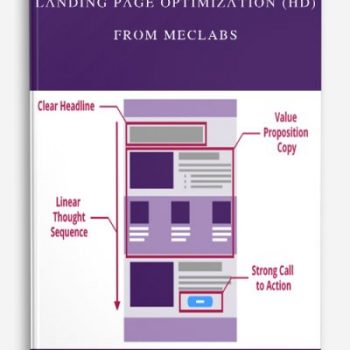
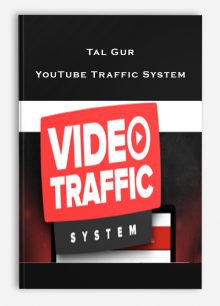
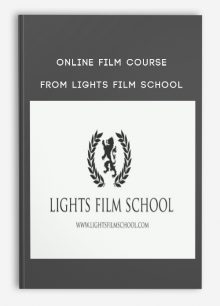
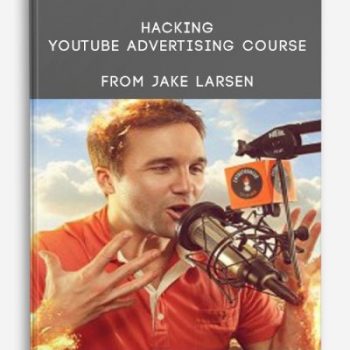
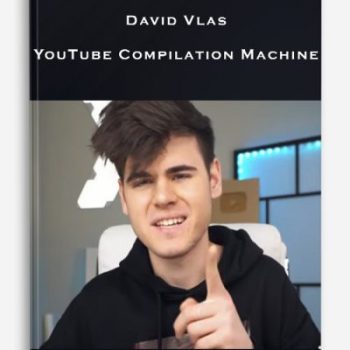
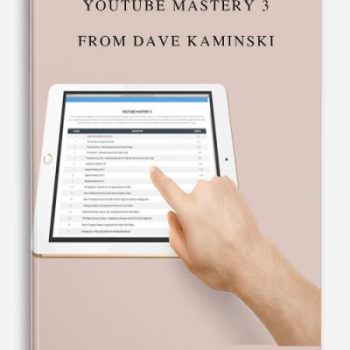
tristian –
This is Digital Download service, the course is available at Coursecui.com and Email download delivery.