
Adobe Photoshop CC Course by Phil Ebiner
Description
You want to learn how to use Photoshop, right?
Start using Photoshop to edit photos and design beautiful graphics today!
Either you’re completely brand new to Photoshop, or you’ve played around with it but want to get more comfortable with Photoshop. Either way, this course will be great for you.
Photoshop is the worlds’s #1 photo editing application. This full course is the best way to learn how to use it.
Edit photos and design graphics the way you imagine them!
Download practice photos and Photoshop files. At the beginning of this course, you’ll download a folder of photos and project files so you can practice and learn!
You can make money as a graphic designer with these skills!
I’ll be teaching the course using the latest creative cloud version, but if you have a previous version (CS6, CS5, CS4, CS3), you can still learn to edit like a pro. This course is great for Mac and PC users.
What makes me qualified to teach you?
My name is Phil and I’ve been editing photos and graphics with Adobe Photoshop for over a decade. Plus I’m the creator of some of the world’s most popular online courses – with over 150,000 students and thousands of 5-star reviews like these ones:
Awesome course, easy to follow! – Tim Clark
Your course is amazing, so I can say that I am learning a lot. Your English is very easy to understand ( I’m from Brazil). Thanks for sharing your amazing knowledge. – Jerilson Duarte
My Promise to You
I’ll be here for you every step of the way. If you have any questions about the course content or anything related to this topic, you can always post a question in the course or send me a direct message.
I want to make this the best course on how to shoot use Photoshop. So if there is any way I can improve this course, just tell me and I’ll make it happen.
What is this Adobe Photoshop course all about?
In this complete guide to Adobe Photoshop, you’ll not only learn all of the editing tools available in Photoshop, but also how to design actual graphics you can use for your business, or for fun.
This course will cover everything you need to know to start, including:
- Getting started with Photoshop
- Navigating and customizing the workspace
- Using the Photoshop layers panel
- Editing RAW and non-RAW photos in Photoshop
- Using selection tools
- Using tools like doge and burn to edit just part of your images
- Retouching photos such as whitening teeth, removing blemishes, and more
- Creating and adjusting shapes in Photoshop
- Designing graphics with different blend modes
- Adding and editing layer styles like bevels and drop shadows
- Adding artistic filters like blurs
- Adding and editing text to your graphics
- Saving your projects for anything – printing, online, and more
By the end of this course, your confidence as a video editor will soar You’ll have a thorough understanding of how to use Adobe Photoshop for fun or as a career opportunity.
Go ahead and click the enroll button, and I’ll see you in lesson 1!
Cheers,
Phil
Your Instructor
Course Curriculum
-
Start
Welcome to the Photoshop Course (1:35)
-
Start
Download the Course Workbook
-
Start
Download the Course Resources & Project Files
-
Start
Opening Up Photoshop for the First Time (4:22)
-
Start
Understanding the Photoshop Interface (8:39)
-
Start
Customizing Your Workspace and Panels (4:04)
-
Start
Creating a New Photoshop File (11:56)
-
Start
Placing Photos & Graphics in a Project (5:31)
-
Start
Moving & Zooming Around a Project (4:56)
-
Start
Using Artboards in Your Workflow (4:01)
-
Start
Intro to the Layer Panel (7:37)
-
Start
Aligning Layers in Photoshop (6:36)
-
Start
Layer Panel Organization (8:01)
-
Start
Linking Layers (2:01)
-
Start
Adding Layer Styles and Adjustments (3:20)
-
Start
Using Layer Masks to Erase Parts of an Image (5:47)
-
Start
Project – Resizing and Placing Photos (Basic Photo Compositing) (1:46)
-
Start
Solution – Resizing and Placing Photos (Basic Photo Compositing) (11:11)


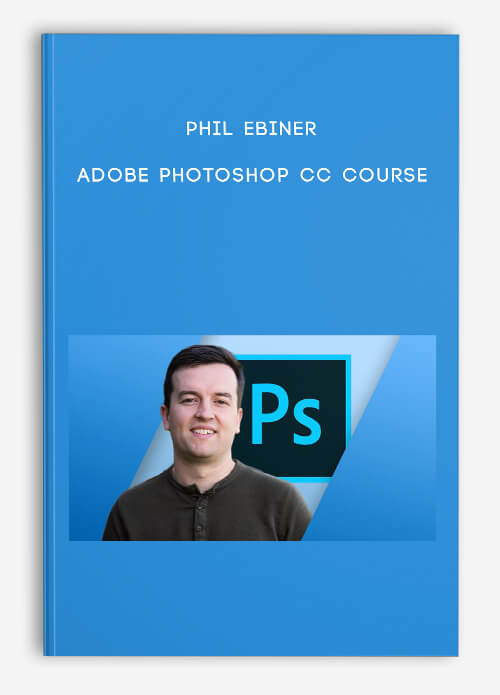
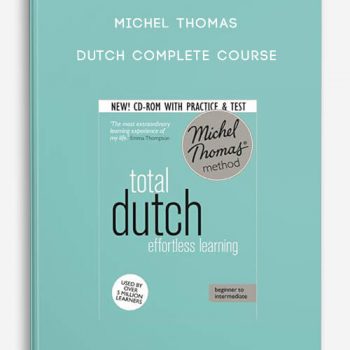
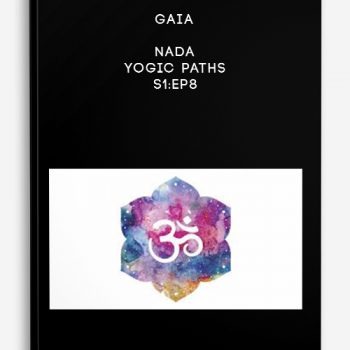

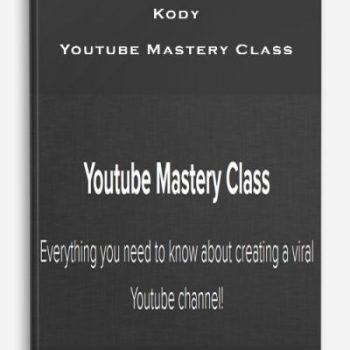

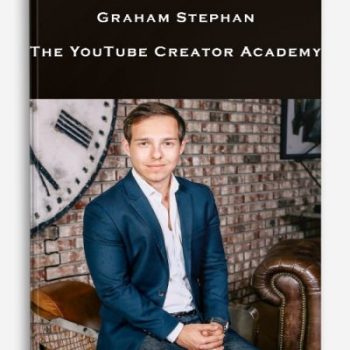
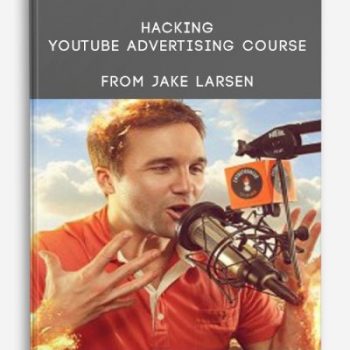


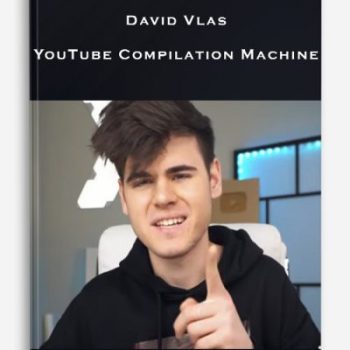
tristian –
This is Digital Download service, the course is available at Coursecui.com and Email download delivery.