
Integrity Training – SharePoint Foundation Basics
Description
The SharePoint Foundation: Basics course is the first course in a two course series on Microsoft SharePoint. The course is designed for end users who are responsible for contributing content on Microsoft SharePoint Team Website. The course enables the candidates to navigate the interface and add content to the team website. The course covers all the basic concepts, tips and tricks to make effective use of Microsoft SharePoint Foundation.
The two course series on SharePoint Foundation is an essential series of training courses for inexperienced staff members of any organization who are working on SharePoint Foundation sites. The series covers the fundamental concepts needed to work on SharePoint Foundation and increase the office productivity by making full use of the features and services SharePoint Foundation has to offer.
Course Curriculum
-
Start
Course Introduction (1:14)
-
Start
Instructor Introduction (0:20)
-
Start
Getting Started (0:14)
-
Start
Topic A: SharePoint Foundation Sites (0:11)
-
Start
SharePoint 2010 (0:38)
-
Start
SharePoint Foundation (1:08)
-
Start
SharePoint Site (1:11)
-
Start
SharePoint Hierarchy (2:13)
-
Start
Navigation Tools (1:19)
-
Start
Navigate to a SharePoint Site (0:49)
-
Start
Demo – A-1: Navigating SharePoint Sites (3:32)
-
Start
SharePoint Elements (1:52)
-
Start
The Ribbon (1:48)
-
Start
Demo – A-2: Examining the Content of a SharePoint Site (4:29)
-
Start
Unit 01 Review (0:32)
-
Start
Review Questions
-
Start
Lists (0:17)
-
Start
Topic A: Announcements (0:12)
-
Start
SharePoint List (0:55)
-
Start
A Discussion List (1:40)
-
Start
Create a List Item (1:29)
-
Start
Announcement Lists (1:54)
-
Start
Demo – A-1: Creating an Announcement (4:58)
-
Start
Open Announcement for Editing (1:19)
-
Start
Demo – A-2: Editing an Announcement (2:09)
-
Start
Topic B: Events (0:17)
-
Start
Calendar (1:00)
-
Start
Creating a Calendar Item (2:47)
-
Start
Demo – B-1: Creating a Calendar Item (4:12)
-
Start
Edit an Event (0:47)
-
Start
Demo – B-2: Editing an Event (1:22)
-
Start
Topic C: Link Lists (0:16)
-
Start
Links (2:31)
-
Start
Demo – C-1: Creating a Link (2:52)
-
Start
Change the Order of Links (0:26)
-
Start
Demo – C-2: Changing the Order of Links (1:22)
-
Start
Topic D: Task Lists (0:17)
-
Start
Tasks (2:19)
-
Start
Demo – D-1: Creating a Task (2:33)
-
Start
Demo – D-2: Creating a Task with a Predecessor (3:44)
-
Start
Edit a Task (0:41)
-
Start
Demo – D-3: Editing a Task (1:28)
-
Start
Topic E: Contacts (0:38)
-
Start
Contacts (0:50)
-
Start
Creating a Contact Item (0:51)
-
Start
Demo – E-1: Creating a Contact (3:27)
-
Start
Edit a Contact (0:36)
-
Start
Demo – E-2: Editing a Contact (2:11)
-
Start
Exporting Contacts (1:11)
-
Start
Demo – E-3: Exporting Contact Information to Outlook (1:37)
-
Start
Topic F: Deleting List Items (0:24)
-
Start
Delete List Items (0:33)
-
Start
Deleting a List Item (continued) (0:50)
-
Start
Demo – F-1: Deleting a List Item (2:06)
-
Start
Restoring Deleted Objects (2:44)
-
Start
Restore Items from Recycle Bin (0:15)
-
Start
Permanently Delete Items (0:23)
-
Start
Demo – F-2: Restoring Deleted List Items (3:46)
-
Start
Unit 02 Review (0:49)
-
Start
Review Questions


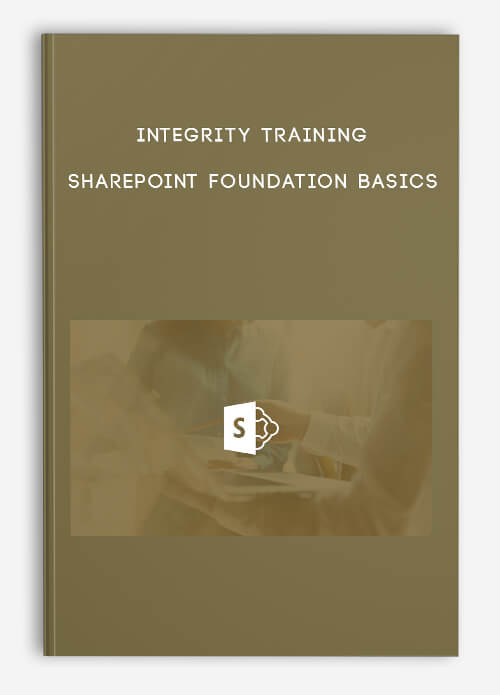
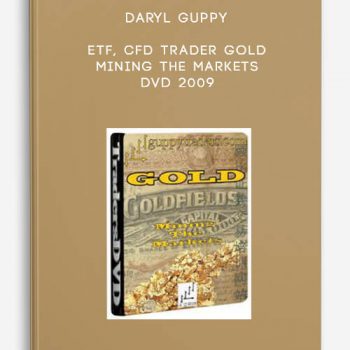
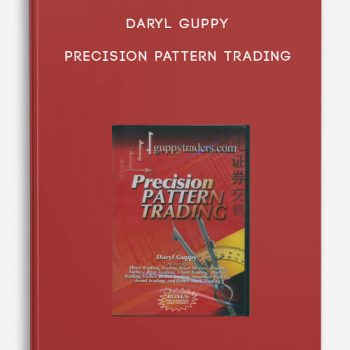

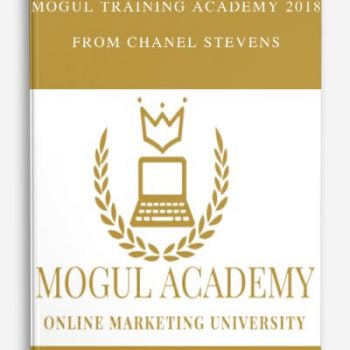

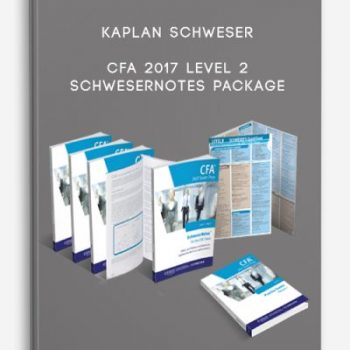

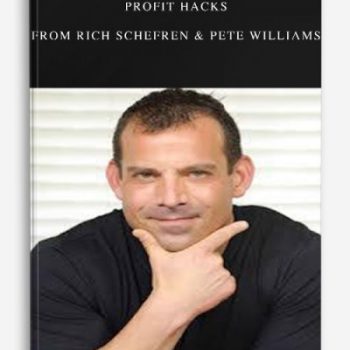
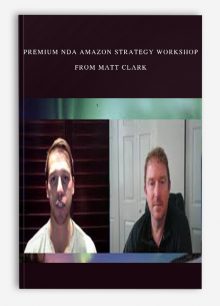
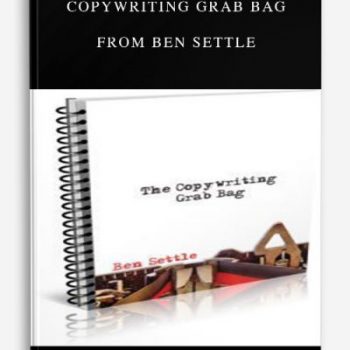
Lord –
This is Digital Download service, the course is available at Coursecui.com and Email download delivery.