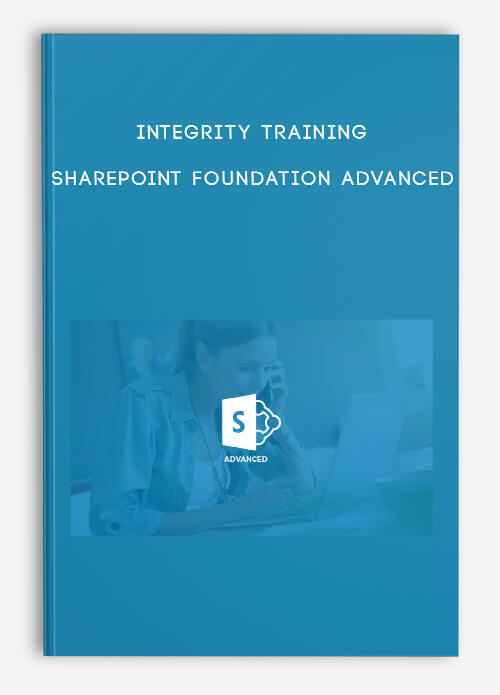
Integrity Training – SharePoint Foundation Advanced
Description
The SharePoint Foundation: Advanced course is the second and last course in the two course series on Microsoft SharePoint Foundation. The course is designed for end users who are responsible for contributing content on Microsoft SharePoint Foundation Team Website. The course enables the candidates to add components to a site, apply site themes, change site components and navigation options. The course also covers the techniques to edit pages in SharePoint Foundation and SharePoint Designer, manage content controls, and modify RSS feed settings. Finally, the students are enabled to use workflows and site galleries, navigate the interface and add content to the team website.
The two course series on SharePoint Foundation is an essential series of training courses for inexperienced staff members of any organization who are working on SharePoint Foundation sites. The series covers the fundamental concepts needed to work on SharePoint Foundation and increase the office productivity by making full use of the features and services SharePoint Foundation has to offer.
Course Curriculum
-
Start
Course Introduction (1:04)
-
Start
Instructor Introduction (0:20)
-
Start
Adding Components (0:13)
-
Start
Topic A: SharePoint Libraries (0:11)
-
Start
Document Libraries (1:14)
-
Start
Creating a Document Library (2:08)
-
Start
Document Library Description (0:32)
-
Start
Document Template List (0:58)
-
Start
Demo – A-1: Creating a Document Library (5:23)
-
Start
Form Libraries (0:43)
-
Start
Demo – A-2: Creating a Form Library (2:51)
-
Start
Picture Libraries (0:43)
-
Start
Demo – A-3: Creating a Picture Library (3:46)
-
Start
Wiki Page Libraries (0:54)
-
Start
Wiki Library Description Page (0:49)
-
Start
Demo – A-4: Creating a Wiki Page Library (4:24)
-
Start
Topic B: SharePoint Lists (0:19)
-
Start
SharePoint Lists (2:37)
-
Start
Lists on a Default Team Site (0:17)
-
Start
Demo – B-1: Creating a List (2:46)
-
Start
Spreadsheet Used for a List (2:24)
-
Start
List Created from a Spreadsheet (1:30)
-
Start
Demo – B-2: Creating a List from Excel Spreadsheet Data (6:11)
-
Start
Surveys (1:24)
-
Start
Creating a Survey (1:42)
-
Start
The Question and Type Section (1:29)
-
Start
Branching Logic (1:17)
-
Start
Demo – B-3: Creating a Survey (7:07)
-
Start
Custom Lists (0:42)
-
Start
Demo – B-4: Creating a Custom List (1:55)
-
Start
Custom List Columns (1:21)
-
Start
The Create Column Page (3:32)
-
Start
Demo – B-5: Creating Columns in a Custom List (5:49)
-
Start
Adding Items to a Custom List (1:11)
-
Start
Topic C: SharePoint Pages (0:19)
-
Start
SharePoint Pages (1:28)
-
Start
Wiki Page (1:11)
-
Start
Web Part Page (1:20)
-
Start
“New Web Part Page” Page (1:00)
-
Start
Demo – C-1: Creating a Web Part Page (3:08)
-
Start
Adding Web Parts (1:08)
-
Start
Demo – C-2: Adding Web Parts to a Web Part Page (5:07)
-
Start
Unit 01 Review (0:43)
-
Start
Review Questions
-
Start
Changing the Look and Feel (0:15)
-
Start
Topic A: Navigation (0:11)
-
Start
Navigation (1:12)
-
Start
Rearranging Quick Launch Items (0:38)
-
Start
Demo – A-1: Changing the Order of Items in the Quick Launch Bar (1:41)
-
Start
Adding a Heading (0:51)
-
Start
Demo – A-2: Adding a Heading to the Quick Launch Bar (1:59)
-
Start
Adding Links Under a Heading (0:56)
-
Start
Demo – A-3: Adding a Link to the Quick Launch Bar (1:34)
-
Start
Demo – A-4: Deleting a Link to the Quick Launch Bar (1:29)
-
Start
Adding Links to the Top Link Bar (1:02)
-
Start
Demo – A-5: Adding Links to the Top Link Bar (1:31)
-
Start
Changing the Order of Links (0:33)
-
Start
Demo – A-6: Changing the Order of Links in the Top Link Bar (1:01)
-
Start
Inheriting Links (0:38)
-
Start
Demo – A-7: Inheriting Links in the Top Link Bar (1:21)
-
Start
Topic B: Site Themes (0:31)
-
Start
Site Themes (0:40)
-
Start
SharePoint Foundation 2010 Site Themes (2:29)
-
Start
Demo – B-1: Applying a Site Theme (2:35)
-
Start
Unit 02 Review (0:59)
-
Start
Review Questions


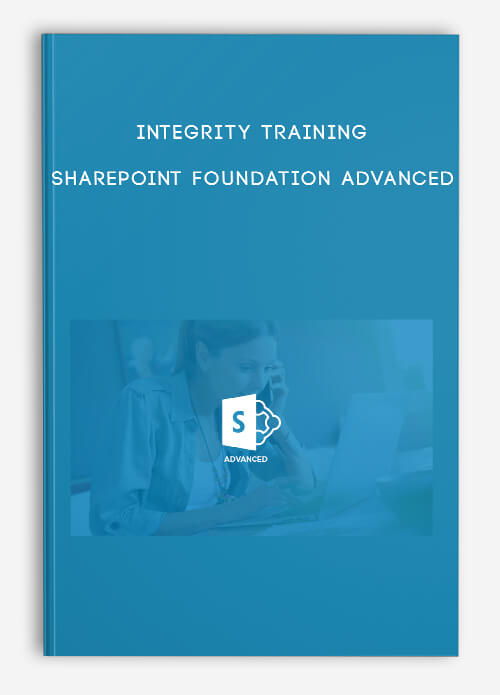
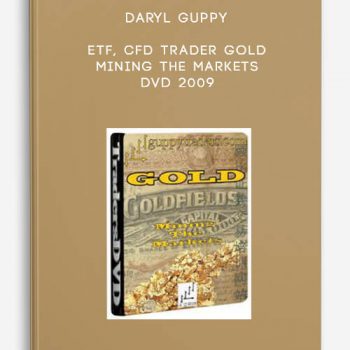
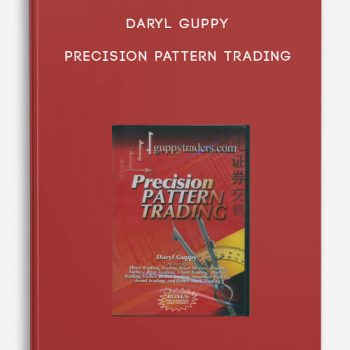
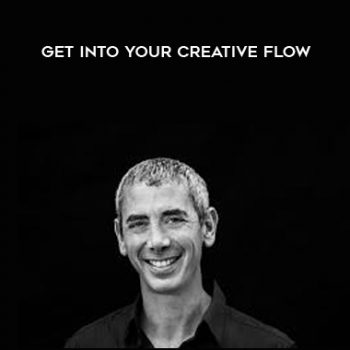
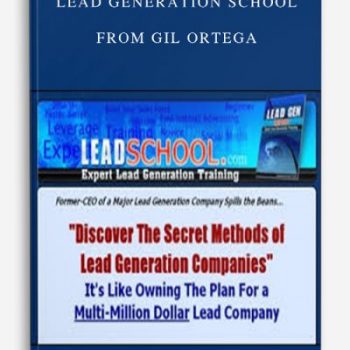
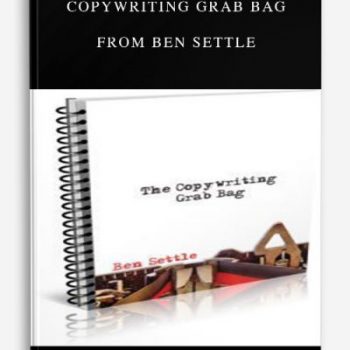
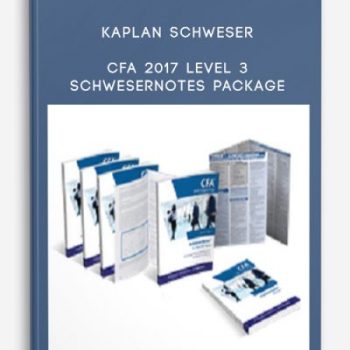
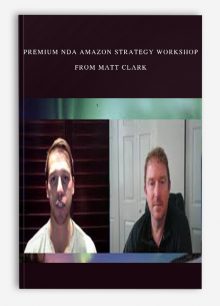
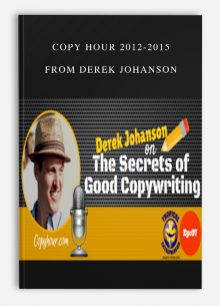

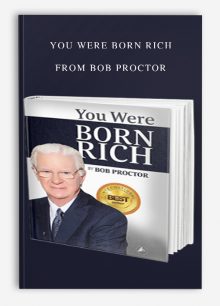
Lord –
This is Digital Download service, the course is available at Coursecui.com and Email download delivery.