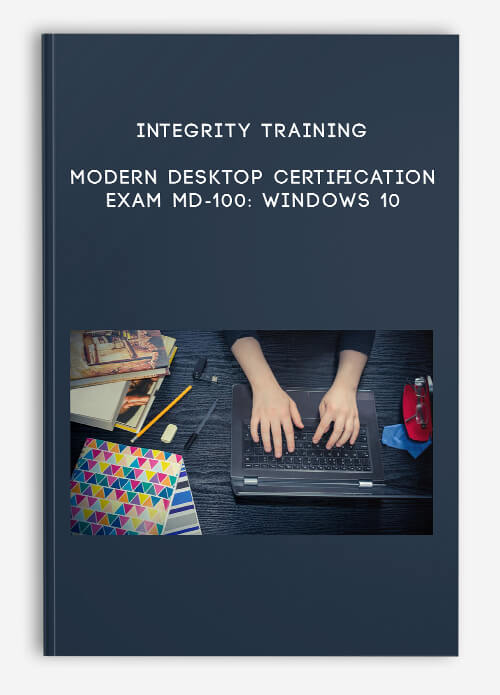
Integrity Training – Modern Desktop Certification Exam MD-100: Windows 10
Description
The skills and objectives in this course cover the Microsoft Windows 10 (MD-100) certification, and will help you prepare for Microsoft 365 Certified: Modern Desktop Administrator Associate workload.
This course is intended to help participants acquire the skills and expertise required to take and pass the first of two Microsoft exams relevant to Microsoft 365 Certified: Modern Desktop Administrator Associate Certification. This is one of the most common certifications on the current IT pro qualification list which requires the following exams :- MD-100: Windows 10-MD-101: Managing Modern Desktops.
This course dives into the skills needed to deploy Windows 10; manage devices and data; configure connectivity; and maintain Windows 10 as part of a Microsoft 365 platform.
Dive in and start learning the premium concept that will get you up and running quickly along the path to acing your MD-100 exams and to become a Professional Windows desktop Administrator. REGISTER TODAY!
Course Type
Course Curriculum
Course Introduction
StartInstructor Introduction (2:21)
StartCourse Introduction (2:22)
Chapter 1 – Installing Windows 10
StartInstalling Windows 10 (0:44)
StartTopic A: Introducing Windows 10 (0:30)
StartOverview of the Windows Client (2:14)
StartWhat’s New (6:14)
StartSmall and Medium-Sized Businesses (1:53)
StartManaging Desktops in an Enterprise Environment (1:39)
StartDemo – Windows User Interface (4:20)
StartTopic B: Windows 10 Editions (0:17)
StartWindows 10 Editions (6:25)
StartSelecting a Windows 10 Edition (1:41)
StartMinimum Hardware (1:23)
StartFeature Specific Requirements (1:43)
StartTopic C: Installing Windows 10 (0:43)
StartInstallation Methods (3:20)
StartActivating Windows 10 (2:59)
StartConsiderations for New Deployments (1:38)
StartDemo – Installing Windows 10 (9:57)
StartUpgrading to Windows 10 (1:28)
StartUpgrade Paths (1:47)
StartUpgrade Pros and Cons (1:09)
StartUpgrade Pros and Cons (1:06)
StartTopic D: Deployment Tools (0:07)
StartImaging and Autopilot (1:48)
StartClient Virtualization (1:51)
StartClient Virtualization (0:49)
StartDeployment Strategies (2:41)
StartDeployment Tools (1:43)
StartDeployment Tools (1:15)
StartUser State Migration Tool (1:29)
StartChapter 1 Review (0:31)
StartChapter 01 Quiz
Chapter 2 – Configure and Personalize Windows
StartConfigure and Personalize Windows (1:06)
StartTopic A: Configure and Customize Start Menu (0:19)
StartCustomizing the User Interface (2:49)
StartAction Center (1:03)
StartConfigure Cortana (0:57)
StartDemo – Customizing the User Interface (6:02)
StartTopic B: Common Configuration Options (0:12)
StartSettings App (0:52)
StartDemo – Using the Settings App (5:02)
StartControl Panel (1:05)
StartDemo – Using Control Panel (4:20)
StartConfiguring Power Plans (1:16)
StartConfiguring Display Options (0:49)
StartMobile Device Options (0:55)
StartPrivacy in Windows 10 (0:43)
StartDemo – Configuring Additional Options (6:21)
StartTopic C: Advanced Configuration Methods (0:23)
StartActive Directory Domain Services (4:40)
StartGroup Policy (2:39)
StartApplying Group Policy (2:13)
StartWindows PowerShell (1:53)
StartUsing Windows PowerShell (2:46)
StartDemo – Introduction to Windows PowerShell (14:51)
StartTopic D: Managing Devices and Drivers (0:14)
StartIntroduction to Device Drivers (2:41)
StartDevice Manager (1:53)
StartDemo – Working with Devices (4:34)
StartPrinting Terminology (2:03)
StartType 4 Printer Drivers (1:41)
StartManaging Client-Side Printing (1:37)
StartManaging Print Server Properties (0:53)
StartDemo – Configure and Manage Printers (6:36)
StartChapter 2 Review (1:00)
StartChapter 2 Quiz
Chapter 3 – Updating Windows 10
StartUpdating Windows 10 (0:43)
StartTopic A: Windows Servicing Model (0:15)
StartIntroducing the Windows Servicing Model (2:51)
StartServicing Channels (0:57)
StartWindows Update Options (2:33)
StartTopic B: Updating Windows (0:11)
StartWindows Update Settings (1:10)
StartWindows Server Update Services (WSUS) (1:27)
StartWindows Update for Business (1:40)
StartDemo – Configuring Windows Updates (6:57)
StartChapter 3 Review (1:02)
StartChapter 3 Quiz
Chapter 4 – Networking in Windows 10
StartNetworking in Windows 10 (1:18)
StartTopic A: Configuring IP Network Connectivity (0:25)
StartWindows Network Configuration (1:29)
StartIPv4 Overview (1:43)
StartDemo – Examining IP Addresses and Subnet Masks (9:24)
StartAdditional Configuration (0:56)
StartPublic vs. Private Addresses (1:26)
StartAssigning IPv4 Addresses (1:39)
StartConfiguring Network Settings (1:10)
StartDemo – Configuring Network Settings (15:05)
StartTroubleshooting Tools (2:03)
StartDemo – Using Troubleshooting Tools (10:15)
StartIPv6 Overview (2:56)
StartIPv6 Addressing (1:27)
StartTopic B: Implementing Name Resolution (0:19)
StartDNS Overview (2:56)
StartDNS Queries (1:46)
StartTroubleshooting Name Resolution (1:41)
StartTopic C: Configuring Wireless Network Connectivity (0:30)
StartWireless Network Technologies (2:22)
StartConfiguring Wireless Settings (1:41)
StartDemo – Configuring Wireless Settings and Miracast (6:49)
StartTopic D: Implementing Remote Access (0:28)
StartVirtual Private Networks (2:54)
StartCreating a VPN Connection (1:31)
StartDemo – Creating a VPN Connection (9:27)
StartRemote Desktop (2:04)
StartRemote Assistance (1:54)
StartPowerShell Remoting (2:33)
StartDemo – Using Remote Management (15:54)
StartChapter 4 Review (1:31)
StartChapter 4 Quiz
Chapter 5 – Configuring Storage
StartConfiguring Storage (0:51)
StartTopic A: Overview of Storage Options (0:16)
StartStorage Options (4:17)
StartNetwork Storage Options (3:10)
StartCloud Storage Options (3:28)
StartDisk Types (2:20)
StartDynamic Disks (2:02)
StartTopic B: Using Local Storage (0:11)
StartDisk Management Tools (1:52)
StartVolume Types (2:41)
StartManaging Existing Volumes (1:07)
StartDemo – Working with Disks (12:33)
StartTopic C: Maintaining Disks (0:22)
StartMonitoring Storage Use (1:24)
StartDisk Fragmentation (1:53)
StartCompression (2:08)
StartDisk Quotas (1:54)
StartDemo – Managing Storage (7:57)
StartTopic D: Configuring Storage Spaces (0:27)
StartIntroducing Storage Spaces (2:29)
StartStorage Space Features (2:59)
StartImplementation Scenarios (1:44)
StartDemo – Working with Storage Spaces (5:20)
StartChapter 5 Review (0:59)
StartChapter 5 Quiz
Chapter 6 – Managing Apps
StartManaging Apps (0:53)
StartTopic A: Deploying Windows 10 Apps (0:39)
StartApplication Types (2:09)
StartApplication Types (2:09)
StartDeployment Options (3:01)
StartManual Installation (1:17)
StartAutomated Installations (3:51)
StartOffice 365 Applications (3:20)
StartTopic B: Managing Universal Windows Apps (0:38)
StartMicrosoft Store (2:08)
StartControlling Access to Microsoft Store (1:07)
StartAssigned Access (1:00)
StartSideloading Apps (0:45)
StartDemo – Working with Applications (8:10)
StartTopic C: Using Web Browsers (0:34)
StartWeb Browsers (1:58)
StartMicrosoft Edge Features and Improvements (1:41)
StartManaging Extensions (0:47)
StartProductivity Features (1:36)
StartInternet Explorer 11 (1:22)
StartPrivacy Features (1:10)
StartSecurity Features (3:00)
StartIE Add-ons (0:43)
StartCompatibility Settings (0:42)
StartDemo – Configuring Web Browsers (10:00)
StartChapter 6 Review (0:44)
StartChapter 6 Quiz
Chapter 7 – Configuring Authorization and Authentication
StartConfiguring Authorization and Authentication (1:05)
StartTopic A: Understanding Authentication and Authorization (0:19)
StartBYOD Challenges (3:27)
StartChallenges to Data Access (1:39)
StartAuthentication and Authorization (3:26)
StartUser Account Types (5:26)
StartService Account Management (2:23)
StartWorking with Credential Manager (1:00)
StartWindows Hello (2:06)
StartNetwork Types (3:31)
StartAuthentication Process (4:04)
StartAuthentication Process (1:56)
StartPassword Policies (2:18)
StartUser Properties (0:53)
StartUser Profiles (2:16)
StartDemo – Viewing User Profiles (9:00)
StartTopic B: Configuring User Account Control (0:37)
StartUser Account Control (1:21)
StartHow UAC Works (1:26)
StartTasks Requiring Elevation (1:18)
StartDemo – Configuring UAC Notification Settings (4:46)
StartTopic C: Implementing Device Registration (0:35)
StartOverview of Device Registration (1:05)
StartDevice Registration Process (1:14)
StartInfrastructure Requirements (1:36)
StartRegistering Devices (0:55)
StartChapter 7 Review (0:53)
StartChapter 7 Quiz
Chapter 8 – Configuring Access to Files and Folders
StartConfiguring Access to Files and Folders (0:35)
StartTopic A: Overview of File Systems (0:38)
StartFile Allocation Table (FAT) (2:57)
StartNew Technology File System (NTFS) (2:46)
StartResilient File System (ReFS) (1:42)
StartTopic B: Configuring File Access (0:47)
StartTools to Manage Files and Folders (2:36)
StartPermissions (3:28)
StartInheritance (2:17)
StartImplementing Conditions to Limit File and Folder Access (1:28)
StartEffective Permissions (1:08)
StartCopying and Moving Files (2:45)
StartDemo – Configuring Permissions (11:40)
StartTopic C: Configuring Shared Folders (1:09)
StartShared Folders (2:33)
StartShared Folder Properties (1:59)
StartDemo – Configuring Shared Folders (12:15)
StartWindows Libraries (1:28)
StartCloud Storage (3:39)
StartOneDrive (0:41)
StartEnabling OneDrive (0:43)
StartDemo – Working with OneDrive (10:08)
StartWork Folders (2:08)
StartChapter 8 Review (0:42)
StartChapter 8 Quiz
Chapter 9 – Configuring Security
StartConfiguring Security (0:51)
StartTopic A: Malware and Threat Protection (0:09)
StartTypes of Malware (2:16)
StartMitigating Threats (1:47)
StartPhishing (2:04)
StartNetwork Security Threats (1:24)
StartMitigating Network Security Threats (2:17)
StartTopic B: Windows Defender (0:30)
StartWindows Defender Antivirus (1:09)
StartWindows Defender Firewall (2:01)
StartNetwork Location Profiles (1:00)
StartDemo – Windows Defender Firewall (7:22)
StartTopic C: Connection Security Rules (0:21)
StartIPSec Overview (2:00)
StartConnection Security Rules (1:07)
StartAuthentication Options (1:25)
StartMonitoring Connections (1:08)
StartDemo – Configuring IPSec Connection Security Rules (6:47)
StartTopic D: Advanced Protection Methods (0:31)
StartSecurity Compliance (1:13)
StartBitLocker (1:30)
StartTrusted Platform Module (TPM) (1:27)
StartDemo – Using BitLocker (8:02)
StartEncrypting File System (EFS) (1:23)
StartDemo – Using EFS (6:19)
StartUsing AppLocker (1:29)
StartDemo – Configuring AppLocker (7:02)
StartSecuring Data in the Enterprise (1:52)
StartWindows Defender Advanced Threat Protection (ATP) (1:44)
StartChapter 9 Review (0:30)
StartChapter 9 Quiz
Chapter 10 – Supporting and Troubleshooting
StartSupporting and Troubleshooting (1:29)
StartTopic A: Windows Architecture (0:16)
StartWindows 10 Devices (2:03)
StartWindows Architecture (2:32)
StartSupport Environments (2:23)
StartTroubleshooting Methodology (3:30)
StartTopic B: Support and Diagnostic Tools (0:41)
StartTools Overview (7:19)
StartDemo – Using Troubleshooting Tools (18:22)
StartOverview of the Registry (2:27)
StartEditing the Registry (1:58)
StartAdditional Tools (1:02)
StartTopic C: Monitoring Performance (0:33)
StartKey Components (3:41)
StartPerformance Baselines (1:42)
StartPerformance Monitoring Tools (1:08)
StartConfiguring Indexes (1:05)
StartTopic D: Troubleshooting Files and Apps (0:44)
StartFile Recovery (3:24)
StartFile History (1:23)
StartAzure Backup (1:17)
StartBackup and Restore (1:18)
StartPrevious Versions (1:28)
StartFile Recovery Options (1:03)
StartDemo – File Recovery (10:15)
StartWindows Installer Issues (1:51)
StartResolving Deployment Problems (1:03)
StartDesktop App Problems (1:52)
StartResolving Desktop App Problems (2:22)
StartResolving UWP App Problems (2:14)
StartResolving O365 Issues (3:07)
StartTroubleshooting Browser Issues (2:31)
StartTopic E: Troubleshooting the Operating System (0:35)
StartStartup Architecture (4:17)
StartUnderstanding Device Recovery (2:12)
StartWindows Recovery Environment (RE) (1:56)
StartAdvanced Startup Options (2:50)
StartUsing Reset this PC Option (1:49)
StartSystem Restore (2:08)
StartAdditional Windows RE Recovery Tools (2:58)
StartDemo – Operating System Recovery and Troubleshooting (9:17)
StartWorking with BCD Store (2:48)
StartTroubleshooting Windows Updates (1:33)
StartServices (1:15)
StartFailed Service Identification (1:41)
StartDisabling Services (0:53)
StartRecovering BitLocker Protected Drives (1:54)
StartTroubleshooting Sign In Errors (3:24)
StartTopic F: Troubleshooting Hardware and Device Drivers (0:31)
StartManaging Devices (1:11)
StartDriver Rollback Feature (1:19)
StartDriver Signing (1:42)
StartStaging Device Drivers (1:14)
StartHardware Related Issues (1:11)
StartControlling USB Devices (1:40)
StartTroubleshooting Wireless Devices (1:32)
StartObtaining Hardware Information (1:13)
StartBest Practices (1:20)
StartPhysical Failures (1:03)
StartVulnerable Devices (1:44)
StartGuidelines for Replacing Hardware (1:17)
StartChapter 10 Review (0:53)
StartChapter 10 Quiz
StartCourse Closure (2:33)
Forex Trading – Foreign Exchange Course
Want to learn about Forex?
Foreign exchange, or forex, is the conversion of one country’s currency into another.
In a free economy, a country’s currency is valued according to the laws of supply and demand.
In other words, a currency’s value can be pegged to another country’s currency, such as the U.S. dollar, or even to a basket of currencies.
A country’s currency value may also be set by the country’s government.
However, most countries float their currencies freely against those of other countries, which keeps them in constant fluctuation.


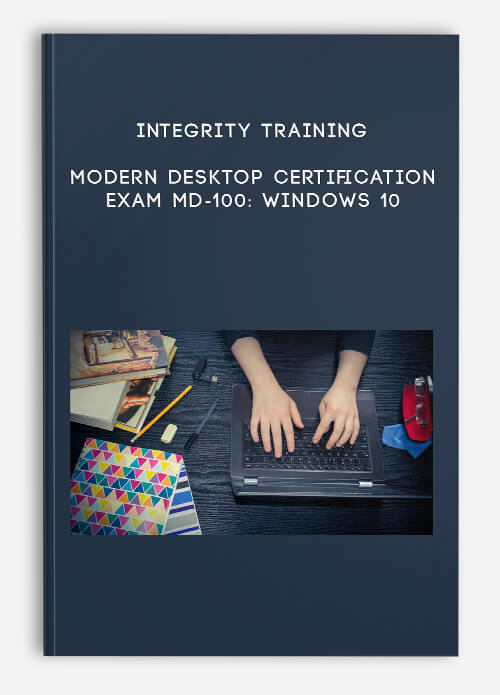
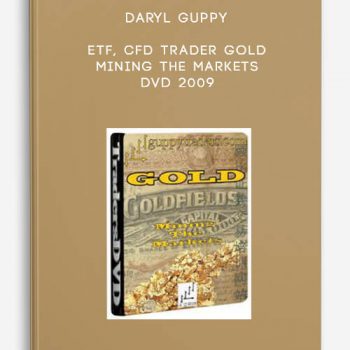
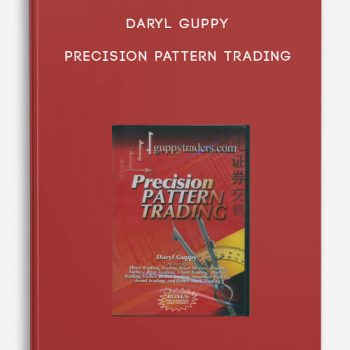
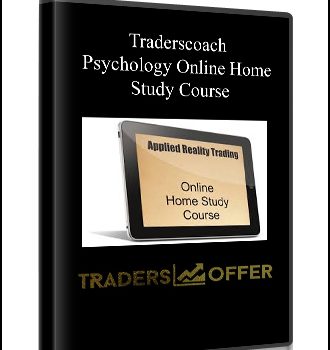
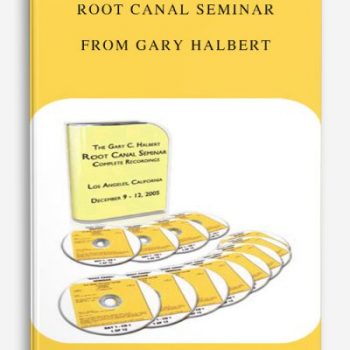
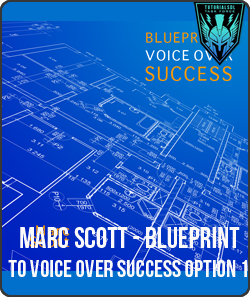

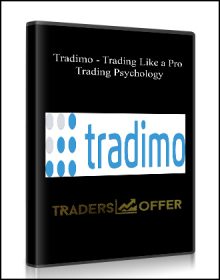
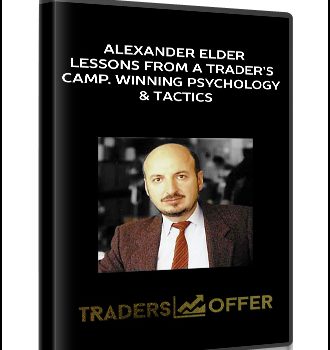
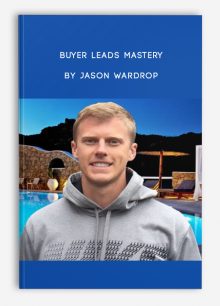
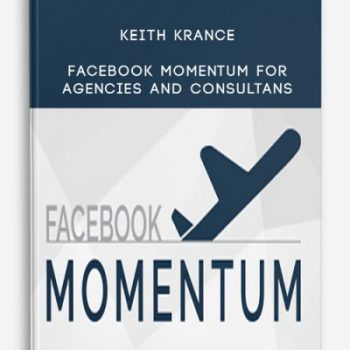
Lord –
This is Digital Download service, the course is available at Coursecui.com and Email download delivery.