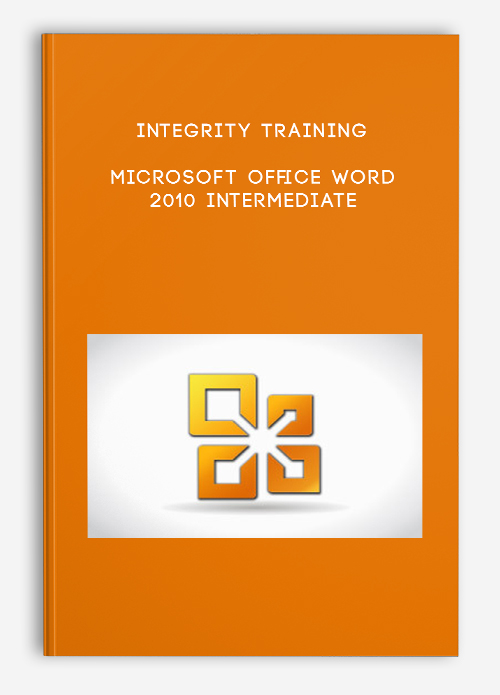
Integrity Training – Microsoft Office Word 2010 Intermediate
Description
This very basic training course on Microsoft Windows 7 is part of the two course series on Microsoft Windows 7 operating system. The course gives an overview of the new features in Microsoft Windows 7 operating system and enables the students to navigate through Windows 7 interface by learning the basic concepts. This basic course is designed for inexperienced professionals who are beginning to use personal computers at their home, office or educational institute.
Microsoft Windows is the most widely used personal computer operating system in the world. Anyone who wants to use computers should have a little know-how of this operating system. This course develops the essential skills of navigation and usage of Windows 7 so that the beginners get the feel of the interface and the features it has to offer.
Course Curriculum
-
Start
Course Introduction (1:45)
-
Start
Instructor Introduction (0:34)
-
Start
Styles and Outlines (0:31)
-
Start
Topic A: Examining Formatting (0:36)
-
Start
The Reveal Formatting Pane (1:07)
-
Start
Demo – A-1: Using the Reveal Formatting Pane (2:00)
-
Start
Topic B: Creating Styles (0:34)
-
Start
The Styles Gallery (0:57)
-
Start
Demo – B-1: Applying a Style (1:20)
-
Start
The Styles Pane (2:26)
-
Start
Creating a Style by Example (2:08)
-
Start
Demo – B-2: Creating a Style by Example (1:49)
-
Start
Demo – B-3: Basing One Style on Another (2:33)
-
Start
Demo – B-4: Controlling Pagination by Using Styles (2:10)
-
Start
A Character Style (1:05)
-
Start
Demo – B-5: Creating a Character Style (2:14)
-
Start
Topic C: Modifying Styles (1:05)
-
Start
The Manage Styles Dialog Box (2:02)
-
Start
Demo – C-1: Modifying a Style (1:40)
-
Start
Overriding a Style (1:28)
-
Start
Demo – C-2: Overriding a Style (1:36)
-
Start
Demo – C-3: Modifying the Normal Style (1:25)
-
Start
Demo – C-4: Exporting a Style (1:25)
-
Start
Topic D: Working with Outlines (0:51)
-
Start
Outline View (1:14)
-
Start
Collapsed Outline Levels (0:42)
-
Start
Demo – D-1: Creating an Outline (2:41)
-
Start
Outline Tools (0:52)
-
Start
Browse Document Headings (0:42)
-
Start
Browse Document Pages (0:50)
-
Start
Demo – D-2: Organizing an Outline (2:17)
-
Start
Demo – D-3: Formatting an Outline (1:46)
-
Start
Unit 01 Review (1:14)
-
Start
Unit 01 Quiz
-
Start
Sections and Columns (1:08)
-
Start
Topic A: Creating and Formatting Sections (0:22)
-
Start
Section Breaks (0:52)
-
Start
Demo – A-1: Inserting and Deleting Section Breaks (2:31)
-
Start
Demo – A-2: Formatting Sections (1:04)
-
Start
Linked and Unlinked Headers (0:47)
-
Start
Demo – A-3: Inserting Section Headers and Footers (2:25)
-
Start
Page Number Format (1:13)
-
Start
Demo – A-4: Formatting Section Page Numbers (2:29)
-
Start
Topic B: Working with Columns (0:18)
-
Start
Single and Multiple Columns (1:14)
-
Start
The Columns Dialog Box (1:23)
-
Start
Demo – B-1: Formatting Text into Columns (3:44)
-
Start
Demo – B-2: Inserting Column Breaks (1:08)
-
Start
Unit 02 Review (0:28)
-
Start
Unit 02 Quiz


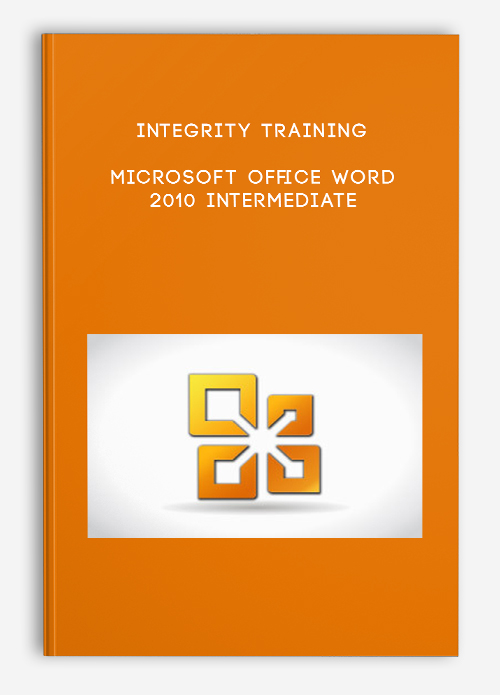
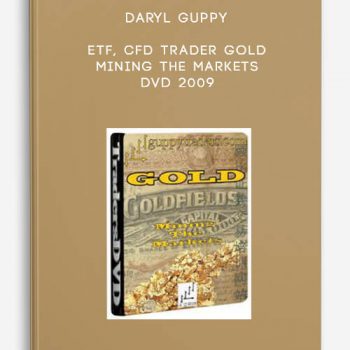
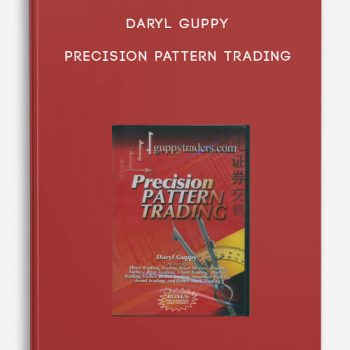
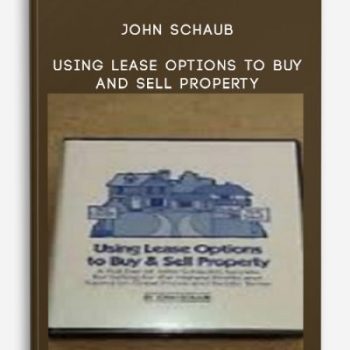
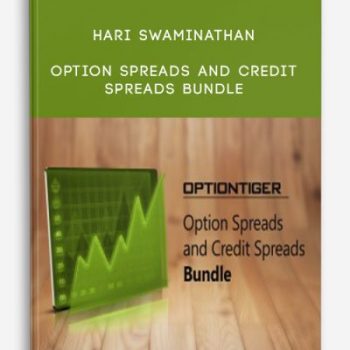
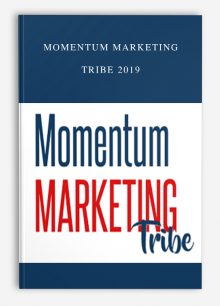

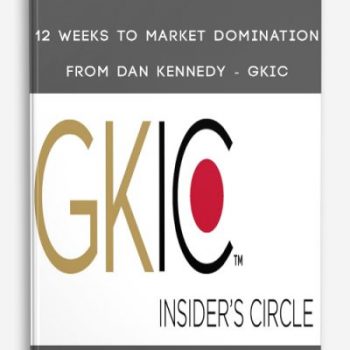
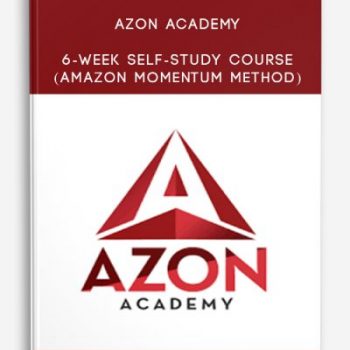
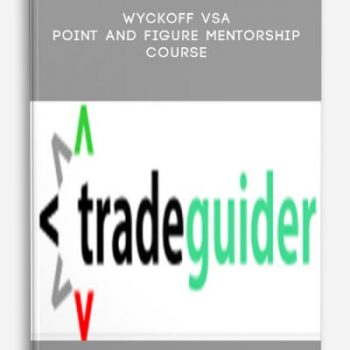
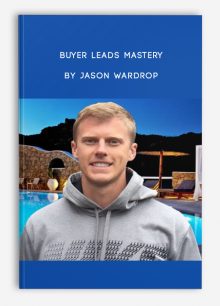
Lord –
This is Digital Download service, the course is available at Coursecui.com and Email download delivery.