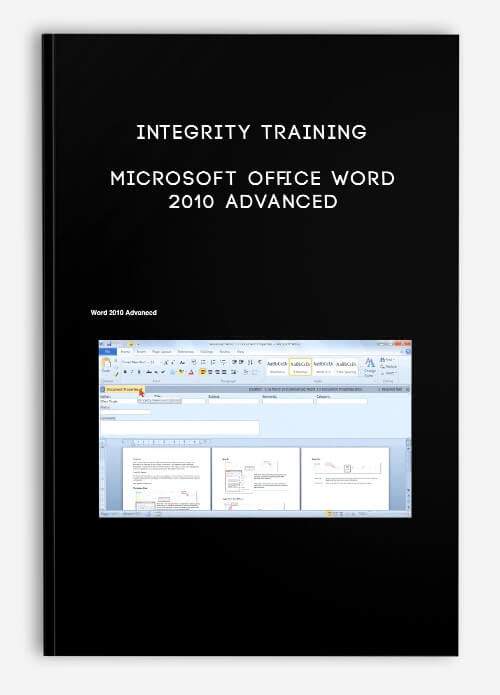
Integrity Training – Microsoft Office Word 2010 Advanced
Description
This very basic training course on Microsoft Windows 7 is part of the two course series on Microsoft Windows 7 Operating System. The course gives an overview of the new features in Microsoft Windows 7 operating system and enables the students to navigate through Windows 7 interface by learning the basic concepts. This basic course is designed for inexperienced professionals who are beginning to use personal computers at their home, office or educational institute.
Microsoft Windows is the most widely used personal computer operating system in the world. Anyone who wants to use computers should have a little know-how of this operating system. This course develops the essential skills of navigation and usage of Windows 7 so that the beginners get the feel of the interface and the features it has to offer.
Course Curriculum
-
Start
Course Introduction (1:40)
-
Start
Instructor Introduction (0:30)
-
Start
Using Mail Merge (0:24)
-
Start
Topic A: Form Letters (1:01)
-
Start
Demo – A-1: Insert a Field (2:02)
-
Start
Demo – A-2: Modifying a Date Field (0:33)
-
Start
Form Letter with Merge Fields (0:59)
-
Start
Demo – A-3: Specifying a Starting Document and Recipient (2:02)
-
Start
The Write and Insert Fields Group (0:40)
-
Start
Inserting an Address Block (1:31)
-
Start
Demo – A-4: Customizing a Form Letter (2:49)
-
Start
Previewing the Letters (1:31)
-
Start
Demo – A-5: Merging Recipient List Data with a Form Letter (4:13)
-
Start
Topic B: Data Sources for the Recipient List (0:36)
-
Start
Create a Recipient List (0:30)
-
Start
Mail Merge Recipients (1:53)
-
Start
Sort Records (0:57)
-
Start
Filter Records (0:29)
-
Start
Topic C: Mailing Labels and Envelopes (1:03)
-
Start
Label Options (1:22)
-
Start
Print Mailing Labels (0:57)
-
Start
Unit 01 Review (0:37)
-
Start
Unit 01 Quiz
-
Start
Objects and Backgrounds (0:46)
-
Start
Topic A: Inserting Content from Other Applications (0:51)
-
Start
The Object Dialog Box (1:06)
-
Start
Demo – A-1: Inserting an Excel Worksheet (2:09)
-
Start
Using Existing Files (2:08)
-
Start
Demo – A-2: Inserting an Excel File as a Linked Object (3:07)
-
Start
Charts (0:58)
-
Start
Demo – A-3: Inserting a Chart Based on Excel Data (1:39)
-
Start
Topic B: Changing the Document Background (0:52)
-
Start
The Fill Effects Dialog Box (1:27)
-
Start
Demo – B-1: Adding Background Colors, Fill Effects, and Borders (2:29)
-
Start
Watermarks (1:17)
-
Start
Demo – B-2: Adding a Watermark (1:43)
-
Start
The Themes Gallery (1:18)
-
Start
Demo – B-3: Applying Themes (2:33)
-
Start
Protecting Document Formatting (1:10)
-
Start
Demo – B-4: Protecting a Theme (3:12)
-
Start
Setting a Default Theme (0:59)
-
Start
Demo – B-5: Setting a Default Theme (1:07)
-
Start
Unit 02 Review (0:51)
-
Start
Unit 02 Quiz



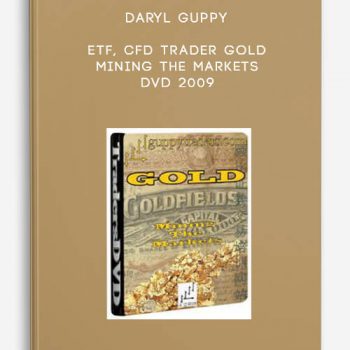
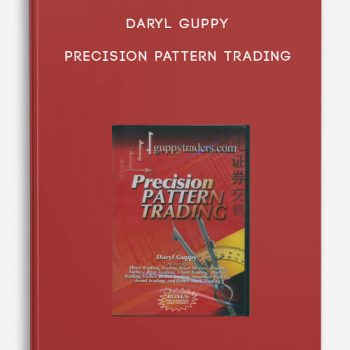
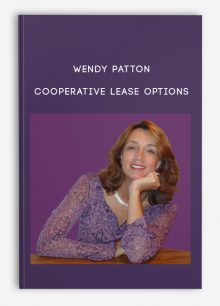
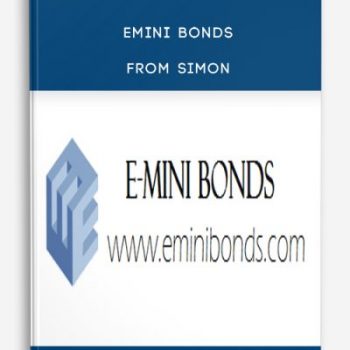
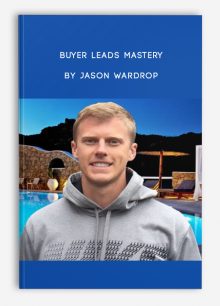
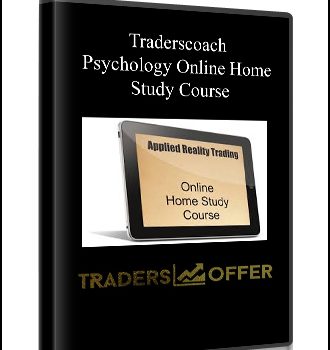
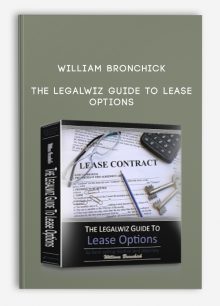
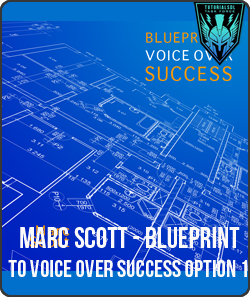
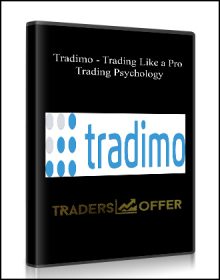
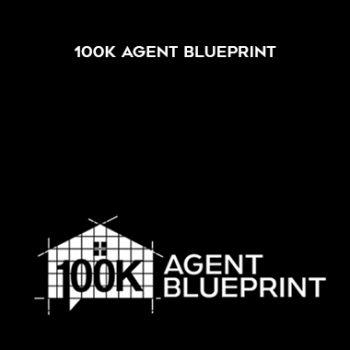
Lord –
This is Digital Download service, the course is available at Coursecui.com and Email download delivery.