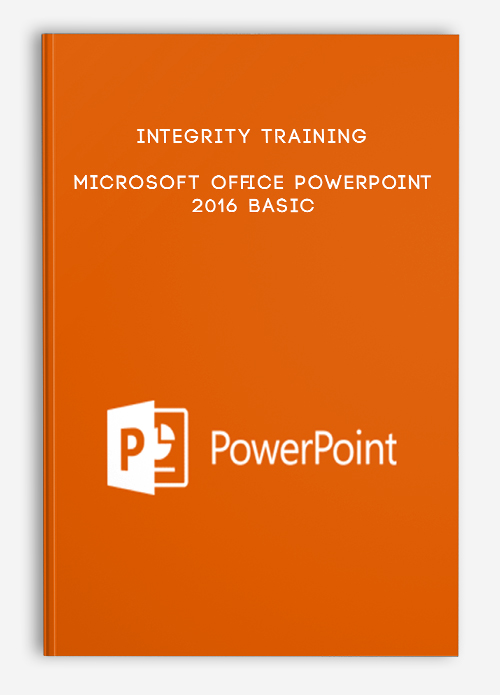
Integrity Training – Microsoft Office PowerPoint 2016 Basic
Description
The Microsoft PowerPoint 2016 L1 course is the starting point for the two course series on PowerPoint 2016. The course provides the basic knowledge necessary for the end users to make full use of the functionalities and features of Microsoft PowerPoint 2016. The course covers the fundamental topics such as developing a PowerPoint presentation, advanced text editing, graphical elements, objects and adding tables and charts to a presentation. The course also gives some helpful tips to candidates on how to prepare for a presentation.
Microsoft Office PowerPoint is a very useful content presentation application. This series on Microsoft PowerPoint 2016 provides the students with a complete overview of the latest PowerPoint application and enables them to prepare, develop and deliver effective presentations using Microsoft Office PowerPoint 2016.
Course Curriculum
-
Start
Course Introduction (1:47)
-
Start
Powerpoint 2016 Courseware (0:15)
-
Start
Instructor Introduction (1:39)
-
Start
Getting Started with PowerPoint (1:20)
-
Start
Topic A: Navigate the PowerPoint Environment (0:08)
-
Start
What Is PowerPoint? (0:56)
-
Start
The Office 365 Portal (2:21)
-
Start
Slides (0:39)
-
Start
The Start Screen (0:52)
-
Start
The PowerPoint 2016 User Interface (1:57)
-
Start
The Ribbon (1:49)
-
Start
The Ribbon Tabs (1:53)
-
Start
Dialog Box Launchers (0:37)
-
Start
The Quick Access Toolbar (0:38)
-
Start
The Thumbnails Pane (0:52)
-
Start
The Status Bar (1:10)
-
Start
Contextual Tabs (0:49)
-
Start
The Backstage View (0:34)
-
Start
The Open Screen (0:40)
-
Start
Demo – Navigating the PowerPoint 2016 User Interface (10:22)
-
Start
Topic B: Viewing and Navigating a Presentation (0:07)
-
Start
Presentation Views–Normal (1:12)
-
Start
Presentation Views–Outline View (0:28)
-
Start
Presentation Views–Slide Sorter (0:25)
-
Start
Presentation Views–Notes Page (0:21)
-
Start
Presentation Views–Reading View (0:39)
-
Start
Color View Options (0:26)
-
Start
Slide Show Options (2:26)
-
Start
The Protected View (0:43)
-
Start
Demo – Viewing and Navigating a Presentation (7:59)
-
Start
Topic C: Create and Save a PowerPoint Presentation (0:08)
-
Start
The Default PowerPoint Presentation (0:58)
-
Start
Notes (0:32)
-
Start
The Save As Screen (1:39)
-
Start
Demo – Creating and Saving a PowerPoint Presentation (5:51)
-
Start
Microsoft OneDrive for Business (1:41)
-
Start
PowerPoint Online (1:02)
-
Start
PowerPoint Online (Cont.) (1:02)
-
Start
Topic D: Use PowerPoint Help (0:10)
-
Start
PowerPoint 2016 Help (1:30)
-
Start
The PowerPoint 2016 Help Interface (0:36)
-
Start
The Tell Me Feature (1:12)
-
Start
The Insights Feature (0:21)
-
Start
Demo – Using PowerPoint Help (5:04)
-
Start
Chapter 01 Review (0:41)
-
Start
Chapter 01 Quiz
-
Start
Developing a PowerPoint Presentation (0:42)
-
Start
Topic A: Select a Presentation Type (0:06)
-
Start
Templates (0:53)
-
Start
Methods to Create Presentations (1:15)
-
Start
Demo – Creating a Presentation from a Template (5:26)
-
Start
Topic B: Edit Text (0:07)
-
Start
Text Boxes (2:04)
-
Start
Text Selection Methods (1:26)
-
Start
The Mini Toolbar (0:51)
-
Start
The Cut, Copy, and Paste Options (1:18)
-
Start
The Clipboard (0:32)
-
Start
The Clipboard Paste Options (0:56)
-
Start
The Paste Special Command (0:27)
-
Start
Galleries (0:23)
-
Start
Demo – Editing Text (5:09)
-
Start
Topic C: Build a Presentation (0:06)
-
Start
Types of Slide Layouts (1:46)
-
Start
Types of Slide Layouts (Cont.) (1:02)
-
Start
The Slide Size and Orientation Settings (0:45)
-
Start
Demo – Adding, Deleting, and Modifying Slides (9:22)
-
Start
Demo – Arranging Slides (3:26)
-
Start
Themes (1:25)
-
Start
Theme Variants (0:34)
-
Start
Theme Components (0:44)
-
Start
Background Styles (0:33)
-
Start
The Format Background Pane (0:35)
-
Start
Demo – Working with Themes (5:45)
-
Start
Chapter 02 Review (0:32)
-
Start
Chapter 02 Quiz


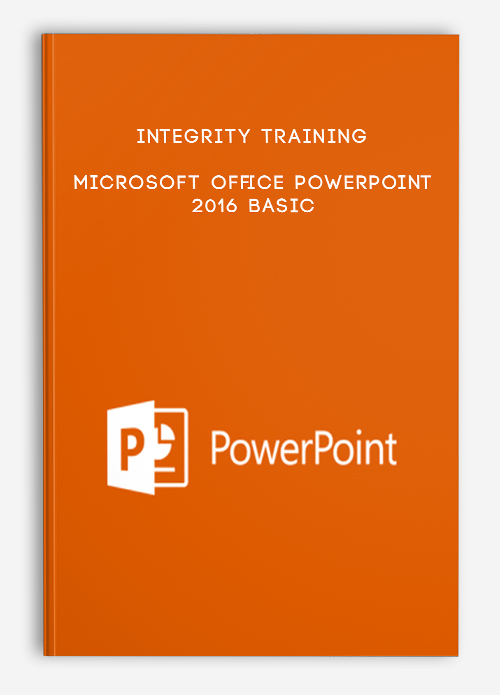
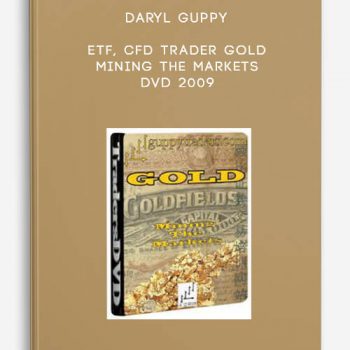
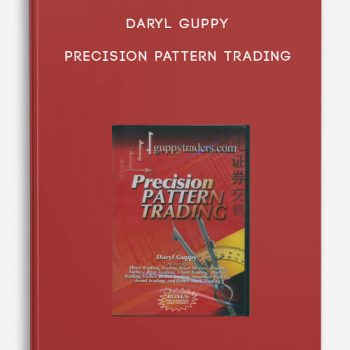
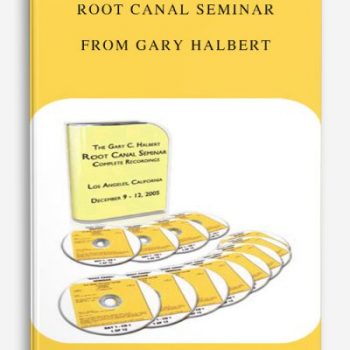
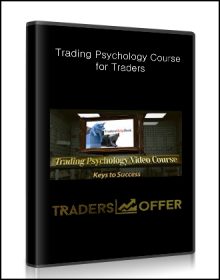
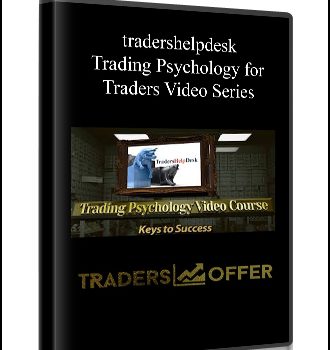
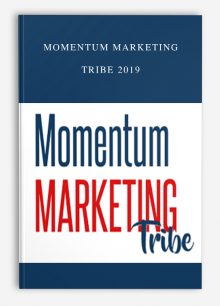
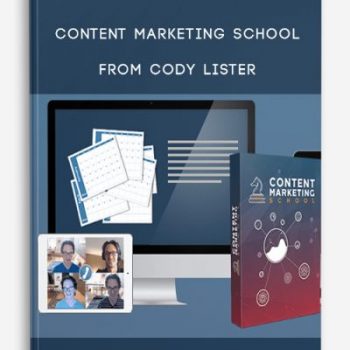
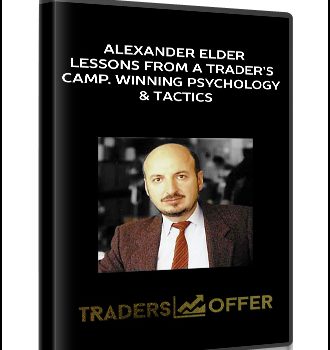
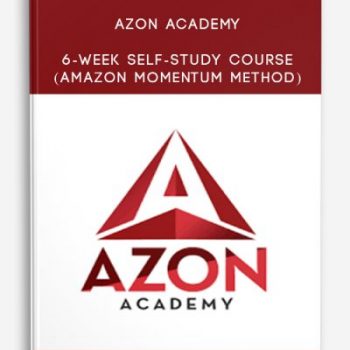
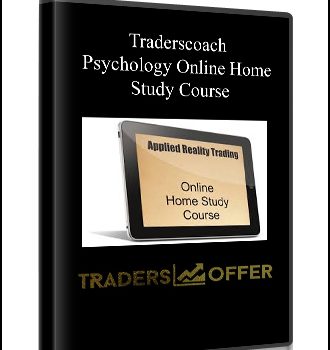
Lord –
This is Digital Download service, the course is available at Coursecui.com and Email download delivery.