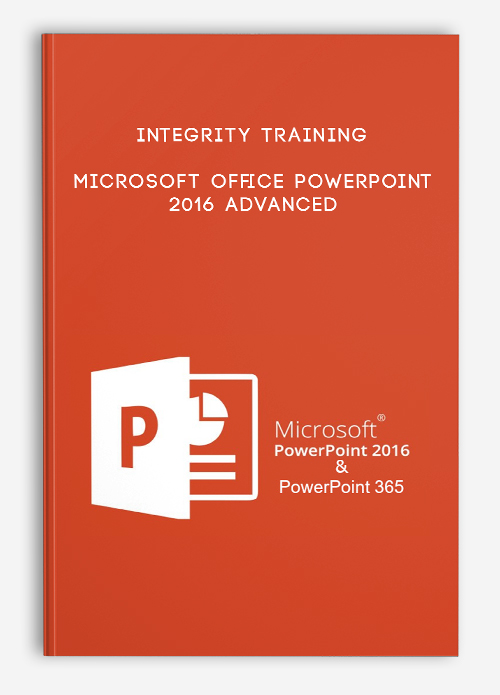
Integrity Training – Microsoft Office PowerPoint 2016 Advanced
Description
The Microsoft PowerPoint 2016 Advanced course is the second and last course in the two course series on PowerPoint 2016. The course provides the more advanced and complex knowledge necessary for the end users to make full use of the functionalities and features of Microsoft PowerPoint 2016. The course covers the advanced topics such as modifying the PowerPoint environment, customization of design templates, SmartArt, math equations, animations and presentation security.
Microsoft Office PowerPoint is a very useful content presentation application. This series on Microsoft PowerPoint 2016 provides the students with a complete overview of the latest PowerPoint application and enables them to prepare, develop and deliver effective presentations using Microsoft Office PowerPoint 2016.
Course Curriculum
-
Start
Course Introduction (1:48)
-
Start
Powerpoint 2016 Advanced Courseware (0:15)
-
Start
Instructor Introduction (1:39)
-
Start
Modifying the Powerpoint Environment (1:16)
-
Start
Topic A: Customize the User Interface (0:07)
-
Start
The PowerPoint Options Dialog Box (2:32)
-
Start
The Customize Ribbon Tab (1:34)
-
Start
The Customize the Ribbon Pane Hierarchy (0:48)
-
Start
The Customize Status Bar Menu (0:22)
-
Start
Demo – Customizing the Ribbon and the Status Bar (7:01)
-
Start
The Window Group (0:57)
-
Start
Demo – Working with Multiple Windows Simultaneously (2:09)
-
Start
Topic B: Set PowerPoint 2016 Options (0:07)
-
Start
The Save Options (1:28)
-
Start
The Advanced Options (1:06)
-
Start
Demo – Setting PowerPoint 2016 Options (3:48)
-
Start
Chapter 01 Review (0:34)
-
Start
Chapter 01 Quiz
-
Start
Customizing Design Templates (1:37)
-
Start
Topic A: Modify Slide Masters and Slide Layouts (0:08)
-
Start
Slide Masters (1:19)
-
Start
The Slide Master Tab (1:05)
-
Start
Demo – Working with Slide Masters (6:19)
-
Start
Custom Slide Layouts (0:37)
-
Start
Custom Themes (0:25)
-
Start
Demo – Creating a Custom Slide Layout (4:10)
-
Start
Topic B: Add Headers and Footers (0:07)
-
Start
Footers and Headers (1:01)
-
Start
The Header and Footer Dialog Box (0:34)
-
Start
Demo – Adding Headers and Footers (2:54)
-
Start
Topic C: Modify the Notes Master and the Handout Master (0:06)
-
Start
The Notes Master (0:40)
-
Start
The Handout Master (0:18)
-
Start
Demo – Modifying Notes Masters and Handout Masters (2:35)
-
Start
Chapter 02 Review (0:38)
-
Start
Chapter 02 Quiz


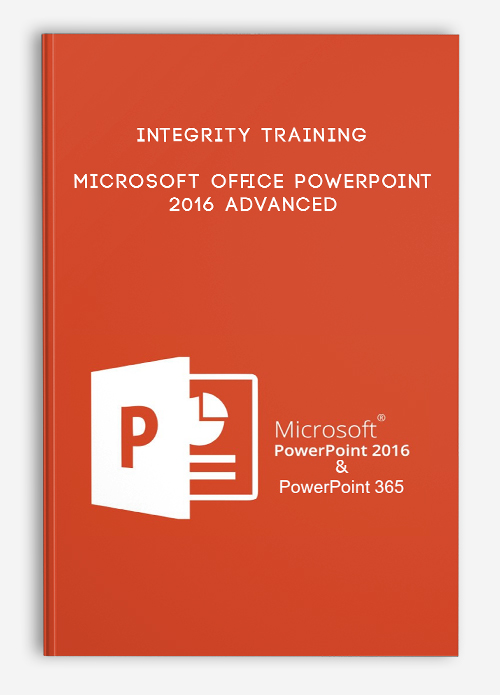
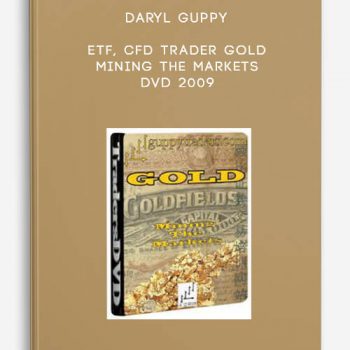
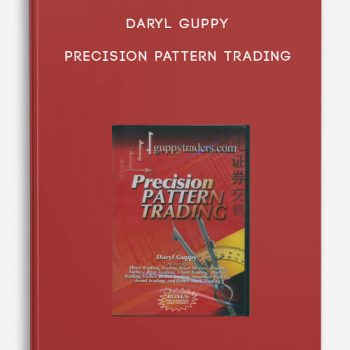
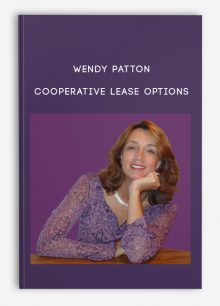
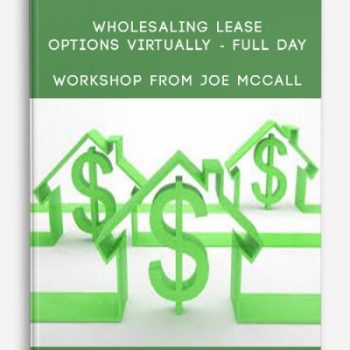
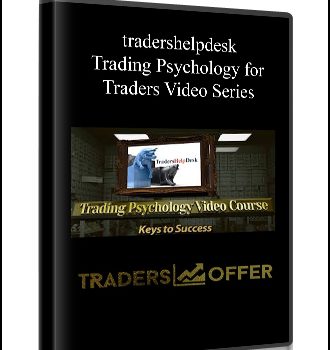
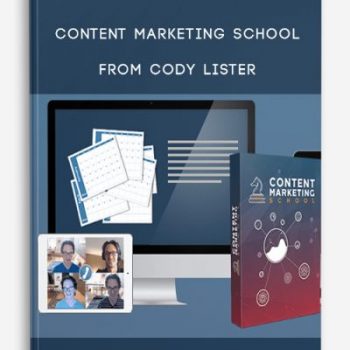
![Mark Douglas – Trading Psychology [4 mp3]](https://vincourse.info/wp-content/uploads/2020/01/Mark-Douglas-–-Trading-Psychology-4-mp3-350x350.jpg)
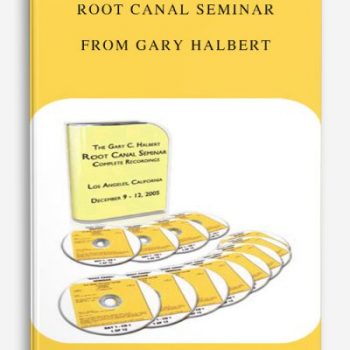
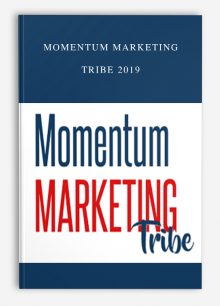
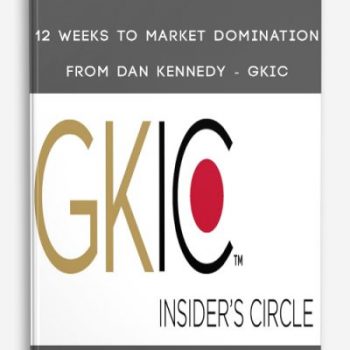
Lord –
This is Digital Download service, the course is available at Coursecui.com and Email download delivery.