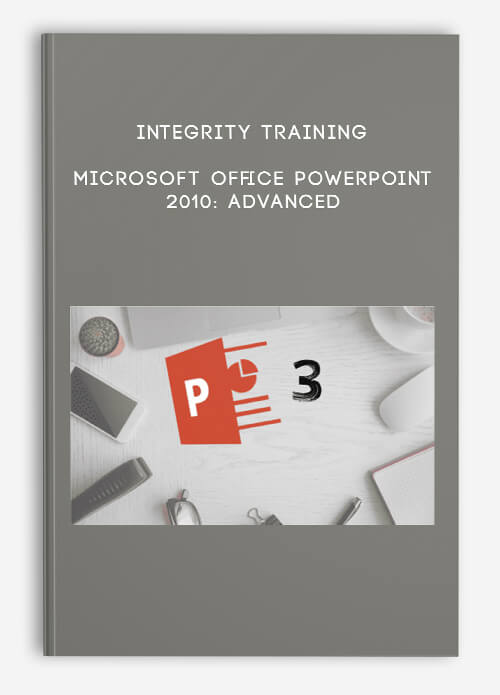
Integrity Training – Microsoft Office PowerPoint 2010: Advanced
Description
This very basic training course on Microsoft Windows 7 is part of the two course series on Microsoft Windows 7 operating system. The course gives an overview of the new features in Microsoft Windows 7 operating system and enables the students to navigate through Windows 7 interface by learning the basic concepts. This basic course is designed for inexperienced professionals who are beginning to use personal computers at their home, office or educational institute.
Microsoft Windows is the most widely used personal computer operating system in the world. Anyone who wants to use computers should have a little know-how of this operating system. This course develops the essential skills of navigation and usage of Windows 7 so that the beginners get the feel of the interface and the features it has to offer.
Course Curriculum
-
Start
Course Introduction (1:08)
-
Start
Instructor Introduction (0:26)
-
Start
Customizing PowerPoint (0:20)
-
Start
Topic A: Application Settings (0:14)
-
Start
PowerPoint Options Dialog Box (1:40)
-
Start
Demo – A-1: Exploring the PowerPoint Options Dialog Box (3:06)
-
Start
Add Buttons to the Toolbar (0:42)
-
Start
Demo – A-2: Adding Buttons to the Quick Access Toolbar (1:34)
-
Start
Remove Buttons from the Toolbar (0:26)
-
Start
Demo – A-3: Removing Buttons from the Quick Access Toolbar (2:33)
-
Start
Topic B: The Ribbon (0:28)
-
Start
Add a Tab to the Ribbon (0:45)
-
Start
Add Commands to a Custom Group (0:31)
-
Start
Demo – B-1: Customizing the Ribbon (5:20)
-
Start
Topic C: Custom Themes (0:26)
-
Start
Create a Custom Theme (0:39)
-
Start
Demo – C-1: Creating and Applying a Custom Theme (3:52)
-
Start
Unit 01 Review (0:30)
-
Start
Unit 01 Quiz
-
Start
Using Graphics and Multimedia (0:46)
-
Start
Topic A: Clip Art (0:32)
-
Start
Crop Clip Art (0:50)
-
Start
Demo – A-1: Cropping a Clip Art Object (2:43)
-
Start
Remove Simple Backgrounds (0:42)
-
Start
Demo – A-2: Removing a Simple Background (2:39)
-
Start
The Refine Group (1:09)
-
Start
Demo – A-3: Removing a Complex Background (2:48)
-
Start
Topic B: Media Clips (0:38)
-
Start
Insert a Video From File (0:42)
-
Start
Insert Video From Web Site (1:26)
-
Start
Demo – B-1: Adding a Video Clip (1:55)
-
Start
Demo – B-2: Modifying a Video Clip (5:01)
-
Start
Insert Audio from a File (1:20)
-
Start
Demo – B-3: Adding an Audio Clip (4:32)
-
Start
Topic C: Animations (1:01)
-
Start
The Animation Gallery (1:24)
-
Start
Demo – C-1: Animating Text and Objects (3:46)
-
Start
The Animation Painter (1:18)
-
Start
Demo – C-2: Using the Animation Painter (1:50)
-
Start
Topic D: Photo Albums (0:35)
-
Start
The Photo Album Dialog Box (1:52)
-
Start
Demo – D-1: Creating a Photo Album Presentation (3:46)
-
Start
Unit 02 Review (0:58)
-
Start
Unit 02 Quiz


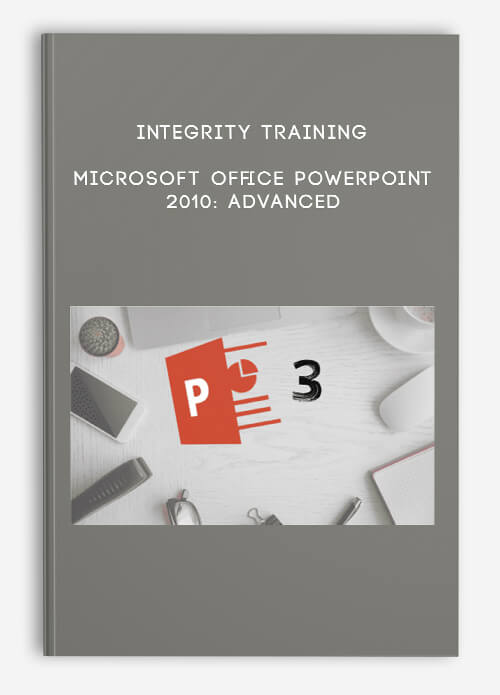
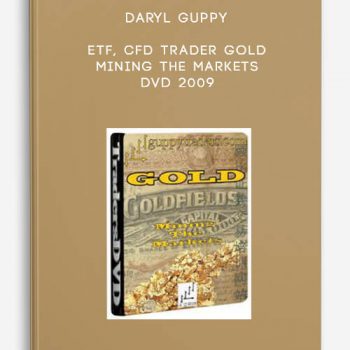
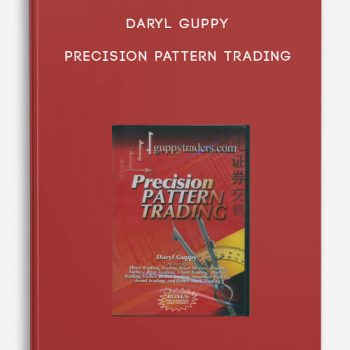
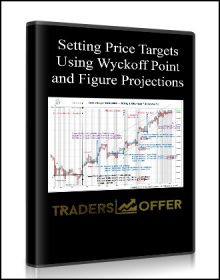
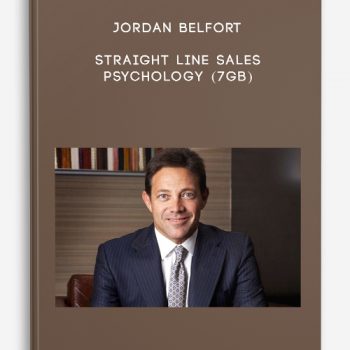
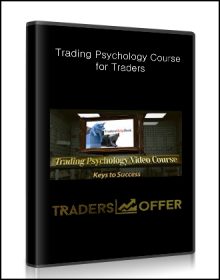
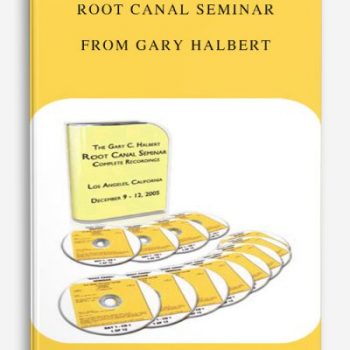
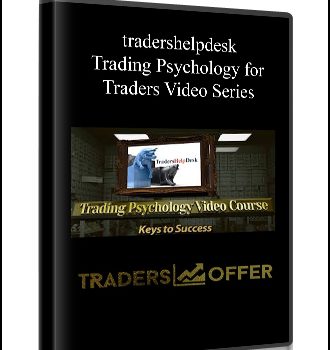
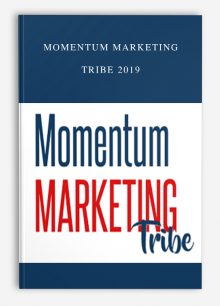
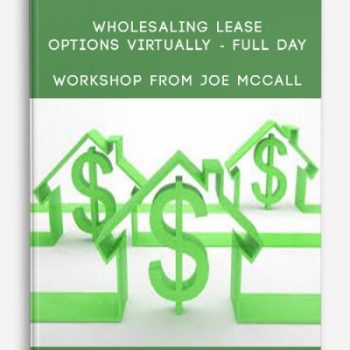
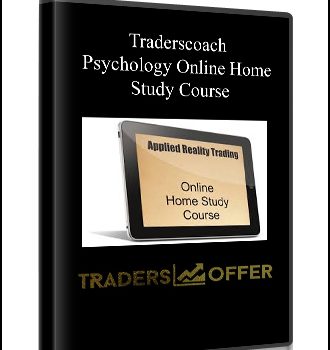
Lord –
This is Digital Download service, the course is available at Coursecui.com and Email download delivery.