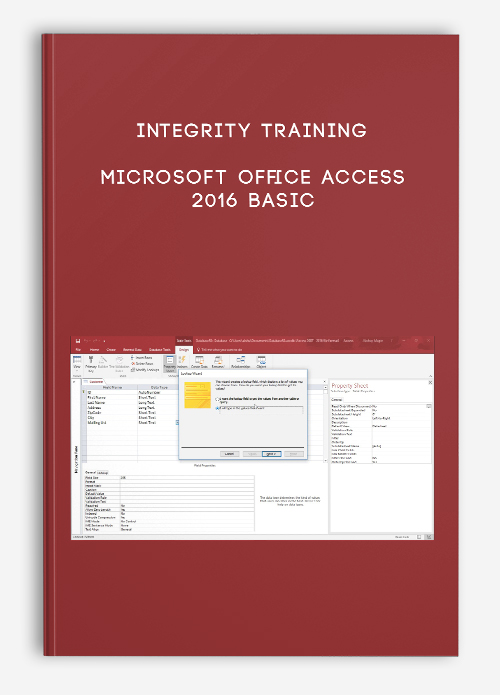
Integrity Training – Microsoft Office Access 2016 Basic
Description
The Microsoft Office Access 2016: L1 course helps individuals and their organizations collect and manage large amounts of data. Microsoft Office Access 2016: Course L1 allows candidates to use Microsoft Office Access 2016 as a personal data management tool, or to develop applications for a department or an entire organization. The course focuses on Access 2016 to manage data by creating a new database; building tables; designing forms and reports; and creating queries to join, filter and sort data.
Microsoft Office is essential to the daily operations of any organization. This course specifically focuses on Microsoft Office Access 2016, which is an essential data management tool used by many organizations. The course is essential to enable the smooth transition from previous versions of Microsoft Office Access to the latest Microsoft Office Access 2016.
Curriculum Course
Introduction to the course
Start
Introduction to the course (1:15)
Start
Data encoding method 🙂
Start
Instructor Introduction (1:02)
Chapter 01 – Introduction to Access
Start
First steps with access (0:59)
Start
Topic A: Orientation to Microsoft Access (0:11)
Start
Transform data into knowledge (1:54)
Start
Using Access instead of Excel (2:09)
Start
Using access instead of other databases (1:11)
Start
Access as a web development tool (1:23)
Start
Demo – Launching access and opening a database (4:26)
Start
Access to Window 2016 Components (3:54)
Start
Log navigation bar (1:10)
Start
Table relation (2:10)
Start
Demo – Navigating and Editing Data in Tables (6:47)
Start
Demo – Navigating and Editing Data in Forms (3:59)
Start
A query union (1:24)
Start
Demo – Using Queries (2:05)
Start
Sample Report (0:38)
Start
Demo – Using Reports (1:38)
Start
Demo – Access Ribbon Commands Explore (3:00)
Start
Topic B: Create a Simple Access Database (0:06)
Start
Database templates (1:10)
Start
Web Application Templates (0:24)
Start
Demo – Creating a new database (8:09)
Start
Topic C: Getting help and setting options in Microsoft Access (0:08)
Start
Access Help Window (0:42)
Start
Access Options (0:45)
Start
Demo – Getting Help and Setting Access Options (3:09)
Start
Chapter 01 Review (0:49)
Start
Chapter 01 Quiz
Chapter 02 – Working with Table Data
Start
Work with table data (0:38)
Start
Topic A: Modify table data (0:09)
Start
AutoCorrect Menu (2:14)
Start
Demo – Undo Record Modifications (3:33)
Start
Log navigation bar (1:17)
Start
Demo – Using Quick Search to Find and Modify Records (1:50)
Start
Find and Replace (1:05)
Start
Demo – Using Find and Replace to Modify Records (2:49)
Start
Datasheet Totals (0:51)
Start
Demo – Adding a Totals Row to a Datasheet (2:46)
Start
Topic B: Sort and filter records (0:08)
Start
Classification by department (1:08)
Start
Demo – Sorting and filtering records (3:25)
Start
Chapter 02 Review (0:35)
Start
Chapter 02 Quiz
Chapter 03 – Querying a database
Start
Query a database (1:10)
Start
Topic A: Create basic queries (0:08)
Start
Query Object Views (1:57)
Start
Simple Query Wizard (0:43)
Start
Query Wizard Options (1:16)
Start
Demo – Creating a query using a Query Wizard (3:31)
Start
Using query design to create a query (1:49)
Start
Demo – Create a query using query design (4:36)
Start
Topic B: Sort and filter data in a query (0:11)
Start
Query criteria (1:59)
Start
A comparison operator (0:37)
Start
Logical operators (1:05)
Start
Demo – Filtering a query using a comparison operator (2:34)
Start
Demo – Filtering a query using a wildcard (2:36)
Start
Zoom Dialog Box (0:28)
Start
Demo – Filtering a query using a date range (4:42)
Start
Topic C: Perform calculations in a query (0:06)
Start
Demo – Perform calculations in a query (7:12)
Start
Chapter 03 Review (0:31)
Start
Chapter 03 Quiz
Chapter 04 – Using Forms
Start
Use of forms (0:31)
Start
Topic A: Create basic login forms (0:11)
Start
Demo – Create and test a form (6:20)
Start
Topic B: Working with data in login forms (0:06)
Start
Demo – Viewing and Changing Data in a Form (4:23)
Start
The Property Sheet (4:18)
Start
Demo – Set Form Properties (3:45)
Start
The Relationships View (3:12)
Start
Demo – Setting up a forms search field (6:53)
Start
Chapter 04 Review (0:31)
Start
Chapter 04 Quiz
Chapter 05 – Reporting
Start
Report generation (0:47)
Start
Topic A: Create a report (0:07)
Start
Reporting Tools (1:47)
Start
The Report Wizard (0:26)
Start
Demo – Reporting (4:21)
Start
Demo – Using the Report Wizard (4:03)
Start
Topic B: Add Controls to a Report (0:07)
Start
Sections in a report (1:55)
Start
Controls (1:00)
Start
Some controls (0:45)
Start
The completed report (0:34)
Start
Demo – Report Control Layout Tuning (7:18)
Start
Topic C: Improve the appearance of a report (0:07)
Start
Demo – Improving the appearance of a report (4:26)
Start
Topic D: Prepare a report for printing (0:12)
Start
Demo – Preparing a report for printing (2:58)
Start
Topic E: Organize report information (0:06)
Start
The Group, Sort and Total panel (1:13)
Start
The Field List Panel (0:55)
Start
Demo – Make Report Design Modifications (12:40)
Start
Topic F: Formatting Reports (0:07)
Start
Rich Text Property (0:44)
Start
Report Format Options (0:43)
Start
Property Sheet Controls (0:44)
Start
Useful control properties (0:20)
Start
Keep Together Property Settings (0:51)
Start
Property Options Force New Page (0:40)
Start
Demo – Format a report (7:07)
Start
Chapter 05 Review (0:45)
Start
Chapter 05 Quiz
Start
Course closing (1:08)
Forex Trading – Currency Course
Do you want to learn about Forex?
The currencies or forex, is the conversion from one currency to another.
In a free economy, a country’s currency is valued according to the laws of supply and demand.
In other words, the value of a currency can be tied to another country’s currency, such as the US dollar, or even to a basket of currencies.
The value of a country’s currency can also be set by the country’s government.
However, most countries float their currencies freely against those of other countries, which keeps them in constant fluctuation.


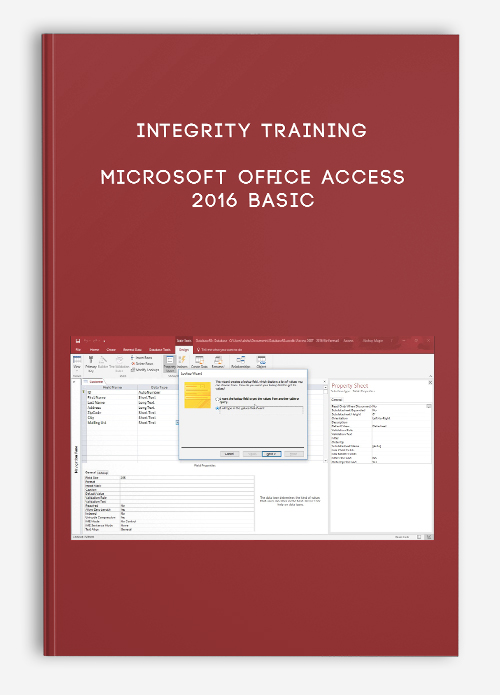
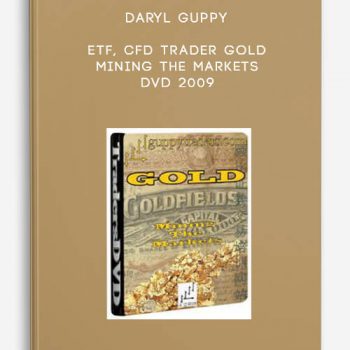
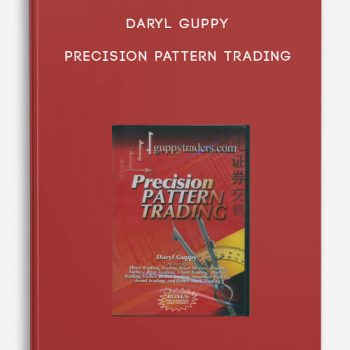
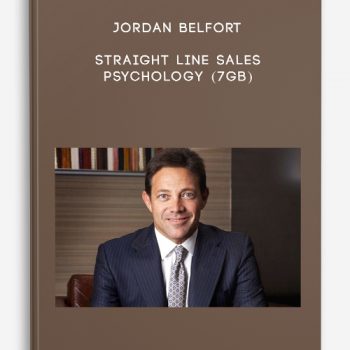
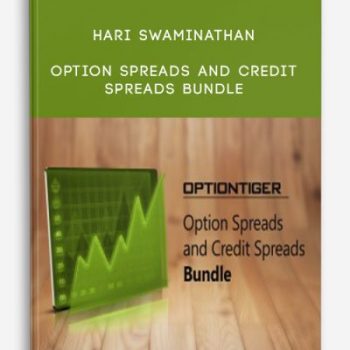
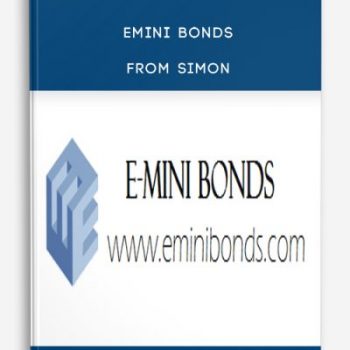
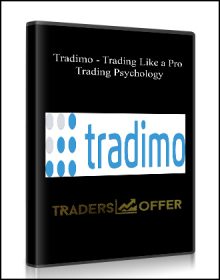
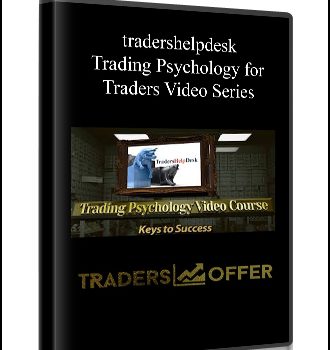
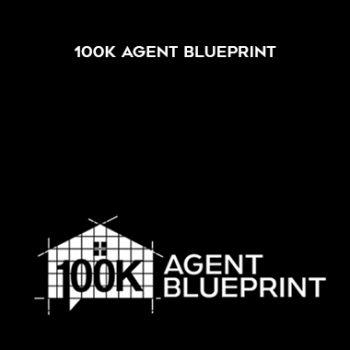
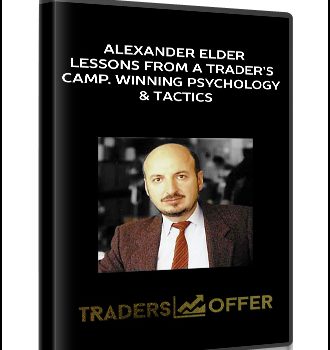
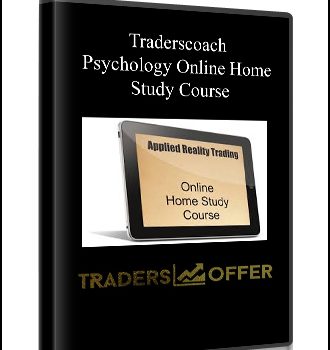
tristian –
This is Digital Download service, the course is available at Coursecui.com and Email download delivery.