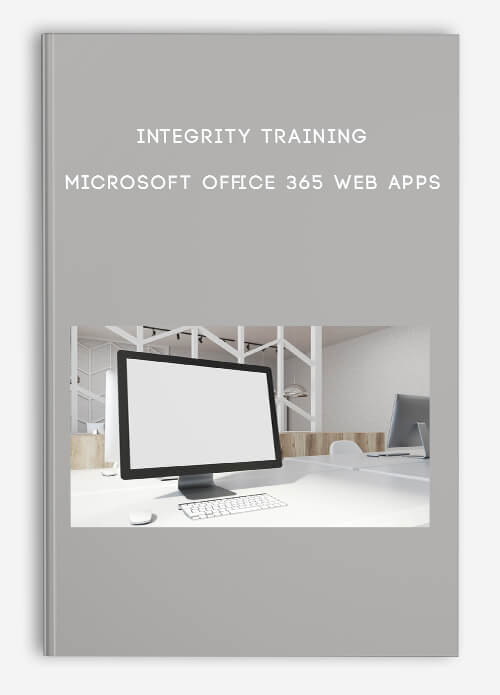
Integrity Training – Microsoft Office 365 Web Apps
Description
This very basic training course on Microsoft Windows 7 is part of a series of two courses on the Microsoft Windows 7 operating system. The course provides an overview of the new features of the Microsoft Windows 7 operating system and allows students to navigate through of the Windows 7 interface learning the basics. This basic course is designed for inexperienced professionals who are beginning to use personal computers in their home, office, or educational institute.
Microsoft Windows is the most widely used personal computer operating system in the world. Anyone who wants to use computers should have a little knowledge of this operating system. This course develops essential skills for navigating and using Windows 7 so that beginners get a feel for the interface and features it has to offer.
Curriculum Course
Introduction to the course
Start
Introduction to the course (0:54)
Start
Instructor Introduction (0:46)
Module 01 – Introduction
Start
First steps (0:15)
Start
Microsoft Office 365 (5:22)
Start
System Requirements (5:17)
Start
Office 365 Portal (4:44)
Start
Signature Demo At (3:11)
Start
Microsoft SharePoint Online (2:17)
Start
Demo – SharePoint Sites (1:49)
Start
Module 01 Review (0:52)
Start
Module 01 Questionnaire
Module 02 – Collaboration with shared files
Start
Collaboration with shared files (0:22)
Start
The team site (5:12)
Start
Work with the list of documents (2:54)
Start
Work with Team Site and Document List (4:23)
Start
Team Site Groups Permissions (2:05)
Start
Demo – Team Site Document Sorting and Filtering (1:16)
Start
Editing documents in web applications (1:30)
Start
Word Online (1:47)
Start
Excel Online (0:58)
Start
Additional Information)
Start
Editing in Word Online (0:47)
Start
Demo – View and edit documents in the browser (1:41)
Start
Editing Basics for Web Applications (0:30)
Start
Definition of Co-authoring (1:28)
Start
Demo – Working on Documents with Others (2:58)
Start
Components of my site (1:57)
Start
An example newsfeed (1:50)
Start
Demo – A Sample Newsfeed (1:56)
Start
Delve example (0:35)
Start
Demo Sample Dig Deeper (6:04)
Start
OneDrive Page (5:21)
Start
Demo – OneDrive Page and Adding Documents (2:49)
Start
Module 02 Review (3:16)
Start
Module 02 Questionnaire
Module 03 – Using Outlook Web Applications
Start
Using Outlook Web Applications (0:36)
Start
Mail web app (4:35)
Start
Demo – Sending and Receiving Mail (3:36)
Start
People Web App (7:46)
Start
Demo – Contact Management (2:08)
Start
Contacts Import (0:50)
Start
Calendar Web App (2:42)
Start
Demo – Calendar Web App (0:58)
Start
Demo – Add a calendar (2:06)
Start
Demo – Working with meetings (0:53)
Start
Outlook Web Apps Options (0:30)
Start
Set an Automatic Reply (7:46)
Start
Demo – Set an Automatic Reply (2:47)
Start
Change Office 365 settings (3:29)
Start
Demo – Change Office 365 Settings (2:30)
Start
Module 03 Review (2:59)
Start
Module 03 Questionnaire
Module 04 – Communication with Skype for Business
Start
Communication with Skype for Business (0:38)
Start
What is Skype for Business? Part1 (6:27)
Start
What is Skype for Business? Part 2 (1:57)
Start
The Skype for Business User Interface (2:35)
Start
Demo: The Skype for Business User Interface (1:27)
Start
Privacy Relationships (1:06)
Start
Presence (2:21)
Start
Demo – Presence (0:46)
Start
The Conversation Window (1:12)
Start
Stock options (1:14)
Start
Demo – Stock Options (0:26)
Start
Demo – Polls (0:30)
Start
Skype for Business Calls (0:20)
Start
The call window (0:27)
Start
Call controls (5:35)
Start
Module 04 Review (2:33)
Start
Module 04 Questionnaire
Module 05 – Using Skype for Business Meetings


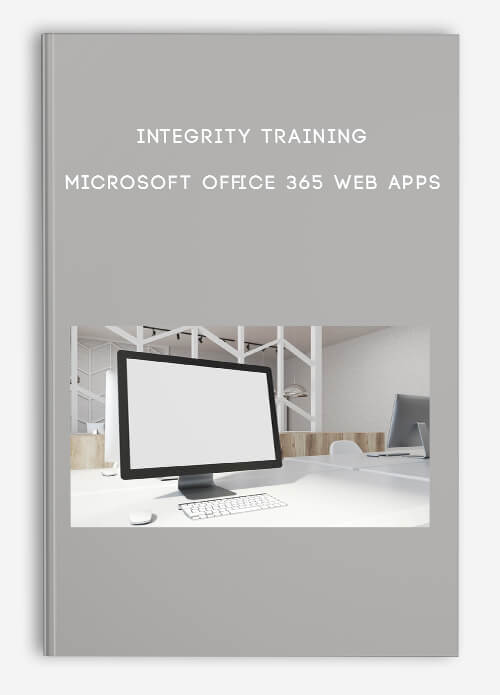
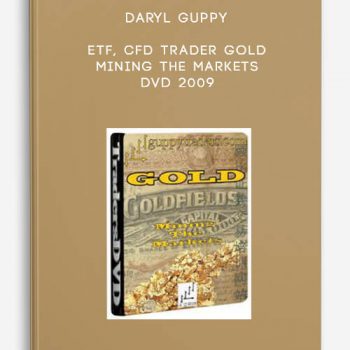
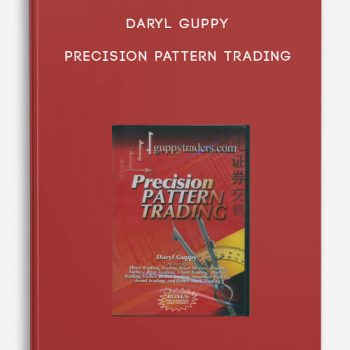
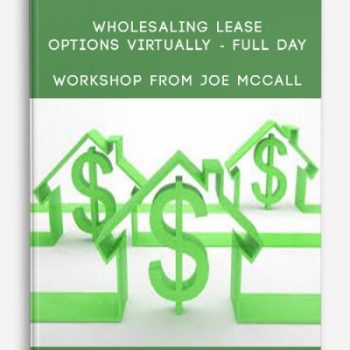
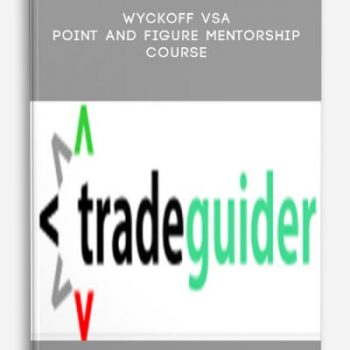
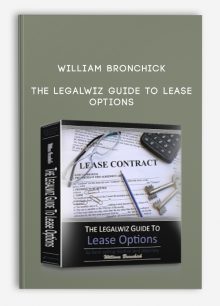
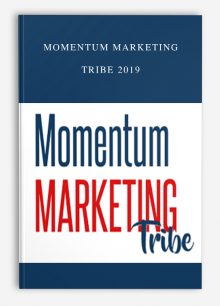
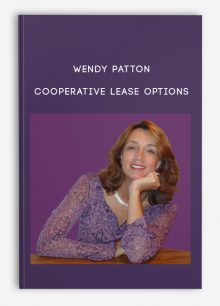
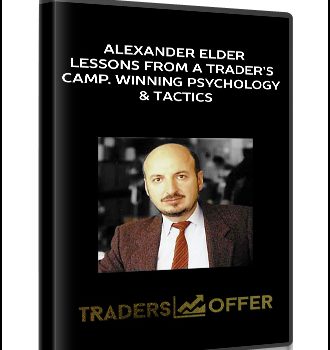
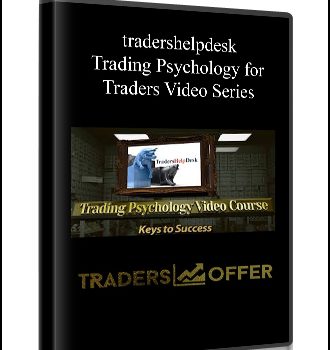
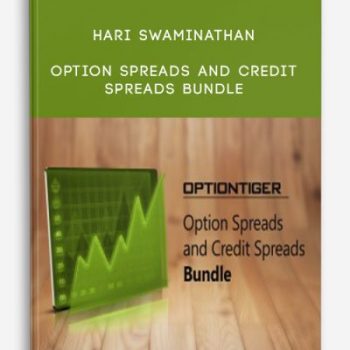
tristian –
This is Digital Download service, the course is available at Coursecui.com and Email download delivery.