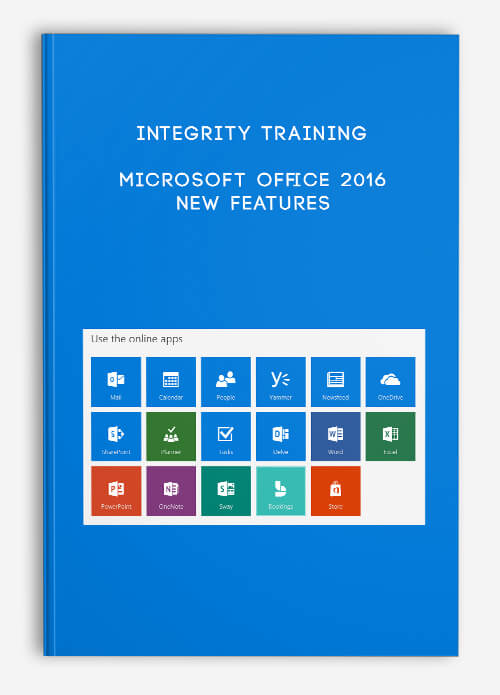
Integrity Training – Microsoft Office 2016: New Features
Description
The Microsoft Office 2016: New Features course builds upon the candidates’ existing Microsoft Office 2007/2010 knowledge and skills by focusing on the new and enhanced features in Microsoft Office 2016. The course enables the candidates to manage, organize, present, and distribute your company’s data and information in a much more organized manner. The course explores a variety of enhancements in Microsoft Word 2016, Microsoft Excel 2016, Microsoft PowerPoint 2016 and Microsoft Outlook 2016. This course helps bridge the gap from the previous versions to this latest release of Microsoft’s flagship office productivity suite.
Microsoft Office is critical to the day to day operations of any organization. This course is specifically focused on the common applications from the Microsoft Office suite that are used by almost every organization. The course is essential to allow smooth transition from the older Microsoft Office versions to the latest Microsoft Office 2016.
Course Curriculum
-
Start
Course Introduction (1:17)
-
Start
Instructor Introduction (0:56)
-
Start
Word 2016 New Features (0:37)
-
Start
New Themes (0:47)
-
Start
Demo – New Themes (0:52)
-
Start
Do Things Quickly with Tell Me (0:28)
-
Start
Demo – Tell Me What to Do (3:04)
-
Start
Collaborate in Real Time (0:44)
-
Start
Demo – Collaborate in Real Time (7:04)
-
Start
Smart Lookup (0:17)
-
Start
Demo – Smart Lookup (3:34)
-
Start
Ink Equations (0:28)
-
Start
Version History (0:36)
-
Start
Faster Shape Formatting (0:22)
-
Start
Demo – Faster Shape Formatting (1:07)
-
Start
New Chart Types (0:57)
-
Start
New Chart Types: Treemap (1:16)
-
Start
Demo – New Chart Types: Treemap (4:21)
-
Start
New Chart Types: Waterfall (0:35)
-
Start
New Chart Types: Sunburst (0:42)
-
Start
More Send As Options (0:34)
-
Start
Demo – OneDrive Integration (1:57)
-
Start
Cross Platform – Cross Device (0:44)
-
Start
Module 01 Review (0:34)
-
Start
Module 01 Quiz
-
Start
Excel 2016 New Features (0:27)
-
Start
Power Query Enhancements (1:32)
-
Start
Enhancements to Power BI (0:51)
-
Start
Ink Annotations (1:02)
-
Start
New Functions (0:29)
-
Start
New Functions: IFS (2:55)
-
Start
Demo – IFS (13:13)
-
Start
New Functions: MAXIFS (0:54)
-
Start
New Functions: MINIFS (0:33)
-
Start
New Functions: Switch (0:34)
-
Start
Demo – Switch (4:43)
-
Start
New Data Entry Features (0:29)
-
Start
New Data Entry Features: CONCAT (0:28)
-
Start
Demo – CONCAT (2:41)
-
Start
New Data Entry Features: TEXTJOIN (1:45)
-
Start
Demo – TEXTJOIN (2:47)
-
Start
Improved Formula AutoComplete (0:42)
-
Start
More Send As Options (0:48)
-
Start
Calendar Insight Template (0:46)
-
Start
Demo – Calendar Insights (2:38)
-
Start
Financial Templates: My Cashflow (0:35)
-
Start
Demo – My Cashflow (1:27)
-
Start
Financial Templates: Stock Analysis (0:33)
-
Start
Demo – Stock Analysis (1:58)
-
Start
Version History (0:30)
-
Start
One -Click Forecasting (0:49)
-
Start
Demo – One -Click Forecasting (2:11)
-
Start
New Chart Types (1:06)
-
Start
New Chart Types: Treemap (1:14)
-
Start
New Chart Types: Waterfall (1:02)
-
Start
New Chart Types: Pareto (0:43)
-
Start
New Chart Types: Histogram (1:07)
-
Start
Demo – Histogram (0:47)
-
Start
New Chart Types: Box and Whisker (0:41)
-
Start
Demo – Box and Whisker (0:57)
-
Start
New Chart Types: Sunburst (0:44)
-
Start
New Charts: Funnel Chart (0:36)
-
Start
New Themes (0:33)
-
Start
Cross Platform – Cross Device (1:26)
-
Start
Module 02 Review (0:53)
-
Start
Module 02 Quiz


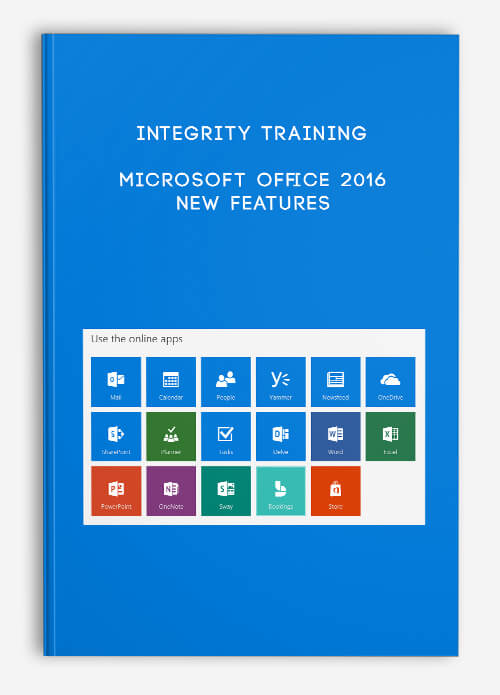
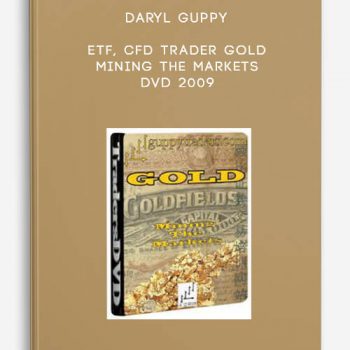
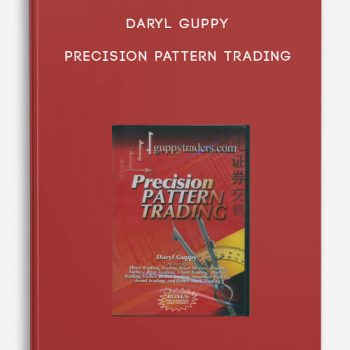
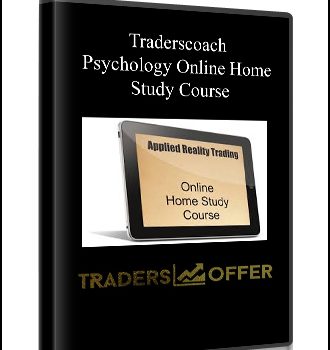
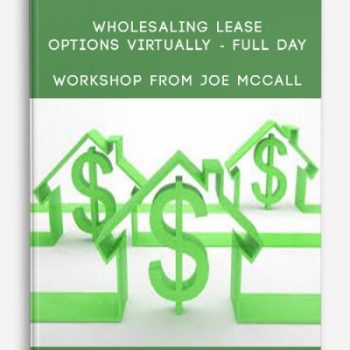
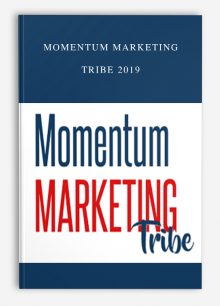
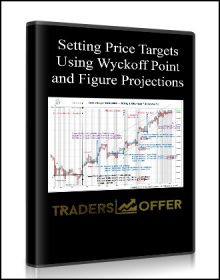
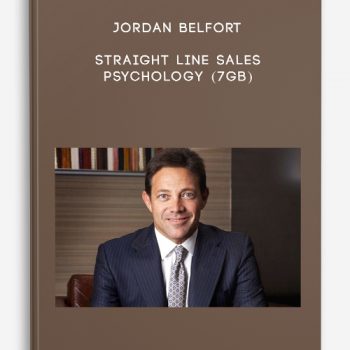
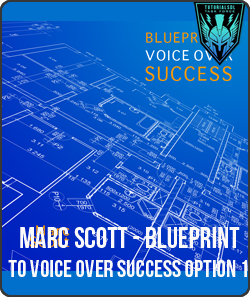
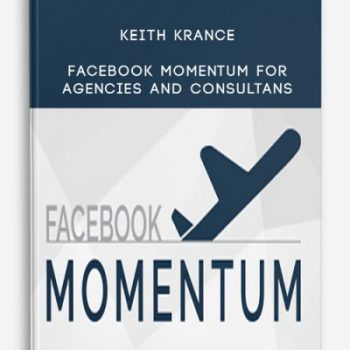
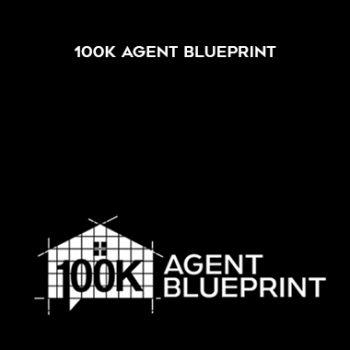
Lord –
This is Digital Download service, the course is available at Coursecui.com and Email download delivery.