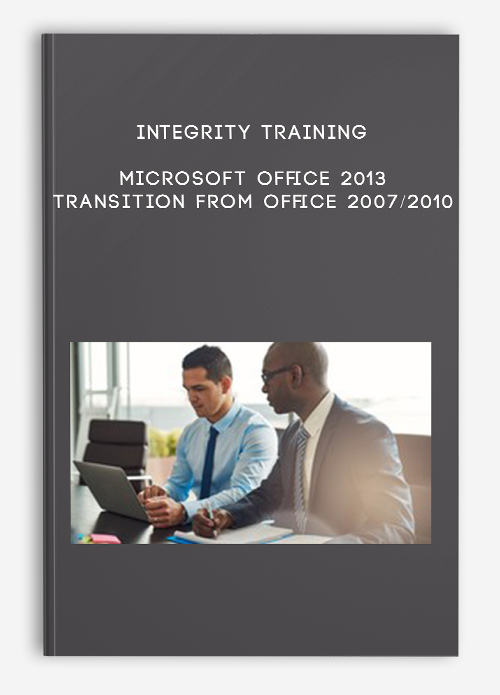
Integrity Training – Microsoft Office 2013: Transition from Office 2007/2010
Description
The Office 2013 Transition from Microsoft 2007/2010 course builds upon the candidates’ existing Microsoft Office 2007 and 2010 knowledge and skills by focusing on the new and enhanced features in Microsoft Office 2013. The course enables the candidates to manage, organize, present, and distribute their organization’s data and information in a much more organized and secure way using the Microsoft Office 2013. The course explores a variety of enhancements in Microsoft Word 2013, Microsoft Excel 2013, Microsoft PowerPoint 2013 and Microsoft Outlook 2013. This course helps bridge the gap from the previous versions to this latest release of Microsoft’s flagship office productivity suite.
Microsoft Office is a suite of applications, critical to the day to day operations of any organization. This course is specifically focused on the common applications from the Microsoft Office suite that are used by almost every organization. The course is essential to allow smooth transition from the older Microsoft Office versions to the latest Microsoft Office 2013.
Course Curriculum
-
Start
Course Introduction (0:25)
-
Start
Instructor Introduction (0:25)
-
Start
Introduction (0:12)
-
Start
Topic A: Common Features (0:06)
-
Start
A People Card (1:04)
-
Start
The Metro Style of Word 2013’s New Screen (0:43)
-
Start
A Document in Word 2013’s New Metro Style (0:35)
-
Start
The Excel 2013 Start Screen (1:10)
-
Start
Topic B: Office 2013 and the Cloud (0:07)
-
Start
A SkyDrive Home Page (1:56)
-
Start
A Resume Reading Reminder (0:44)
-
Start
A Word Doc in the Word Roaming App (1:22)
-
Start
Demo 1-1: Navigating a Microsoft Account (8:12)
-
Start
Unit 01 Review (0:14)
-
Start
Unit 01 Quiz
-
Start
Introduction (0:17)
-
Start
Topic A: Edit a PDF (0:04)
-
Start
A PDF in Windows 8 PDF Viewer and Word (1:16)
-
Start
Demo 2-1: Editing a PDF (6:45)
-
Start
Topic B: Work with Tables (0:03)
-
Start
Table Styles (0:48)
-
Start
Border Painter, Styles, and Sampler (1:38)
-
Start
Table Borders Painted with Border Painter (0:48)
-
Start
Border Styles and the Border Sampler (1:12)
-
Start
The Insert Row Control (0:47)
-
Start
Demo 2-2: Modifying a Table (6:09)
-
Start
Topic C: Embed Video (0:04)
-
Start
Options for Inserting a Video (1:24)
-
Start
Demo 2-3: Embedding a Video (3:40)
-
Start
Topic D: Edit Documents (0:06)
-
Start
Horizontal and Vertical Alignment Guides (1:14)
-
Start
Simple Markup (1:10)
-
Start
Lock Tracking (1:01)
-
Start
A Comment Reply (1:04)
-
Start
The Mark Comment Done Feature (1:03)
-
Start
Demo 2-4: Repositioning a Video (3:35)
-
Start
Demo 2-5: Locking Tracking (1:53)
-
Start
Demo 2-6: Working with Comments (6:26)
-
Start
Topic E: Read Documents (0:05)
-
Start
Read Mode (1:13)
-
Start
Page Color Options in Read Mode (0:41)
-
Start
Zooming in on a Table in Read Mode (0:41)
-
Start
Demo 2 -7: Reading a Document (5:46)
-
Start
Unit 02 Review (0:15)
-
Start
Unit 02 Quiz


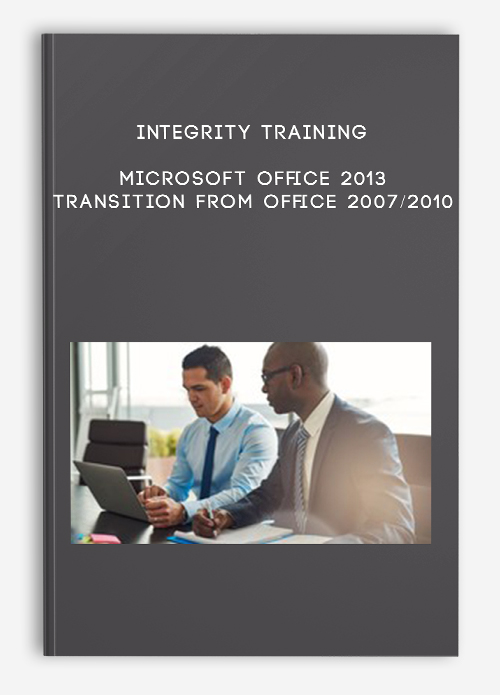
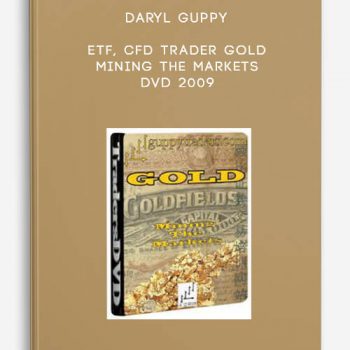
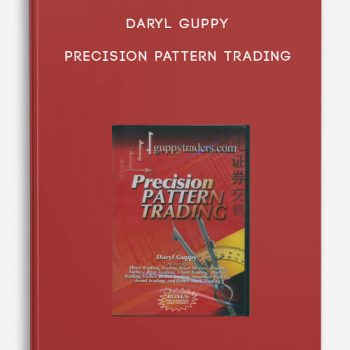
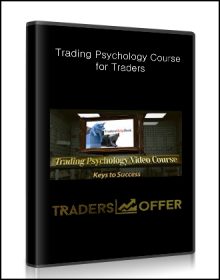
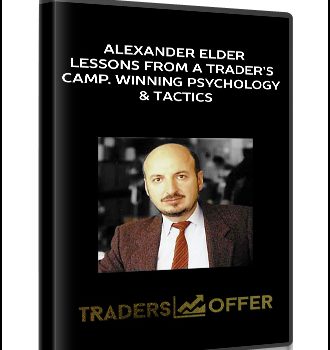
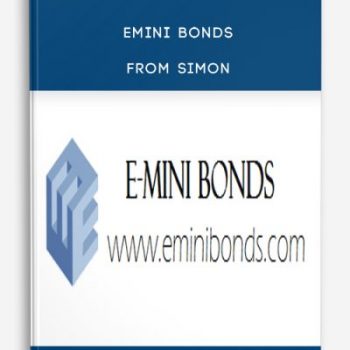
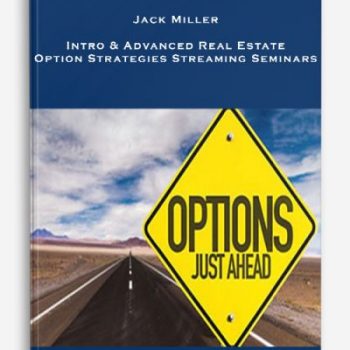
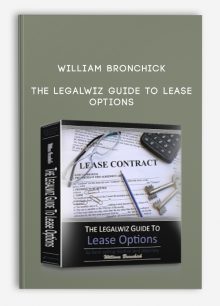
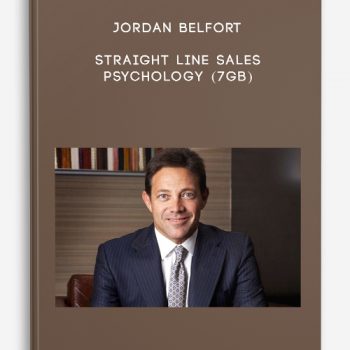
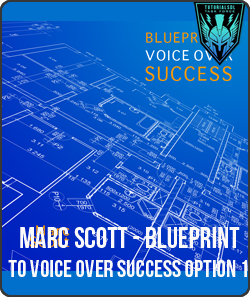
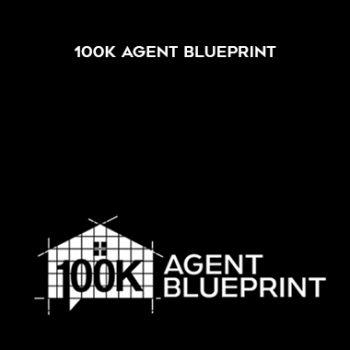
Lord –
This is Digital Download service, the course is available at Coursecui.com and Email download delivery.