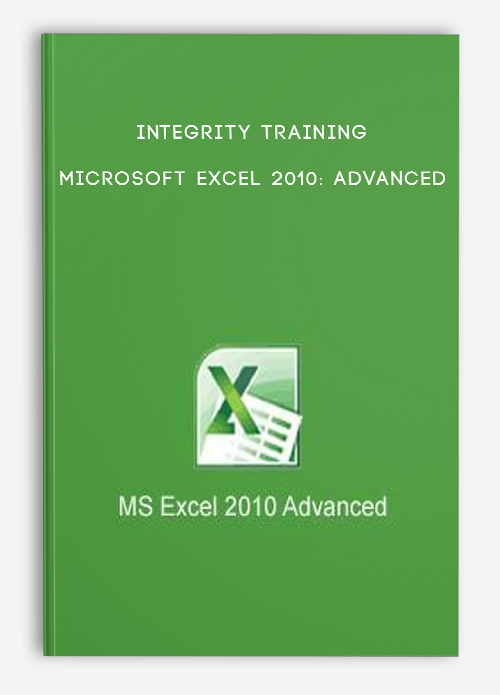
Integrity Training – Microsoft Excel 2010: Advanced
Description
The Microsoft Excel 2010 Advance course is the third and last course in the three course series on Microsoft Office Excel 2010 that covers the advanced-level topics regarding Microsoft Excel 2010 and enables the students to master the Microsoft Office Excel 2010. The course covers the more complex concepts like VLOOKUP, MATCH, INDEX, data validation, macros and conditional formatting.
Microsoft Office Excel 2010 is an essential application for students, office workers, executives, accountants and financial analysts. This course helps the candidates to get started with the latest version of Microsoft Office Excel. The course enables the candidates to acquire the necessary knowledge to efficiently use the features of Microsoft Office Excel 2010 to achieve excellence in the daily routine tasks.
Course Curriculum
-
Start
Course Introduction (0:52)
-
Start
Instructor Introduction (0:23)
-
Start
Instructor Introduction (0:10)
-
Start
Topic A: Logical Functions (0:12)
-
Start
The IF Function (0:37)
-
Start
Demo – A-1: Using the IF Function (1:53)
-
Start
Demo – A-2: Using a Formula to Apply Conditional Formatting (2:34)
-
Start
OR, AND, and NOT Functions (1:09)
-
Start
Demo – A-3: Using OR, AND, and NOT as Nested Functions (4:36)
-
Start
Nested IF Functions (1:11)
-
Start
Demo – A-4: Using Nested IF Functions (2:33)
-
Start
The IFERROR Function (0:34)
-
Start
Demo – A-5: Using the IFERROR Function (1:07)
-
Start
Topic B: Math and Statistical Functions (0:06)
-
Start
The SUMIF Function (0:49)
-
Start
Demo – B-1: Using SUMIF (2:49)
-
Start
The COUNTIF Function (0:45)
-
Start
Demo – B-2: Using COUNTIF (1:00)
-
Start
The AVERAGEIF Function (0:42)
-
Start
Demo – B-3: Using AVERAGEIF (1:27)
-
Start
SUMIFS, COUNTIFS, AVERAGEIFS (1:13)
-
Start
Demo – B-4: Using SUMIFS, COUNTIFS, and AVERAGEIFS (4:46)
-
Start
The ROUND Function (1:24)
-
Start
Evaluate Formula Dialog Box (1:11)
-
Start
Demo – B-5: Using ROUND (3:00)
-
Start
Unit 01 Review (0:11)
-
Start
Unit 01 Quiz
-
Start
Financial & Date Functions (0:11)
-
Start
Topic A: Financial Functions (0:06)
-
Start
The PMT Function (1:37)
-
Start
Topic B: Date and Time Functions (0:10)
-
Start
Date Functions (1:19)
-
Start
Demo – B-1: Using Date Functions (6:18)
-
Start
Calculating Time (0:46)
-
Start
Demo – B-2: Using Time Functions (1:40)
-
Start
Topic C: Array Formulas (0:12)
-
Start
Array Formulas (0:33)
-
Start
Creating an Array Formula (0:38)
-
Start
Demo – C-1: Using an Array Formula (1:44)
-
Start
Applying Arrays to Functions (0:47)
-
Start
Demo – C-2: Applying Arrays to Functions (1:19)
-
Start
Modify an Array Formula (0:34)
-
Start
Demo – C-3: Modifying the Array Formula (3:29)
-
Start
Topic D: Displaying and Printing Formulas (0:06)
-
Start
Displaying Formulas in Cells (0:33)
-
Start
Hide Formulas from Users (0:37)
-
Start
Show Hidden Formulas (0:24)
-
Start
Demo – D-1: Showing, Printing, and Hiding Formulas (3:04)
-
Start
Automatic Recalculation (1:09)
-
Start
Edit Iteration Calculation Options (0:29)
-
Start
Demo – D-2: Setting Calculation Options (1:55)
-
Start
Unit 02 Review (0:06)
-
Start
Unit 02 Quiz


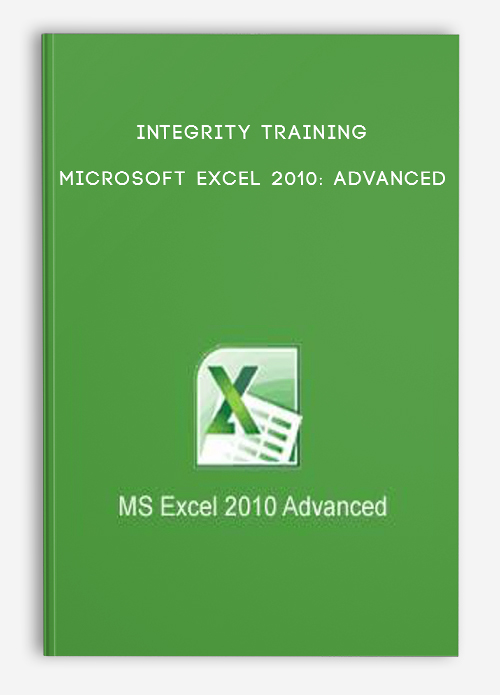
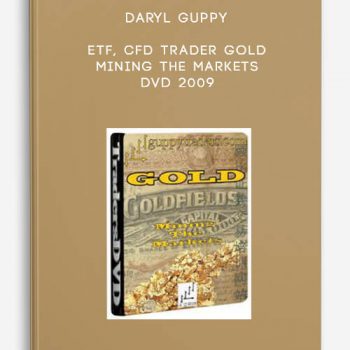
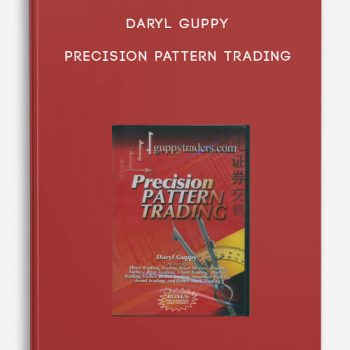
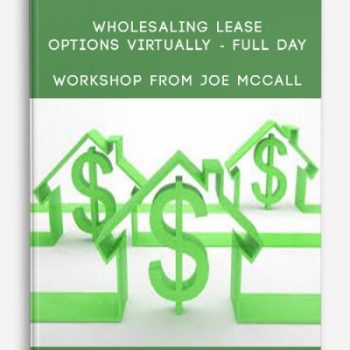
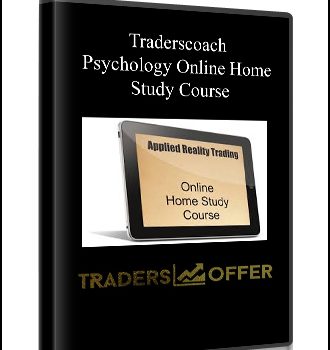
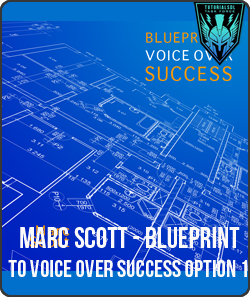
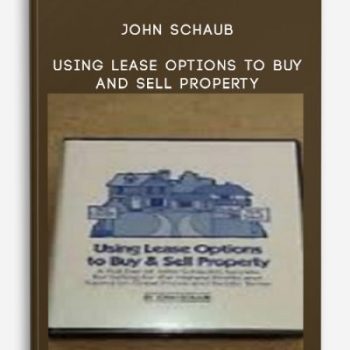

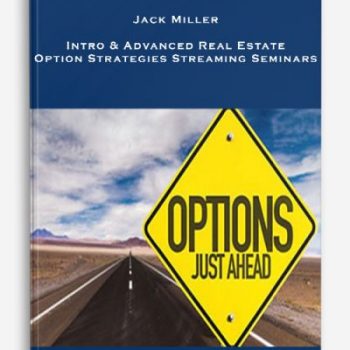
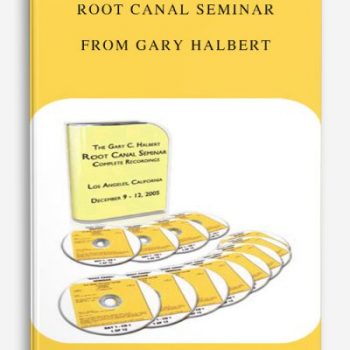
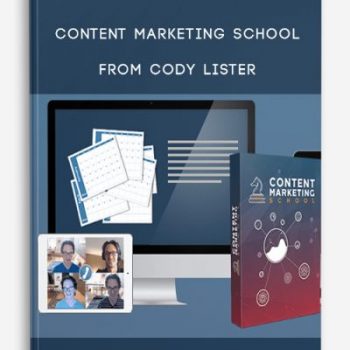
Lord –
This is Digital Download service, the course is available at Coursecui.com and Email download delivery.