
Mac Photos by Phil Ebiner
Description
You have a Mac computer, and you want to learn how to easily edit and organize your photos, right?
Perfect! Mac Photos is the free application that comes with all Mac computers (previously called iPhoto).
This course will teach you how to use all of the amazing features of Mac Photos, a truly powerful editing and organizing tool for all kinds of photographers.
What will you learn in this Mac Photos course?
- Import photos from files or your camera
- Organize photos so you can easily find them
- Edit and adjust your photos to look amazing
- Save and share your photos how you want
- Use the Photos app on your iPhone
What kind of editing will you learn?
- Auto-enhance feature
- Rotate and crop
- One-click filters
- Advanced slider adjustments
- Retouching and blemish removal
- Red-eye removal
- and more!
Who teaches this course?
Phil Ebiner is a Mac-user, photographer, best-selling Udemy instructor, and most importantly – he truly wants to help you with this course. No matter what your skill level is right now, you’ll get the best support in this course.
Why should you enroll now?
This course will make learning fun and easy. All you need is your Apple computer and any version of the Photos app. We’ll be teaching with version released in macOS High Sierra. But you can use pretty much any version because the process is very similar in each version.
We can’t wait to see you in the course!
Thanks for your time, and we look forward to helping you learn Mac Photos.
Cheers,
Phil
Your Instructor
My passion is inspiring people through online courses. Since 2012, over 300,000 students have taken my online courses – and I’m so grateful to every single one of you.
I graduated with a Bachelor’s Degree in Film and Television Production from Loyola Marymount University, Los Angeles. Over the past 5 years, I’ve shot and edited thousands of videos that have played everywhere from the movie screen and television to film festivals and YouTube.
Course Curriculum
-
Start
Welcome to the Course (1:58)
-
Start
Download Your Practice Photos
-
Start
Import Photos from Your Computer (2:44)
-
Start
Import Photos from Camera SD Card (2:32)
-
Start
Import Photos from iPhone with Cable (1:34)
-
Start
Import Photos via iCloud (7:56)
-
Start
Importing Photos with My Photo Stream (3:38)
-
Start
Import Photos from Online (0:50)
-
Start
Viewing Your Photos (6:05)
-
Start
Viewing Photos by People, Places, and More (5:02)
-
Start
Albums, Smart Albums, and Media Types (6:29)
-
Start
Adding Keywords, Favoriting, and More (7:36)
-
Start
Editing Photos in Mac Photos (6:45)
-
Start
Add Filters to Your Photos (2:53)
-
Start
Cropping (3:24)
-
Start
Improve Photos with Cropping (4:44)
-
Start
Light Adjustments (5:40)
-
Start
Color Adjustments (3:18)
-
Start
Black and White Adjustments (3:39)
-
Start
Retouching and Red Eye Removal (6:26)
-
Start
White Balance (6:29)
-
Start
Levels (11:05)
-
Start
Curves (8:07)
-
Start
Definition Adjustment (2:02)
-
Start
Selective Color (3:49)
-
Start
Noise Reduction (4:31)
-
Start
Sharpening (2:47)
-
Start
Vignettes (3:15)
-
Start
Editing Live Photos (3:41)


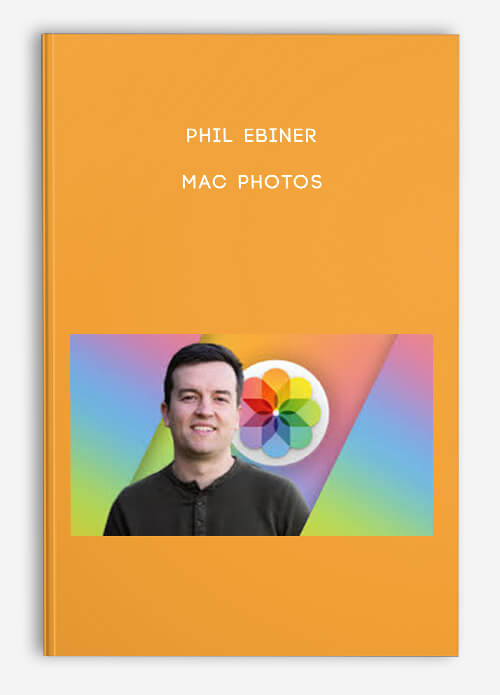
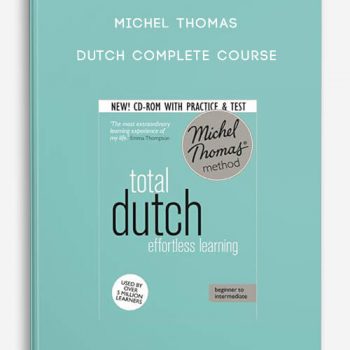
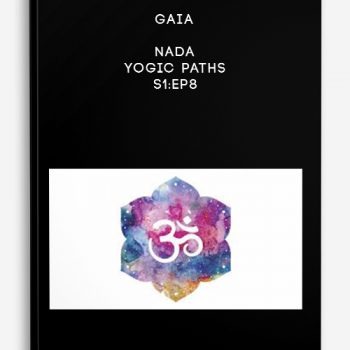


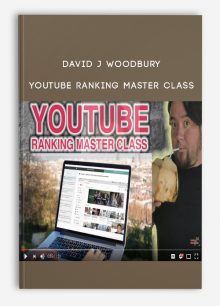
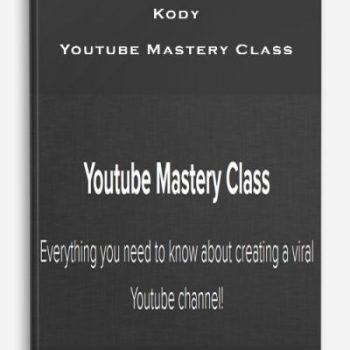
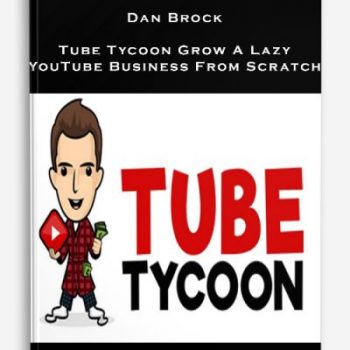
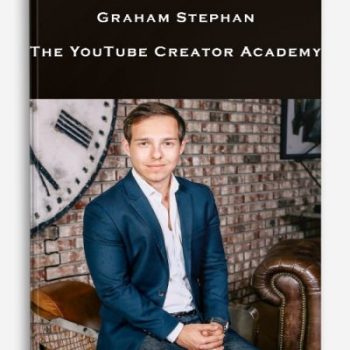
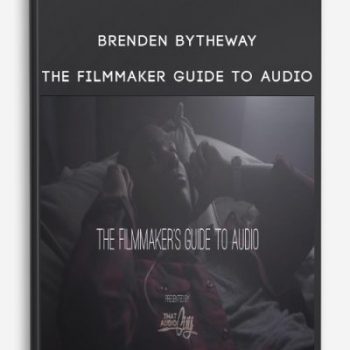
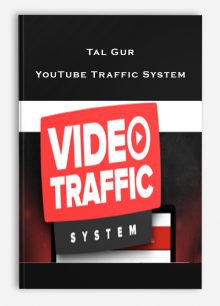
tristian –
This is Digital Download service, the course is available at Coursecui.com and Email download delivery.