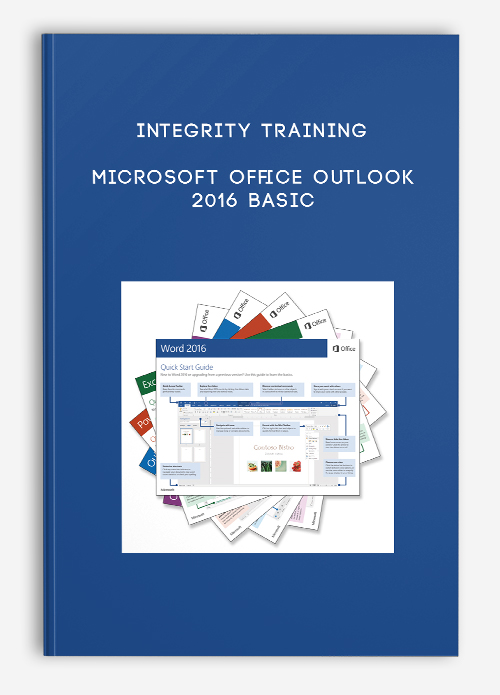
Integrity Training – Microsoft Office Outlook 2016 Basic
Description
The Microsoft Outlook 2016 Basic course is the starting point for the two course series on Outlook 2016. The course provides the basic knowledge necessary for the end users to make full use of the functionalities and features of Microsoft Outlook 2016. The course covers the fundamental topics such as formatting email messages, work with attachments, customize message options and work with tasks, notes and calendar.
Microsoft Office Outlook is a very useful email management application. This series on Microsoft Outlook 2016 provides the students with a complete overview of the latest Outlook application and enables them to manage their email communications, contact information, calendar events, tasks, and notes.
Course Curriculum
-
Start
Course Introduction (1:37)
-
Start
Outlook 2016 Basics Courseware (0:15)
-
Start
Instructor Introduction (1:39)
-
Start
Getting Started With Outlook 2016 (1:04)
-
Start
Topic A: Navigate the Outlook Interface (0:09)
-
Start
Email Addresses (3:07)
-
Start
Outlook 2016 (0:53)
-
Start
Outlook’s Place in Office (1:47)
-
Start
Desktop Application or Mobile App (2:01)
-
Start
The Office 365 Portal (2:06)
-
Start
Components of the Outlook Interface (2:14)
-
Start
Components of the Ribbon (2:04)
-
Start
Outlook Ribbon Tabs (1:03)
-
Start
The Backstage View (0:48)
-
Start
The Backstage View for an Email (1:10)
-
Start
Mail (2:31)
-
Start
Read and Unread Messages (0:50)
-
Start
Calendar (1:02)
-
Start
Contacts (0:45)
-
Start
Tasks (0:51)
-
Start
Notes (0:52)
-
Start
Peeks (0:38)
-
Start
Demo – Navigating the Outlook 2016 Interface (8:22)
-
Start
Topic B: Work with Messages (0:09)
-
Start
The Message Form (2:52)
-
Start
Message Form Tabs (1:57)
-
Start
Demo – Creating and Sending an Email (2:44)
-
Start
Message Response Options (2:24)
-
Start
Inline Replies (0:59)
-
Start
Demo – Reading and Responding to an Email (3:12)
-
Start
Print Preview (0:54)
-
Start
The Print Dialog Box (0:15)
-
Start
Demo – Printing an Email Message (2:39)
-
Start
The Deleted Items Folder (1:46)
-
Start
Demo – Deleting Email Messages (3:51)
-
Start
Microsoft OneDrive for Business (1:14)
-
Start
Outlook on the Web (1:48)
-
Start
Topic C: Access Outlook Help (0:11)
-
Start
Tell Me (1:14)
-
Start
Outlook Help (1:00)
-
Start
Chapter 01 Review (0:49)
-
Start
Chapter 01 Quiz
-
Start
Formatting Messages (0:39)
-
Start
Topic A: Add Message Recipients (0:12)
-
Start
Global Address List (2:10)
-
Start
MailTips (1:29)
-
Start
Demo – Using the Address Book when Composing a New Message (2:43)
-
Start
Topic B: Check Spelling and Grammar (0:17)
-
Start
AutoCorrect (1:36)
-
Start
The Spelling and Grammar Dialog Box (2:50)
-
Start
Demo – Checking Spelling and Grammar in a Message (3:29)
-
Start
Topic C: Format Message Content (0:08)
-
Start
Message Formats (1:37)
-
Start
Paste Options (0:58)
-
Start
Paste Special (0:41)
-
Start
Live Preview (0:34)
-
Start
The Mini Toolbar (0:40)
-
Start
Demo – Formatting Message Content (5:37)
-
Start
Chapter 02 Review (0:53)
-
Start
Chapter 02 Quiz


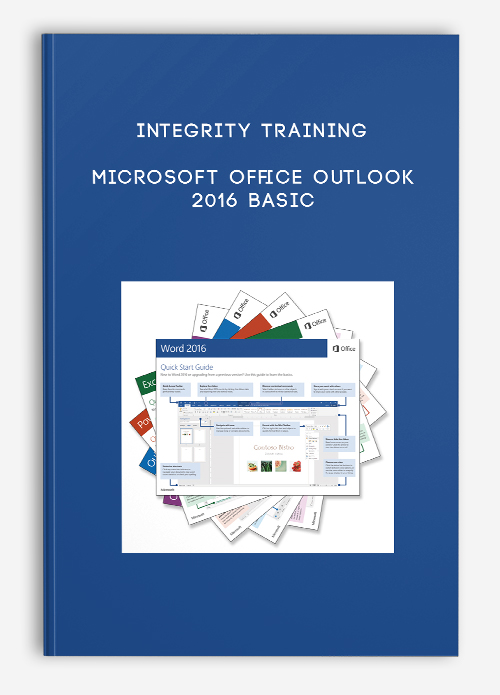
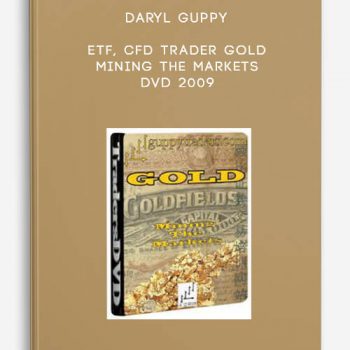
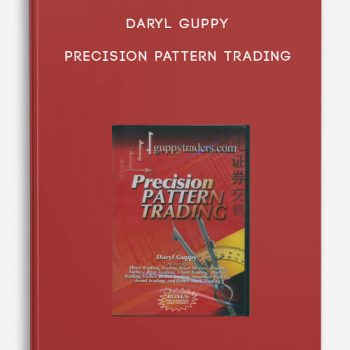
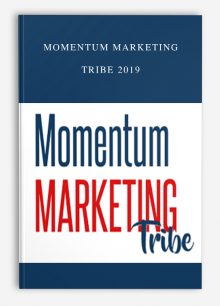
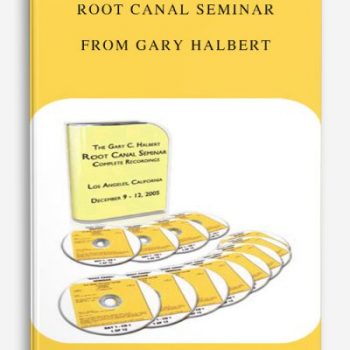
![Mark Douglas – Trading Psychology [4 mp3]](https://vincourse.info/wp-content/uploads/2020/01/Mark-Douglas-–-Trading-Psychology-4-mp3-350x350.jpg)
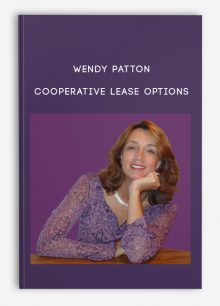
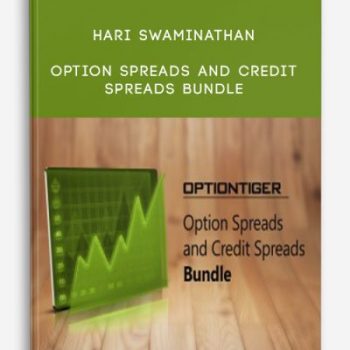

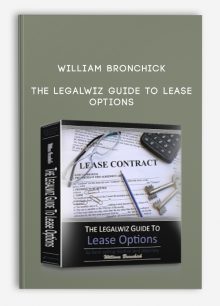
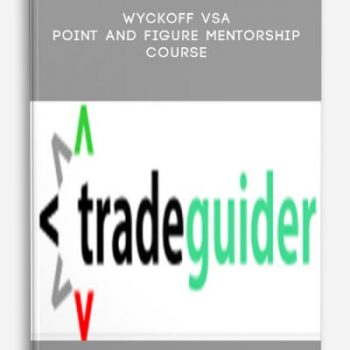
Lord –
This is Digital Download service, the course is available at Coursecui.com and Email download delivery.