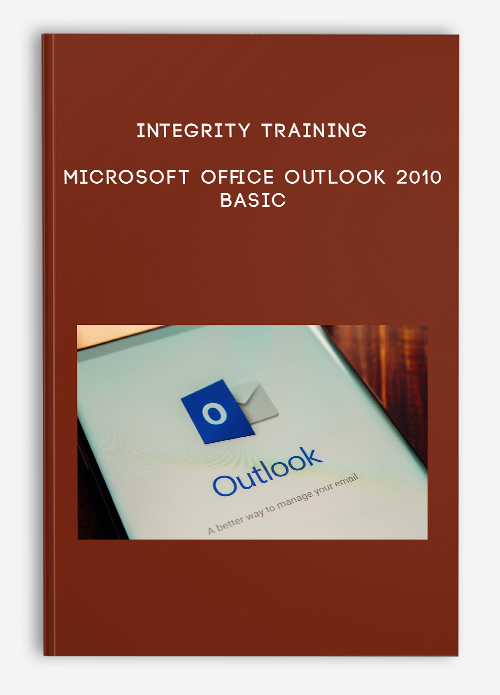
Integrity Training – Microsoft Office Outlook 2010: Basic
Description
This very basic training course on Microsoft Windows 7 is part of the two course series on Microsoft Windows 7 operating system. The course gives an overview of the new features in Microsoft Windows 7 operating system and enables the students to navigate through Windows 7 interface by learning the basic concepts. This basic course is designed for inexperienced professionals who are beginning to use personal computers at their home, office or educational institute.
Microsoft Windows is the most widely used personal computer operating system in the world. Anyone who wants to use computers should have a little know-how of this operating system. This course develops the essential skills of navigation and usage of Windows 7 so that the beginners get the feel of the interface and the features it has to offer.
Course Curriculum
-
Start
Course Introduction (1:18)
-
Start
Instructor Introduction (0:27)
-
Start
Getting Started (0:09)
-
Start
Topic A: The Program Window (0:04)
-
Start
Microsoft Outlook 2010 (1:03)
-
Start
The Outlook 2010 Window (1:03)
-
Start
Outlook-Specific UI Elements (1:15)
-
Start
Demo – A-1: Exploring the Outlook Window (1:36)
-
Start
The Navigation Pane (0:50)
-
Start
Available Panes (1:04)
-
Start
Collapsed Navigation Pane (0:32)
-
Start
Outlook Folders (0:43)
-
Start
Context-Sensitive Tabs (0:32)
-
Start
The Reading Pane: Uses (0:47)
-
Start
The Reading Pane: Location (0:55)
-
Start
The To-Do Bar (0:47)
-
Start
Demo – A-6: Using the To-Do Bar (0:46)
-
Start
Topic B: Outlook Today (0:03)
-
Start
The Outlook Today Page (0:57)
-
Start
Demo – B-1: Accessing Folders from Outlook Today (0:51)
-
Start
Customizing Outlook Today (0:29)
-
Start
Demo – B-2: Customizing Outlook Today (2:28)
-
Start
Topic C: Getting Help (0:03)
-
Start
The Outlook Help Window (1:05)
-
Start
Demo – C-1: Getting Help (2:44)
-
Start
Unit 01 Review (0:44)
-
Start
Unit 01 Quiz
-
Start
Email (0:25)
-
Start
Topic A: Reading Email Messages (0:04)
-
Start
Inbox (0:42)
-
Start
Message Icons (1:12)
-
Start
Demo – A-1: Exploring the Inbox (1:34)
-
Start
Reading Messages (0:36)
-
Start
A Received Message (1:34)
-
Start
Demo – A-2: Previewing and Reading a Message (0:59)
-
Start
Topic B: Creating and Sending Email Messages (0:05)
-
Start
A New Message Window (3:12)
-
Start
Demo – B-1: Creating and Sending Message (3:16)
-
Start
Automation Features (0:52)
-
Start
Demo – B-2: Working with Automation Features (1:09)
-
Start
Formatting Messages (2:25)
-
Start
Checking Spelling and Grammar (1:42)
-
Start
Demo – B-5: Pasting Content from an Office Document (2:03)
-
Start
Topic C: Working with Messages (0:05)
-
Start
Work with Messages (0:40)
-
Start
Replying to Messages (0:41)
-
Start
Conversations (0:41)
-
Start
Demo – C-1: Replying to a Message (1:44)
-
Start
Forwarding Messages (0:31)
-
Start
Demo – C-2: Forwarding a Message (1:29)
-
Start
Hyperlinks (1:12)
-
Start
Demo – C-3: Inserting a Hyperlink (1:58)
-
Start
Deleting and Restoring Messages (0:51)
-
Start
Conversation Management (0:39)
-
Start
Topic D: Attachments (0:03)
-
Start
Attaching Files (0:47)
-
Start
Demo – D-1: Sending and Forwarding Attachments (1:33)
-
Start
Resizing Images (1:01)
-
Start
Previewing and Saving Attachments (1:22)
-
Start
Unit 02 Review (0:45)
-
Start
Unit 02 Quiz


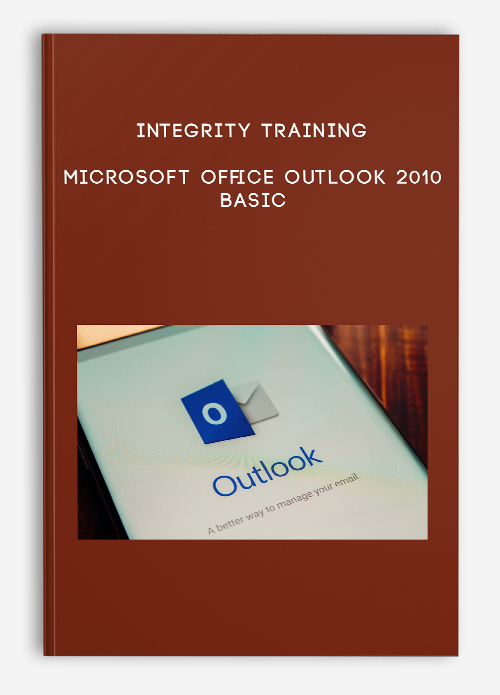
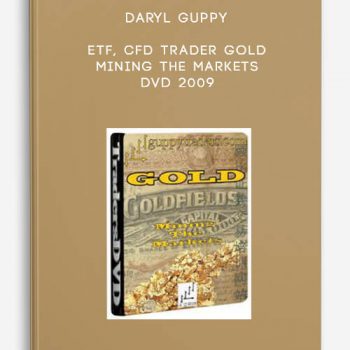
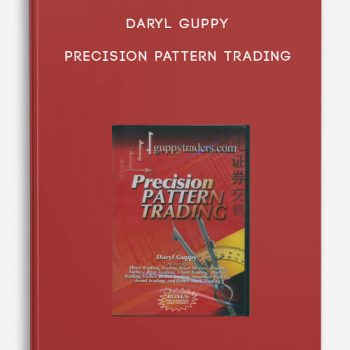
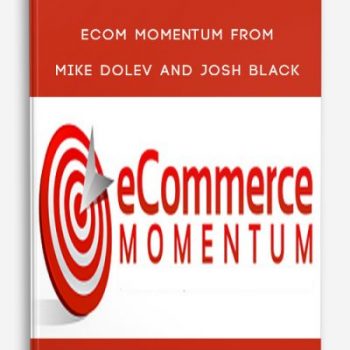
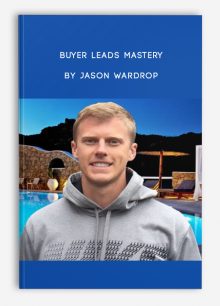
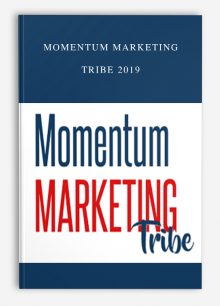
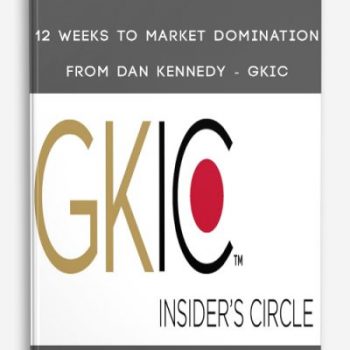
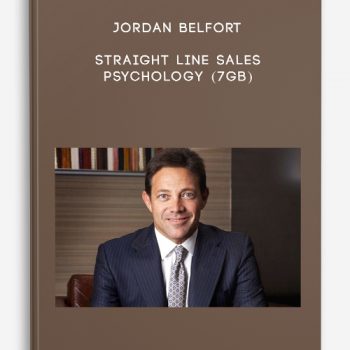
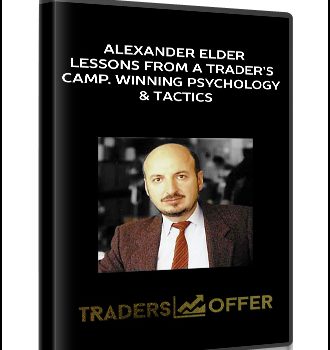
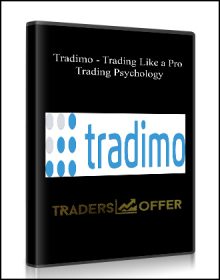
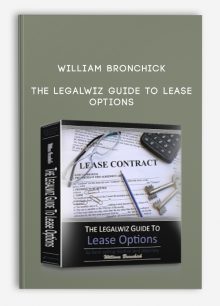
Lord –
This is Digital Download service, the course is available at Coursecui.com and Email download delivery.