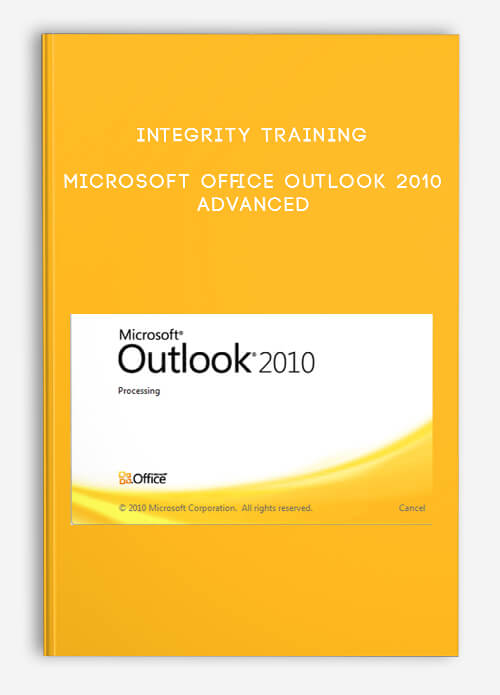
Integrity Training – Microsoft Office Outlook 2010: Advanced
Description
This very basic training course on Microsoft Windows 7 is part of the two course series on Microsoft Windows 7 operating system. The course gives an overview of the new features in Microsoft Windows 7 operating system and enables the students to navigate through Windows 7 interface by learning the basic concepts. This basic course is designed for inexperienced professionals who are beginning to use personal computers at their home, office or educational institute.
Microsoft Windows is the most widely used personal computer operating system in the world. Anyone who wants to use computers should have a little know-how of this operating system. This course develops the essential skills of navigation and usage of Windows 7 so that the beginners get the feel of the interface and the features it has to offer.
Course Curriculum
-
Start
Course Introduction (1:25)
-
Start
Instructor Introduction (0:33)
-
Start
Collaboration (0:35)
-
Start
Topic A: Connecting with Colleagues via Outlook Social Connectors (0:13)
-
Start
Status Updates in People Pane (0:46)
-
Start
Demo – A-1: Examining the Available OSCs (2:04)
-
Start
SharePoint (1:18)
-
Start
Demo – A-2: Creating Your SharePoint Profile (1:17)
-
Start
OSC Configuration (0:48)
-
Start
Demo – A-3: Connecting Outlook to your SharePoint profile (2:22)
-
Start
Connecting to Colleagues (0:49)
-
Start
Demo – A-4: Using the People Pane to Connect to a Colleague (1:16)
-
Start
Status Updates (0:28)
-
Start
Demo – A-5: Monitoring Your Colleague’s Status (5:26)
-
Start
Contact Information (0:29)
-
Start
Demo – A-6: Viewing My Site Contacts (1:11)
-
Start
Topic B: Staying Informed with RSS (0:06)
-
Start
RSS (0:33)
-
Start
Subscribing to Feeds: Method A (0:27)
-
Start
Subscribing to Feeds: Method B (0:48)
-
Start
Demo – B-1: Subscribing to RSS feeds (1:33)
-
Start
Articles and Updates (0:42)
-
Start
Demo – B-2: Reading a Story and Updating a Feed (1:46)
-
Start
RSS Feed Options (1:11)
-
Start
Demo – B-3: Changing and Removing RSS Feeds (1:49)
-
Start
Unit 01 Review (0:30)
-
Start
Unit 01 Quiz
-
Start
Mailbox Management (0:40)
-
Start
Topic A: Managing Your Mailbox (0:13)
-
Start
Mailbox Quotas (1:20)
-
Start
Demo – A-1: Importing Messages So You Have Data to Manage (3:07)
-
Start
Cleanup Strategies (1:36)
-
Start
Mailbox Cleanup (2:15)
-
Start
Demo – A-2: Deleting Messages and Attachments (5:11)
-
Start
Automatic Folders (1:34)
-
Start
Demo – A-3: Deleting the Contents of Automatic Folders (2:48)
-
Start
Clean Up (0:34)
-
Start
Demo – A-4: Clean Up Duplicate Messages (2:50)
-
Start
Compacting a Mailbox (1:22)
-
Start
Demo – A-5: Compacting Your Mailbox (3:26)
-
Start
Topic B: Archiving Your Mail (0:10)
-
Start
Archiving Mail (1:32)
-
Start
Demo – B-1: Archiving Mail Messages to a Local File (2:02)
-
Start
Restore Archived Messages (0:38)
-
Start
Demo – B-2: Opening an Archive File (1:02)
-
Start
AutoArchive (0:59)
-
Start
AutoArchive Settings (1:36)
-
Start
Demo – B-3: Archiving Mail Messages to a File Automatically (2:06)
-
Start
Archive Mailbox (1:01)
-
Start
Demo – B-4: Archiving to the Archive Mailbox (1:24)
-
Start
Unit 02 Review (0:43)
-
Start
Unit 02 Quiz


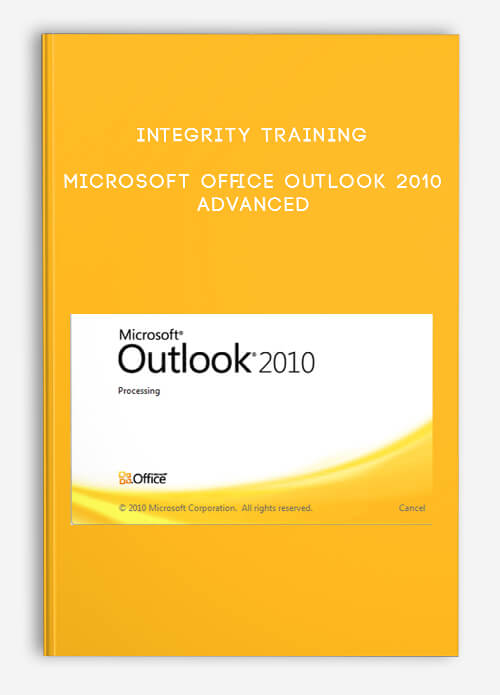
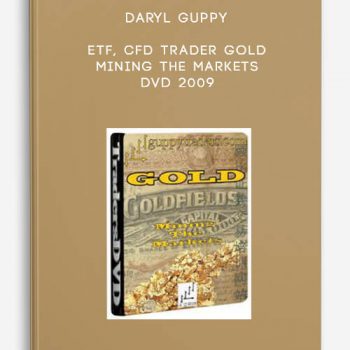
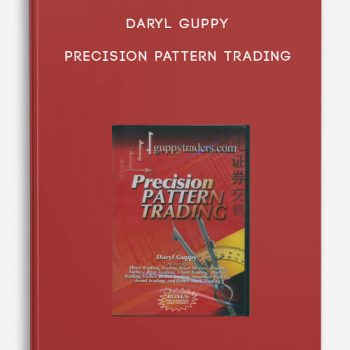
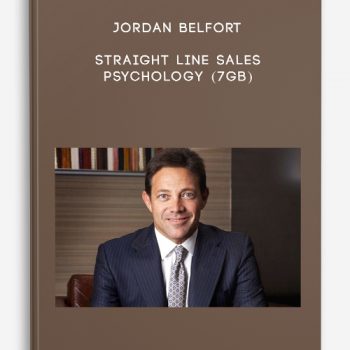
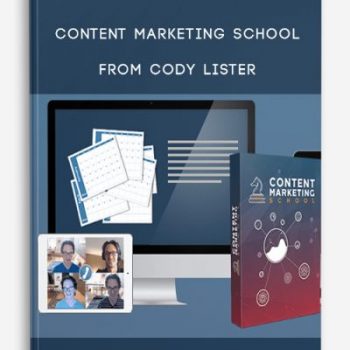
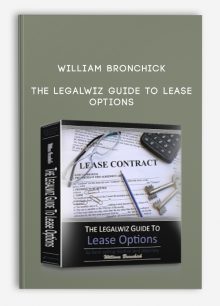
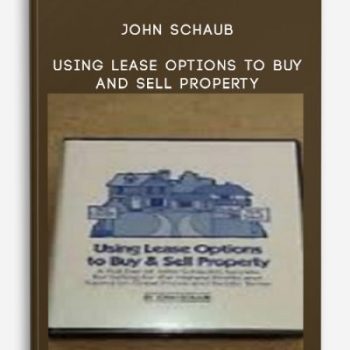
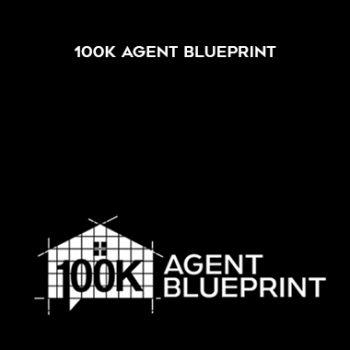
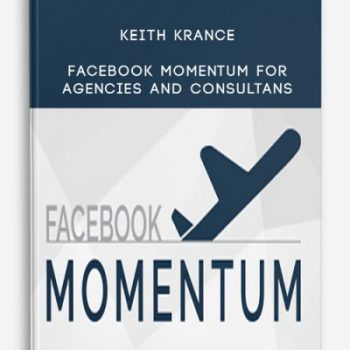
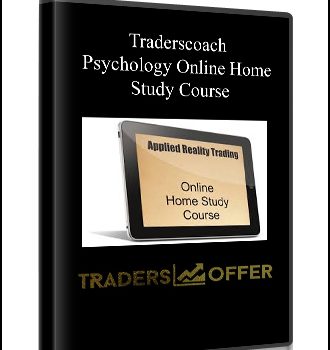
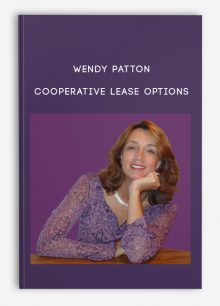
Lord –
This is Digital Download service, the course is available at Coursecui.com and Email download delivery.