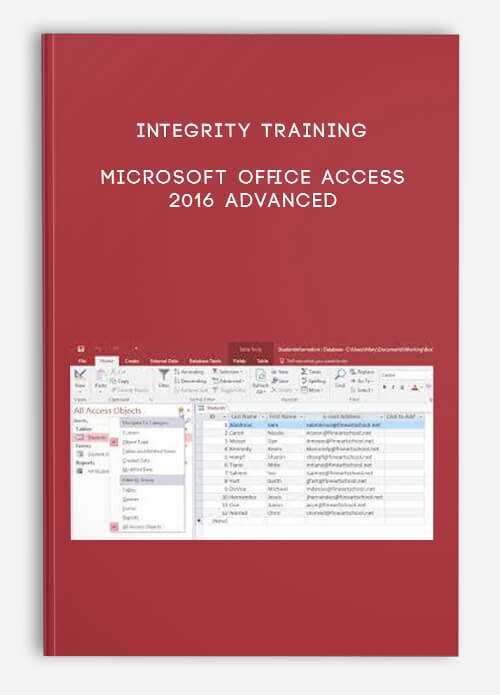
Integrity Training – Microsoft Office Access 2016 Advanced
Description
The Microsoft Office Access 2016: L3 course builds upon basic Microsoft Access skills acquired in Access Level 1 and Level 2 courses to help students become the masters of Microsoft Office Access 2016. In this Microsoft Access course, students will delve deeper into the program by studying more complex topics such as implementing advanced form designs, sharing data across applications, using macros to improve user interface, using VBA, using advanced database management, distributing and securing a database and managing switchboards.
Microsoft Office is critical to the day to day operations of any organization. This three leveled set of courses is specifically focused on the Microsoft Office Access 2016 that is an essential data management tool used by many organizations. The course is essential to allow smooth transition from the older Microsoft Office Access versions to the latest Microsoft Office Access 2016.
Course Curriculum
-
Start
Course Introduction (2:19)
-
Start
Courseware (0:15)
-
Start
Instructor Introduction (1:02)
-
Start
Implementing Advanced Form Design (0:45)
-
Start
Topic A: Add Controls to Forms (0:06)
-
Start
The Original frmInventory View (2:31)
-
Start
The frmInventory Target Layout (0:18)
-
Start
Quick Styles (0:28)
-
Start
Demo – Changing the Tab Order on a Form (6:58)
-
Start
Topic B: Enhance Navigation and Organization of Forms (0:10)
-
Start
Demo – Creating a Subform (3:44)
-
Start
Demo – Creating Tab Pages (5:12)
-
Start
Demo – Creating a Navigation Form (5:14)
-
Start
Topic C: Apply Conditional Formatting (0:07)
-
Start
Demo – Changing the Display of Data Conditionally (2:56)
-
Start
Chapter 01 Review (0:36)
-
Start
Chapter 01 Quiz
-
Start
Sharing Data Across Applications (0:31)
-
Start
Topic A: Import Data into Access (0:06)
-
Start
External Data Tab—Import & Link Group (0:53)
-
Start
Get External Data Wizard (1:17)
-
Start
Demo – Importing Data from a Text File (2:43)
-
Start
Demo – Importing Data from an Excel File (2:55)
-
Start
Topic B: Export Access Data (0:05)
-
Start
External Data Tab—Export Group (1:19)
-
Start
Demo – Exporting Data (4:45)
-
Start
Topic C: Link Tables to External Data Sources (0:09)
-
Start
Linked Table Manager (1:35)
-
Start
Demo – Using an External Data Source (2:58)
-
Start
Topic D: Create a Mail Merge (0:10)
-
Start
Microsoft Word Mail Merge Wizard (0:53)
-
Start
Merge Fields (0:27)
-
Start
The Mail Merge Task Pane (0:28)
-
Start
Chapter 02 Review (0:19)
-
Start
Chapter 02 Quiz



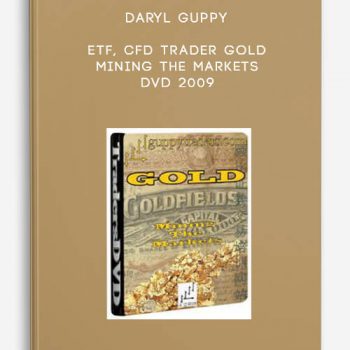
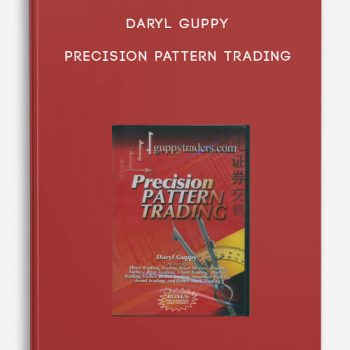
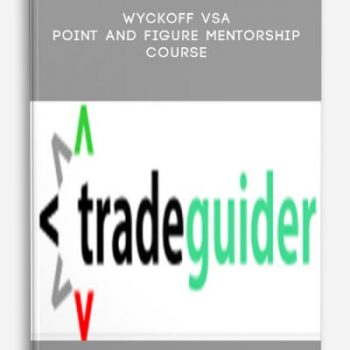
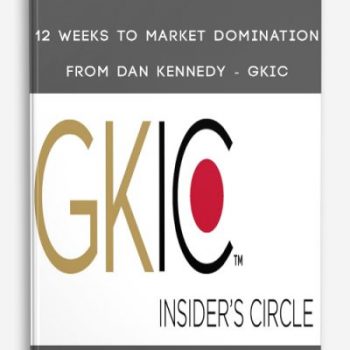
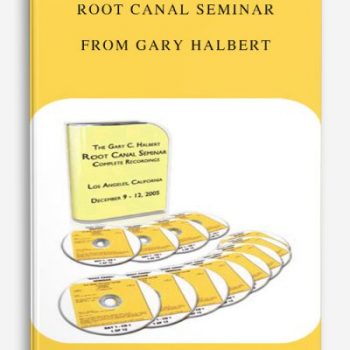
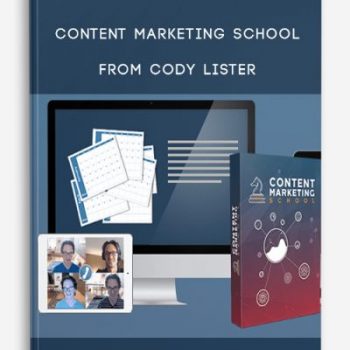
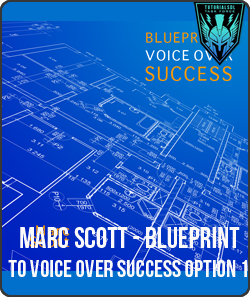
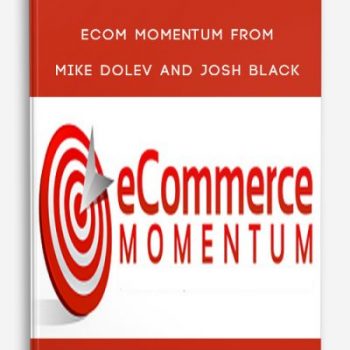
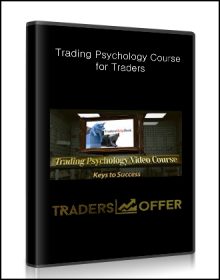
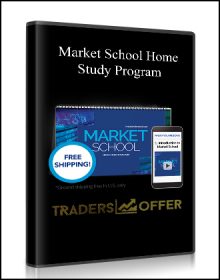
Lord –
This is Digital Download service, the course is available at Coursecui.com and Email download delivery.