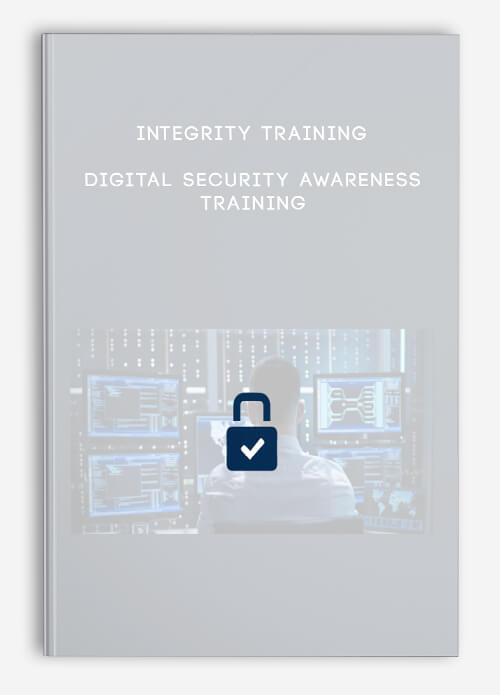
Integrity Training – Digital Security Awareness Training
Description
The Digital Security Awareness Training for Business and Home Users is a fundamental course on the cyber security awareness that is required to protect the personal data from being exposed to hackers in this age of excessive digitization. The course is designed to give all home users and business professionals the knowledge and tools to protect themselves and their sensitive information from security attacks. It covers many simple ways to prevent security breaches and protect valuable data.
This course is a very useful course for those individuals who are involved more-and-more in the technology-driven internet-of-things applications and devices. The one aspect that needs to be taken care of while using the digital applications and gadgets is the data security. The course addresses this aspect to cover all the necessary details that enable the business professionals and individuals to protect their sensitive information from unauthorized access and hacking.
Course Curriculum
Course Introduction
StartCourse Introduction (1:22)
PreviewInstructor Introduction (1:34)
Module 00 – Course Overview
StartCourse Overview (0:12)
StartWhat is Security Awareness? (0:22)
StartSecurity Domains (3:37)
StartWhat is Security? (1:34)
PreviewAre You at Risk? (2:18)
StartSo What About You? (1:10)
StartWhat are the Goals of this Course? (0:34)
StartWhat Will We Cover? (0:47)
StartSurprise! (1:29)
PreviewIs it Too Late? (0:44)
StartModule Review (0:30)
StartReview Questions: Module 00 – Course Overview
Module 01 – Types of Security Threats
StartTypes of Security Threats (2:21)
PreviewYour Computer (3:25)
StartYour Internet (5:34)
StartYourself (3:53)
StartYour Words (3:00)
StartYour E-mail (2:53)
StartYour Home (2:20)
PreviewYour Files (4:27)
StartModule Review (0:40)
StartReview Questions: Module 01 – Types of Security Threats
Module 02 – Social Engineering
StartSocial Engineering (0:05)
PreviewWhat is Social Engineering? (10:27)
StartSocial Engineering Defense (3:30)
StartManipulation (5:37)
StartWhy Does it Work? (2:03)
PreviewFooling People (2:17)
StartWhat Else Can Be Done? (3:12)
StartPersonal Precautions (2:19)
StartModule Review (0:32)
StartReview Questions: Module 02 – Social Engineering
Module 03 – Identity Theft
StartIdentity Theft (0:30)
StartWhat is Identity Theft? Part1 (1:42)
StartWhat is Identity Theft? Part2 (0:59)
PreviewHow Does it Happen? Part1 (2:56)
StartHow Does it Happen? Part2 (2:51)
StartHow to Defend Yourself Part1 (3:02)
StartHow to Defend Yourself Part2 (2:30)
StartHow to Defend Yourself Part3 (4:03)
StartWhat Criminals Do with Your Information Part1 (0:38)
StartWhat Criminals Do with Your Information Part2 (1:51)
StartWhat Criminals Do with Your Information Part3 (1:17)
PreviewWhat Criminals Do with Your Information Part4 (1:09)
StartHow Can You Tell if You’re a Victim? (0:39)
StartActions to Take if You are a Victim (1:24)
StartContact Information Part1 (1:46)
StartContact Information Part2 (0:38)
StartModule Review (0:30)
StartReview Questions: Module 03 – Identity Theft
Module 04 – Data Classification
StartData Classification (0:48)
PreviewPolicies for Data Sharing (4:31)
StartLeast Privilege (5:29)
StartHow to Classify Part1 (1:35)
StartHow to Classify Part2 (3:31)
StartHow to Classify Part3 (1:36)
StartHow to Classify Part4 (1:15)
StartHow to Classify Part5 (2:45)
StartHow to Classify Part6 (1:19)
StartHow to Classify Part7 (4:59)
StartTypes of Classifications (1:01)
StartJurisdictional Issues (1:19)
StartYour Involvement (1:49)
StartWhat Could Happen? (1:54)
StartWhat Type of Policies? (4:44)
StartHow to Destroy Data Part1 (2:56)
StartHow to Destroy Data Part2 (3:22)
StartModule Review (0:49)
StartReview Questions: Module 04 – Data Classification
Module 05 – Protecting Your Digital Information
StartProtecting Your Digital Information (0:43)
StartWhy Do a Backup? (1:30)
StartTypes of Backups (5:24)
StartWhat to Backup Part1 (2:07)
StartWhat to Backup Part2 (2:18)
StartWhat to Backup Part3 (2:27)
StartWhere to Store Backups Part1 (2:07)
StartWhere to Store Backups Part2 (2:26)
StartHow to Perform Backups (2:21)
StartDemo – Backups (4:23)
StartBackup Utilities Part1 (3:56)
StartBackup Utilities Part2 (1:36)
StartBackup Management Practices (3:21)
StartPasswords (4:51)
StartDemo – Password Management (5:22)
StartPassword Management Part1 (4:48)
StartPassword Management Part2 (1:56)
StartPassword Management Part3 (1:12)
StartPassword Management Part4 (1:30)
StartAAA (3:09)
StartModule Review (0:44)
StartReview Questions: Module 05 – Protecting Your Digital Information
Module 06 – Malware
StartMalware (0:34)
StartBasic Definitions (7:04)
StartWhat to Look For (1:36)
StartHow You Can Get Infected Part1 (4:04)
StartHow You Can Get Infected Part2 (3:42)
StartSoftware Detection (8:32)
StartHardware Detection (2:16)
StartCloud Detection (3:32)
StartKnow the Extensions (3:23)
StartDemo – Knowing Your Extensions (6:37)
StartYour Defenses (2:49)
StartModule Review (0:31)
StartReview Questions: Module 06 – Malware
Module 07 – Security from End -to -End
StartSecurity from End -to -End (1:11)
StartPhysical Security Part1 (5:31)
StartPhysical Security Part1 (2:36)
StartHome/Workstation Security Part1 (1:51)
StartHome/Workstation Security Part2 (2:04)
StartEncryption (1:24)
StartDemo – EFS (2:21)
StartHand Held Electronics (2:05)
StartWorkstation Software (1:13)
StartUpdating the OS and Software (3:25)
StartSecure E -mail Use Part1 (2:25)
StartSecure E -mail Use Part2 (1:31)
StartE -mail Encryption Part1 (0:53)
StartE -mail Encryption Part2 (3:46)
StartE -mail Hazards (1:45)
StartHow to Stop SPAM (1:37)
StartE-mail Attachments (2:34)
StartOther E -mail Warnings (2:16)
StartWhat if You Get Malware from E -mail? (1:58)
StartHow to Avoid SPAM (2:24)
StartSecure Web Browsing Part1 (6:46)
StartSecure Web Browsing Part2 (1:43)
StartSecure Web Browsing Part3 (1:26)
StartSecure Web Browsing Part4 (4:07)
StartDemo – Secure Web Browsing (12:06)
StartSecure Instant Messaging / Social Sites (2:24)
StartModule Review (0:36)
StartReview Questions: Module 07 – Security from End-to-End
Module 08 – Piracy
StartPiracy (0:19)
StartWhat is Intellectual Property (1:30)
StartCopyrights (1:19)
StartSoftware Piracy Part1 (4:29)
StartSoftware Piracy Part2 (2:09)
StartTypes of Piracy Part1 (1:41)
StartTypes of Piracy Part2 (0:55)
StartRisks Part1 (1:51)
StartRisks Part2 (1:11)
StartModule Review (0:25)
StartReview Questions: Module 08 – Piracy
Module 09 – Security Policies
StartSecurity Policies (0:31)
StartSecurity Policies Part2 (2:42)
StartSecurity Policies Part3 (4:33)
StartWhy are Policies Important Part1 (1:41)
StartWhy are Policies Important Part2 (1:15)
StartDefining an Incident (1:46)
StartResponse Teams Part1 (0:51)
StartResponse Teams Part2 (2:02)
StartResponse Checklist Part1 (0:24)
StartResponse Checklist Part2 (1:02)
StartModule Review (0:44)
StartReview Questions: Module 09 – Security Policies
Module 10 – Moving Forward
StartMoving Forward (0:24)
StartEducation and Awareness Part1 (2:32)
StartEducation and Awareness Part2 (1:41)
StartIndividuals (1:45)
StartOrganizations (0:52)
StartKnow the Principles of Security Domains (1:26)
StartModule Review (0:43)
StartReview Questions: Module 10 – Moving Forward
StartCourse Closure (2:48)
Forex Trading – Foreign Exchange Course
Want to learn about Forex?
Foreign exchange, or forex, is the conversion of one country’s currency into another.
In a free economy, a country’s currency is valued according to the laws of supply and demand.
In other words, a currency’s value can be pegged to another country’s currency, such as the U.S. dollar, or even to a basket of currencies.
A country’s currency value may also be set by the country’s government.
However, most countries float their currencies freely against those of other countries, which keeps them in constant fluctuation.


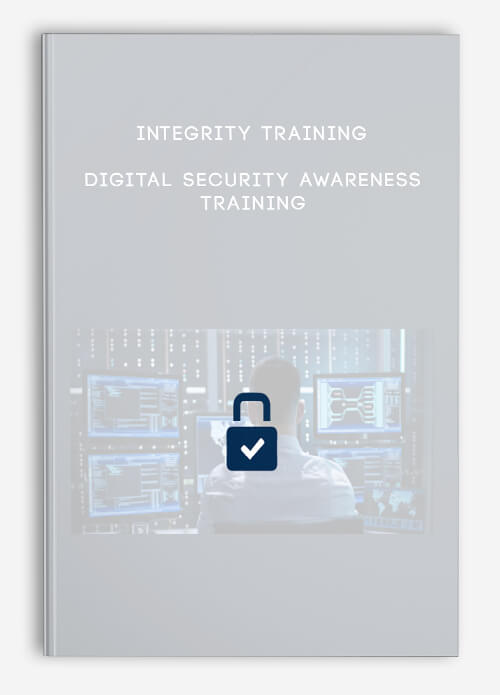
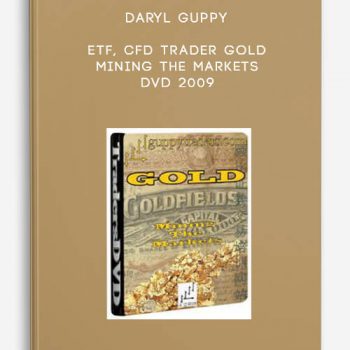
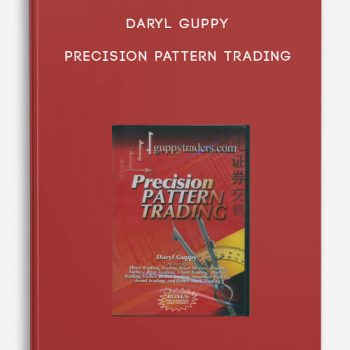
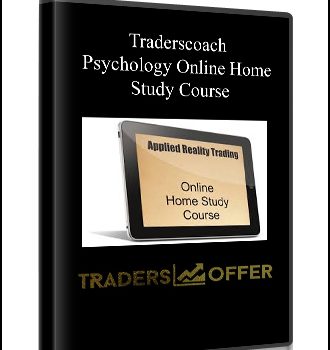
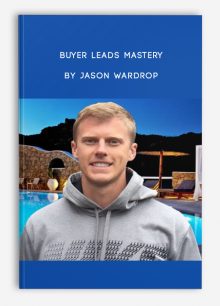
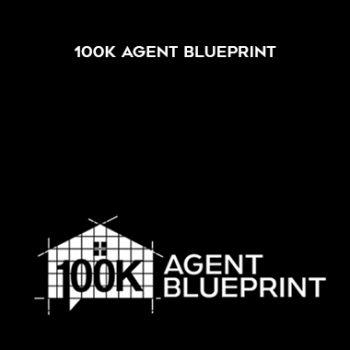

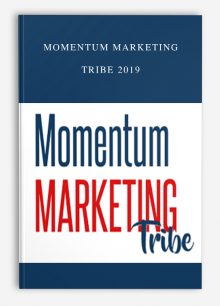
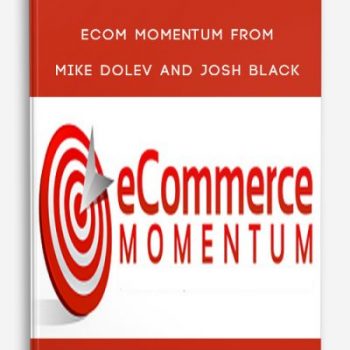
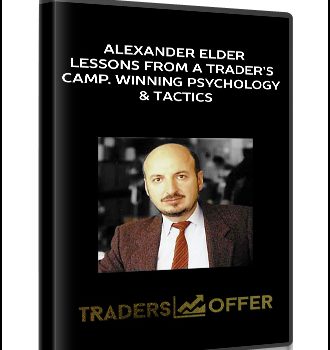
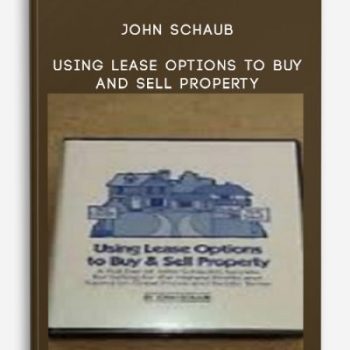
Lord –
This is Digital Download service, the course is available at Coursecui.com and Email download delivery.