
Dive Into After Effects 5: Advanced Shape Layers by Phil Ebiner
Description
You want to create more advanced motion graphics with Adobe After Effects, right?
It’s great to have you here. I LOVE CREATING MOTION GRAPHICS with After Effects.
Maybe you know a little bit about After Effects, or maybe you’re brand new to After Effects.
This course is perfect for anyone that wants to learn how to design their own creative graphics with After Effects.
What makes me qualified to teach you?
My name is Phil and I’m a professional motion graphics artist. Plus, I’m the creator of some of the world’s most popular After Effects courses – with over 150,000 students and thousands of 5-star reviews like these ones from this course:
If you want to learn some cool effects very efficiently and quickly, then this is the course for you. – David Van Melkebeke
Phil does a great job of explaining how to create some really cool motion graphics by showing step by step how he created some fun and very useful motion graphics. I’ve been using After Effects for 5 years and have seen a bunch of tutorials, but I’ve found his tutorials to be outstanding as he takes you through from start to finish. – Scott Meister
I learned something new with each of the lessons, the instructor explains good and very clear, the production of the videos is very good and I had no problem. I RECOMMEND THE COURSE! – Jose Felipe Arana Garcia
My Promise to You
I’ll be here for you every step of the way. If you have any questions about the course content or anything related to this topic, you can always post a question in the course or send me a direct message.
I want to make this the best course on how use Adobe After Effects. So if there is any way I can improve this course, just tell me and I’ll make it happen.
What’s this course all about?
You don’t have to be an After Effects genius to be able to make amazing motion graphics. These video tutorials are at the perfect pace for beginners and intermediate After Effects users.
The course starts with video tutorials on shape theory and techniques. We go over the basic process of creating shape motion graphics. Then we go dive deeper by using these shape layer animations to create professional motion graphic projects. I’m with you every step of the way, and am always available for questions.
BONUS: Follow along with a downloadable project files.
Knowing how to use Adobe After Effects is a great skill to have that is in demand and highly marketable.
With our 30-day 100% money back guarantee, there is nothing holding you back from jumping in right now and trying the course out.
Go ahead and click the enroll button, and I’ll see you in lesson 1!
Cheers,
Phil
Your Instructor
My passion is inspiring people through online courses. Since 2012, over 300,000 students have taken my online courses – and I’m so grateful to every single one of you.
I graduated with a Bachelor’s Degree in Film and Television Production from Loyola Marymount University, Los Angeles. Over the past 5 years, I’ve shot and edited thousands of videos that have played everywhere from the movie screen and television to film festivals and YouTube.
Course Curriculum
-
Start
Course Promo (1:20)
-
Start
Course Overview – Shape Refresher (11:17)
-
Start
Project Files // Downloadable Materials
-
Start
Stroke vs. Fill (11:55)
-
Start
Trim Paths (14:34)
-
Start
Using the Repeater (12:13)
-
Start
The Wiggle Effect (9:55)
-
Start
It’s all about accents… (13:59)
-
Start
Adding Accents (12:27)
-
Start
Custom Transitions (20:33)
-
Start
Repeater Transitions (12:11)
-
Start
Text Reveal with Venetian Blinds (9:45)
-
Start
Cool Maps (17:22)
-
Start
Bouncing Ball – Part I – Graph Editor (11:31)
-
Start
Bouncing Ball – Part II (8:28)
-
Start
Hipster Circles (20:20)


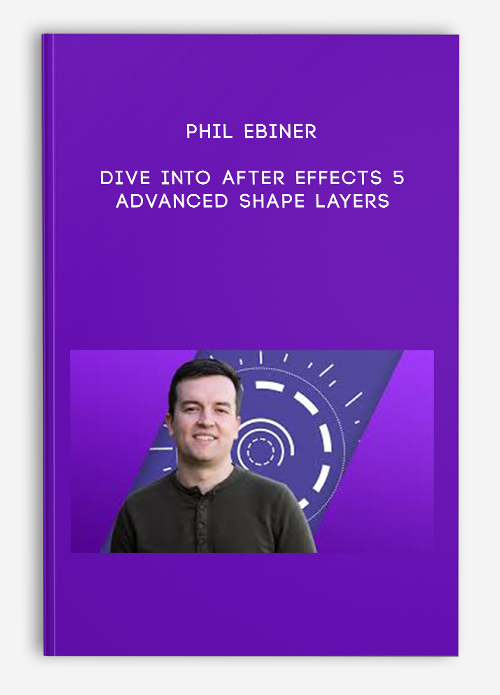
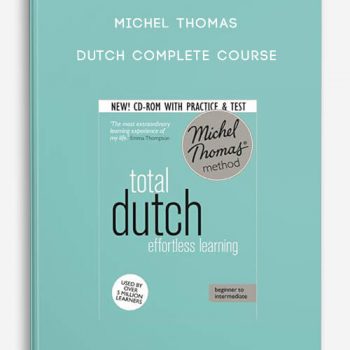
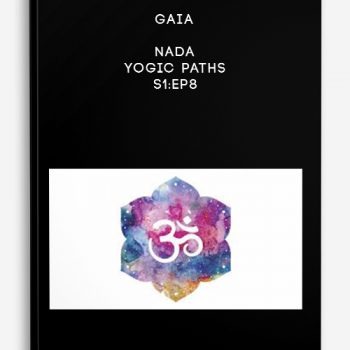
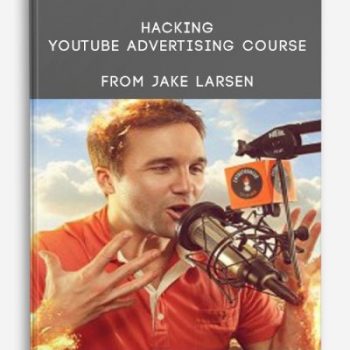
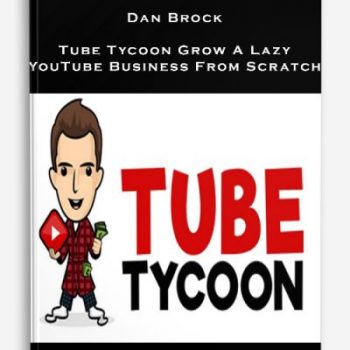


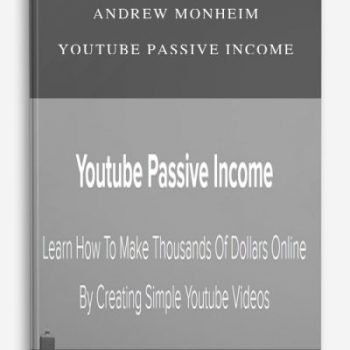
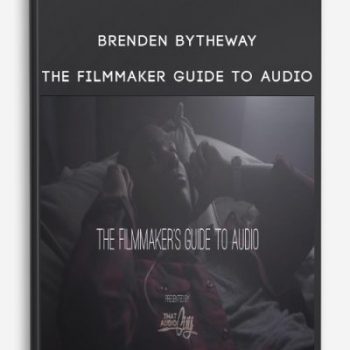

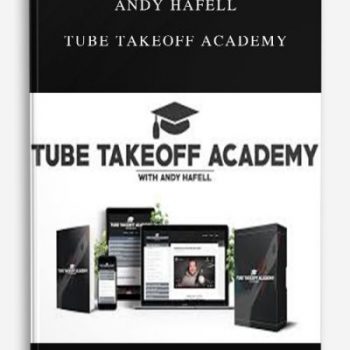
tristian –
This is Digital Download service, the course is available at Coursecui.com and Email download delivery.