
Adobe After Effects Motion Graphics by Phil Ebiner
Description
Get ready to create motion graphics that will improve your video quality. If you’ve always wanted to learn how to use video effects and create custom motion graphics, you can learn After Effects right now.
Practice lessons will get you motivated and moving to your goals.
The lessons are meant to teach you how to think like a motion graphics/video effects artist. After Effects is a robust tool that is capable of creating almost any video effect out there. You’ll learn all of the basics, intermediate, and some advanced techniques, from working with shapes, text, and textures to video effects, transitions, and 3d camera.
Here is a glimpse of what we’ll be covering:
After Effects program layout + basics
Adding layers and working with transform tools
Creating unique shapes with motion
Masks and mask animations
3d layers and animations
3D cameras and camera animations
Working with Photoshop & After Effects
Video FX such as: page turns, fractal noise, color correction
Transitions such as: linear & radial wipes
Exporting with transparency
Exporting for YouTube
Green Screen editing in After Effects
Getting a Job with After Effects
and so much more!
Knowing After Effects is a great skill to have that is in demand and highly marketable. I’ve landed many jobs with the skills that I teach you in this course.
Your Instructor
Course Curriculum
-
Start
Course Overview (5:10)
-
Start
Instructor Introduction (6:19)
-
Start
How to get a FREE trial of After Effects! (3:14)
-
Start
Downloadable Resources for This Course
-
Start
Starting a New Composition (6:45)
-
Start
After Effects Layout (7:02)
-
Start
Importing Footage (3:47)
-
Start
Basic Tools (7:36)
-
Start
Basic Layer Transformations (6:10)
-
Start
The Timeline (8:01)
-
Start
What are Keyframes? (6:27)
-
Start
Position Animations (10:54)
-
Start
Opacity Animations (4:48)
-
Start
Size Animations (8:01)
-
Start
Rotation Animations (6:17)
-
Start
Easy Ease – Intermediate Skill (3:57)
-
Start
Smooth Text Motion (6:29)
-
Start
Challenge 1 – Basic Animations (1:33)
-
Start
Challenge 1 – Basic Animations Tutorial (9:57)


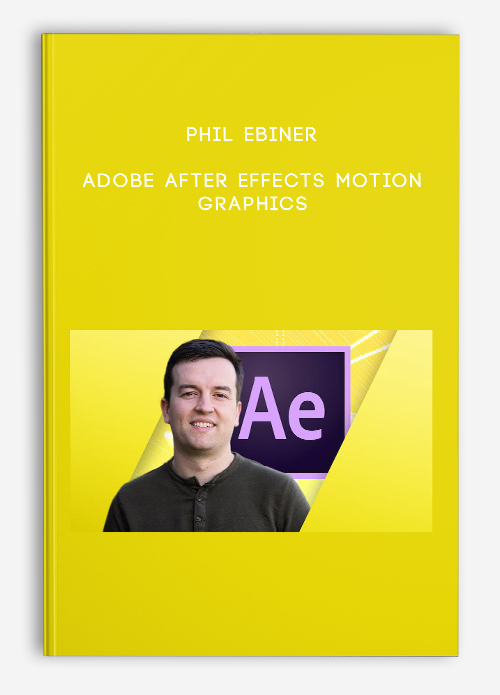
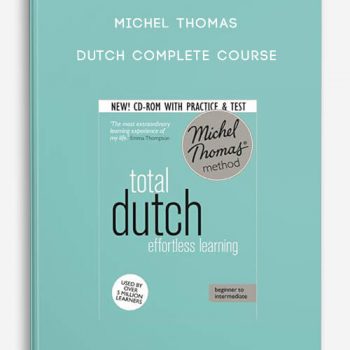
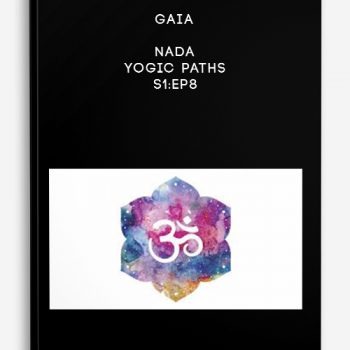
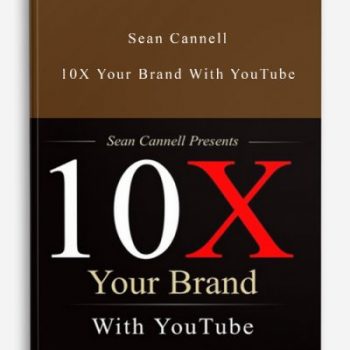
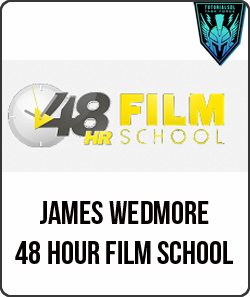
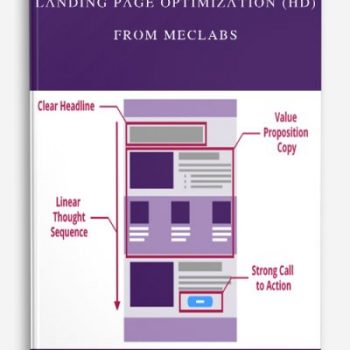
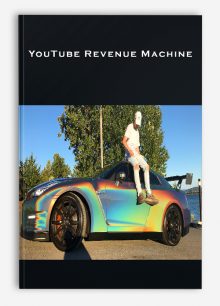
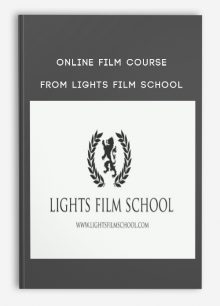

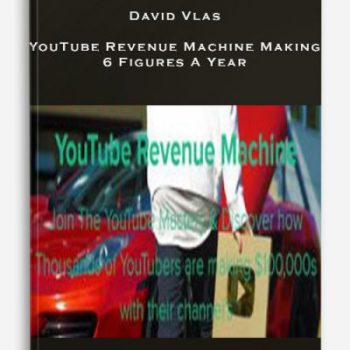
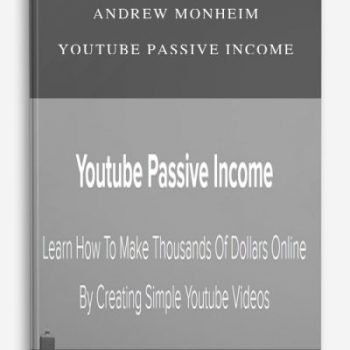
tristian –
This is Digital Download service, the course is available at Coursecui.com and Email download delivery.