
Build any site into a WordPress Theme by Joe Santos Garcia
Get Internet Marketing Course
Digital marketing is the component of marketing that utilizes internet and online based digital technologies such as desktop computers,
mobile phones and other digital media and platforms to promote products and services. Its development during the 1990s and 2000s,
changed the way brands and businesses use technology for marketing. As digital platforms became increasingly incorporated into marketing plans and everyday life,
and as people increasingly use digital devices instead of visiting physical shops, digital marketing campaigns have become prevalent,
employing combinations of search engine optimization (SEO), search engine marketing (SEM), content marketing, influencer marketing, content automation,
campaign marketing, data-driven marketing, e-commerce marketing, social media marketing, social media optimization, e-mail direct marketing, display advertising,
e–books, and optical disks and games have become commonplace. Digital marketing extends to non-Internet channels that provide digital media, such as television,
mobile phones (SMS and MMS), callback, and on-hold mobile ring tones. The extension to non-Internet channels differentiates digital marketing from online marketing.
Description
Your Instructor
Hi my name is Joe Santos Garcia a web developer based out of NYC. I’ve worked on projects for major companies. I have a successful youtube channel with over 50,000 subscribers who love my tutorials and over 50,000 students world wide in multiple platforms. My goal is to get all my students and subscribers to level of being hired as a developer.
Course Curriculum
-
Start
WordPress Overview (8:22)
-
Preview
The Benefits of Learning WordPress in 2018 (17:58)
-
Start
Requirements for wordpress course (2:02)
-
Start
What is wordpress? (3:31)
-
Start
installations you will need
-
Start
Setting Up WordPress (11:17)
-
Start
WordPress Resources You Must Know (1:26)
-
Start
Admin section Overview (19:19)
-
Start
Adding Blog Post part 1 (16:14)
-
Start
Adding Blog Post Part 2 (15:40)
-
Start
Media Library (3:21)
-
Start
Creating a page (3:37)
-
Start
Comments (2:13)
-
Start
Appearance Section (11:16)
-
Start
Plugins (8:03)
-
Start
Setting Up Our Theme (4:17)
-
Start
Fix the styles and javascript locations (3:49)
-
Start
Create files for header and footer (5:06)
-
Start
all the filenames of theme (4:42)
-
Start
Template Hierachy (6:01)
-
Start
Setting our page template (7:04)
-
Start
WordPress body class and fixing links (3:03)
-
Start
adding pods to our theme (7:09)
-
Start
Looping Ove Our Services Data (11:44)
-
Start
Creating experience section (11:26)
-
Start
Setting up our portfolio projects pods (9:23)
-
Start
adding featured images to our themes (4:16)
-
Start
Showing our projects on the homepage (15:23)
-
Start
how to display featured images with pods (7:34)
-
Start
create a single project template (23:10)
-
Start
Loop over all the blog posts on the front page (11:43)
-
Start
create a single post page (13:59)
-
Start
Creating sidebars and widgets (17:18)
-
Start
Building Pods for testimonials (12:36)
-
Start
Working with rest apis in wordpress (27:18)
-
Start
Working with rest apis part 2 (35:34)
-
Start
Fixing some bugs (12:37)
-
Start
Add Loading animation (11:27)
-
Start
WordPress final touches (13:47)


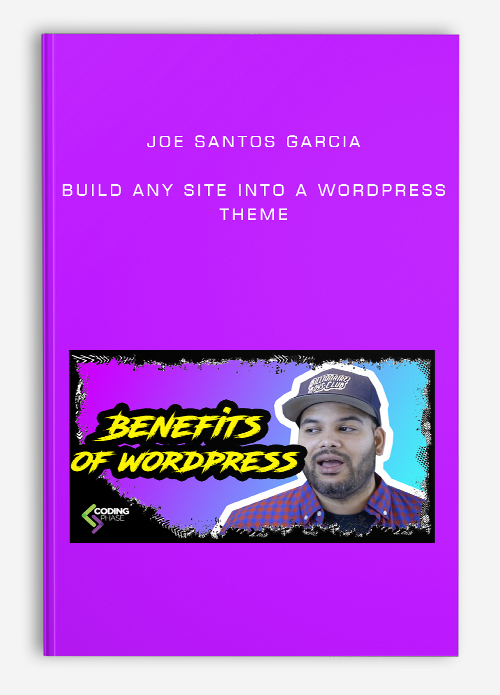
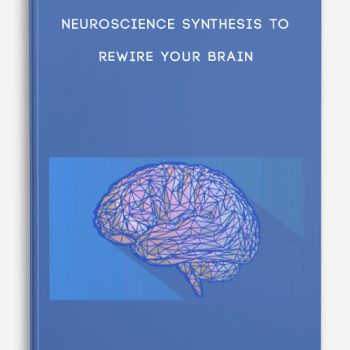
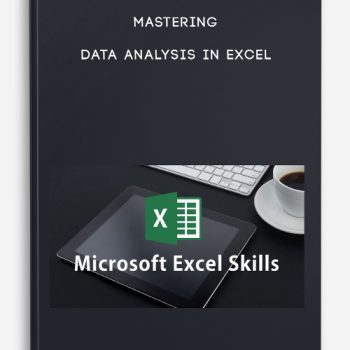
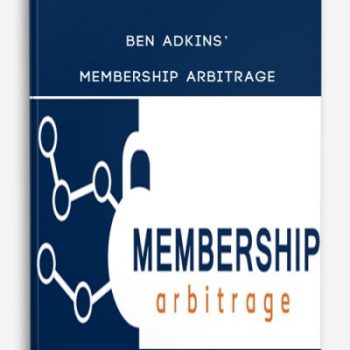
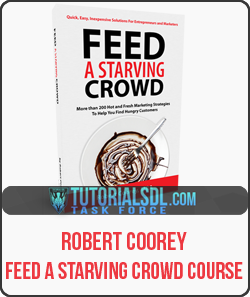
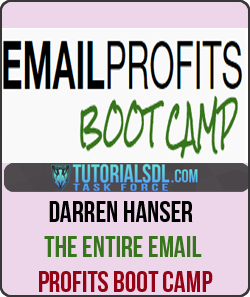
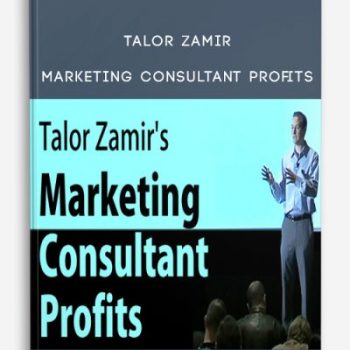

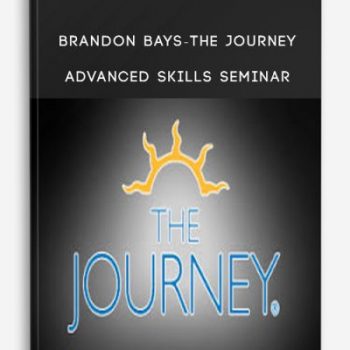
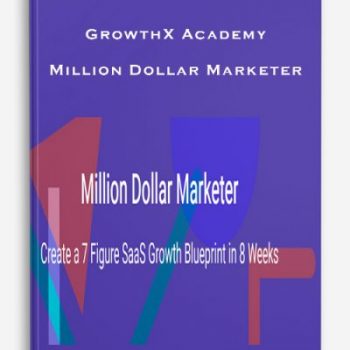
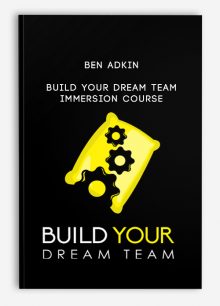
tristian –
This is Digital Download service, the course is available at Coursecui.com and Email download delivery.